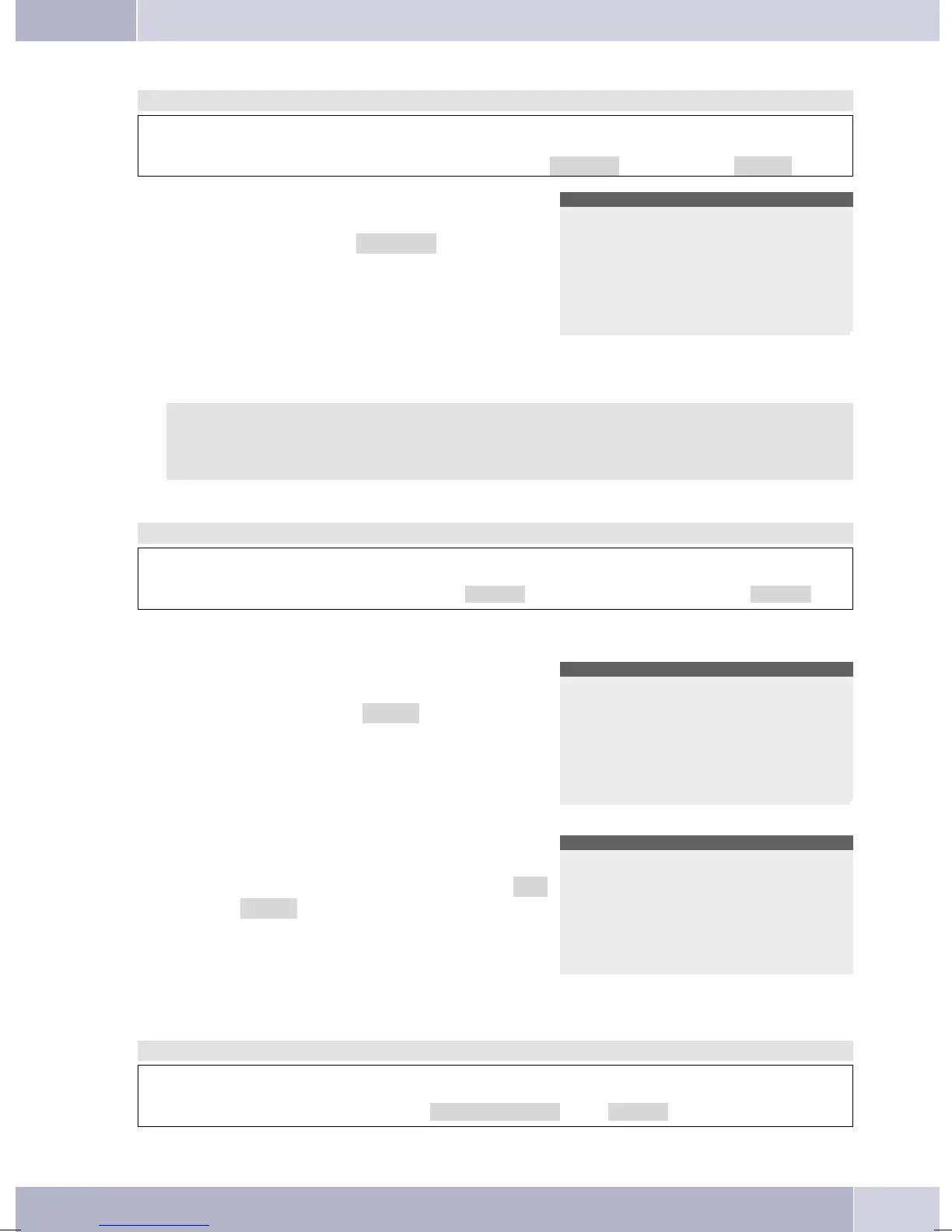Viewing and deleting total costs
Begin as follows:
a
>ss
Charge Total
You can view the sum of the charges accrued
for all MSN extension numbers. To delete
them, press the »delete?« softkey.
Total: }
1. 55 EUR
Last conn.
Total
delete?
¬¬¬¬¬¬¬¬¬¬¬¬¬¬¬¬¬¬¬¬¬¬¬¬¬¬
Ifthesumofthecostsisdeleted,allMSNcostaccountsarealsodeletedsimultaneouslyandrec
-
ognitionandsavingoftheprocedurethatisusedfortransferofcostinformationisthenre-acti
-
vated.
Viewing/deleting costs for specific extension numbers (MSN)
Begin as follows:
a
>s>s
Charge MSN-2
You can view the sum of the charges accrued
for a particular MSN extension number. In
this example for »MSN-2«.
MSN-2:}
0. 31 EUR
MSN-3
MSN-1
MSN-4
MSN-2
¬¬¬¬¬¬¬¬¬¬¬¬¬¬¬¬¬¬¬¬¬¬¬¬¬¬
<>
s
Todeletethetotalcosts fortheselectedexten
-
sion number (in this example MSN-2), press
the left arrow button and then the »de
-
lete?« softkey.
MSN-2: {}
0. 31 EUR
Last conn.
Total
delete?
Setting the tariff factor and the currency
Begin as follows:
a
Msss
Configuration Charge
Monitoring costs
47
