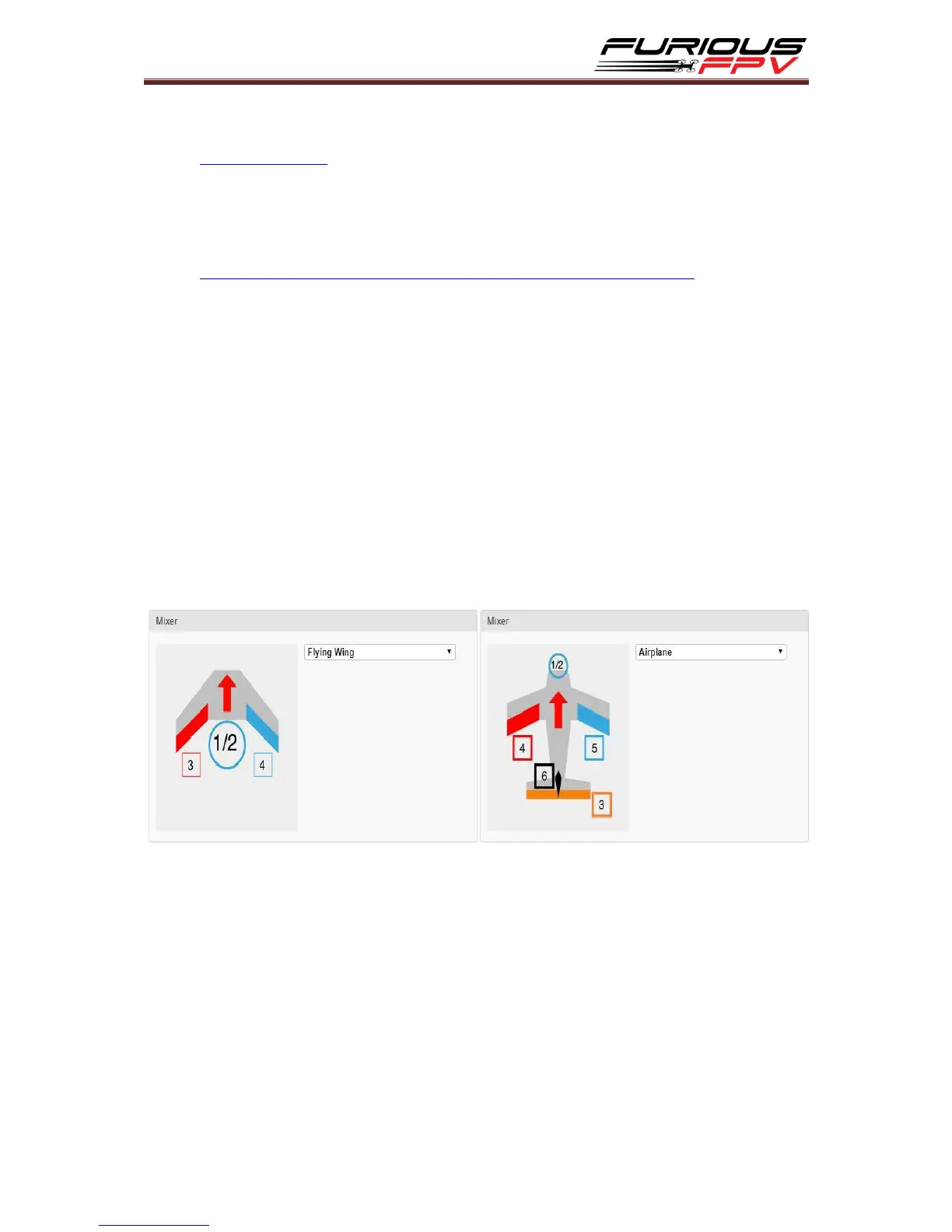24
How To Set Up Wing With INAV Configurator
Step1: Calibrate Sensor (Click double to go to How to calibrate Sensor page)
INAV requires you to follow the accelerometer calibration steps. These steps are
different to Cleanflight & Betaflight. So don't skip reading this section, it's vitally
important. But we have wireless so you should do this in the final step.
Video: Calibrate sensor with wireless connection Via Bluetooth module
Step2: Set up “Ports” tab
If use TBS Crossfire Micro receiver, you don’t need to change anything. Because
we have ready configured
If use XSR receiver, Please turn on Serial Rx of UART3 to use Receiver Mode
Step3: Set up “Configuratios” tab
If use TBS Crossfire Micro receiver, you don’t need to change anything. Because
we have ready configured
If use XSR receiver, drag to Receiver Mode and select SBUS in the Serial Receiver
Provider
Change model: There are two models that you can choose: Airplane and Flying
Wing
Step4: Configure “Receiver” tab
Check range and value: Your transmitter should use NO mixing at all (so separate
channels for Thr, Ail, Rud, Ele).Check that when moving the sticks, the right
channels moves in the receiver window. Also, everything should be centered at
1500us, and full stick movement should be 1000-2000us. Use sub trim and travel
range on your TX to set this up.
Check Channel Map: Please set correctly channel map with the channel on your
transmitter
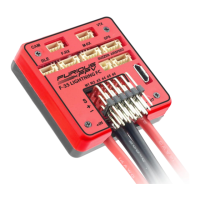