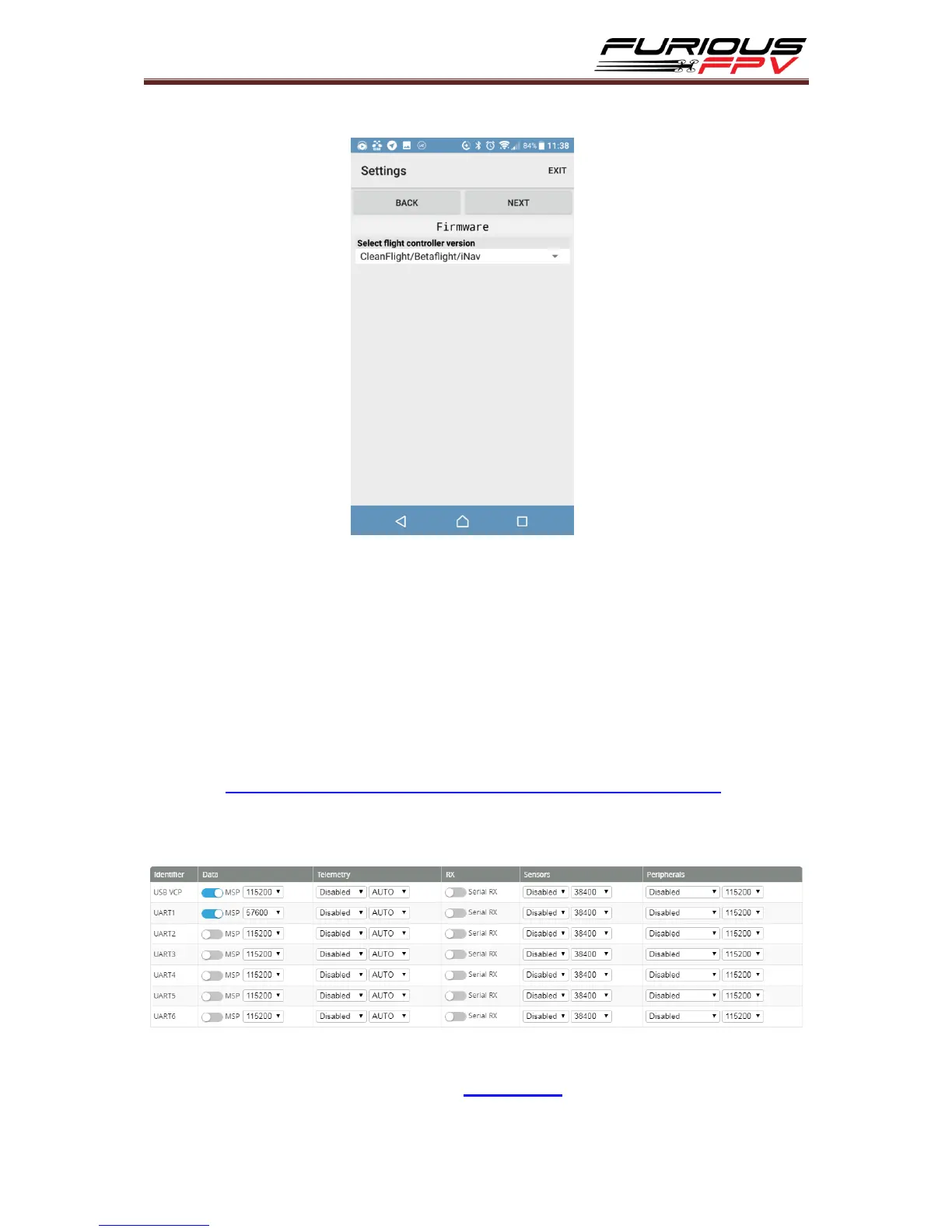29
Click next icon and select Firmware is Cleanflight/Betaflight/INAV.
Click next and select option same as units or another options. After app
will come back home screen.
4. At Home Screen, please click CONNECT to connect your app to FC.
How To Connect Smartphone To F-35 Lightning FC Via
FuriousFPV Bluetooth Module
The Device:
FuriousFPV Bluetooth Module
App: INAV Configurator on PC, EZ-Gui on Android.
Video: Calibrate sensor with wireless connection Via Bluetooth module
Step 1: Plug FuriousFPV module into F-35 Lightning FC. Then, go into Ports tab on the
INAV Configurator and configure as the pictures below:
Step 2: Connect with EZ-Gui on Android app
1. Download and install app at here: DOWNLOAD
2. Turn On Bluetooth on your mobile