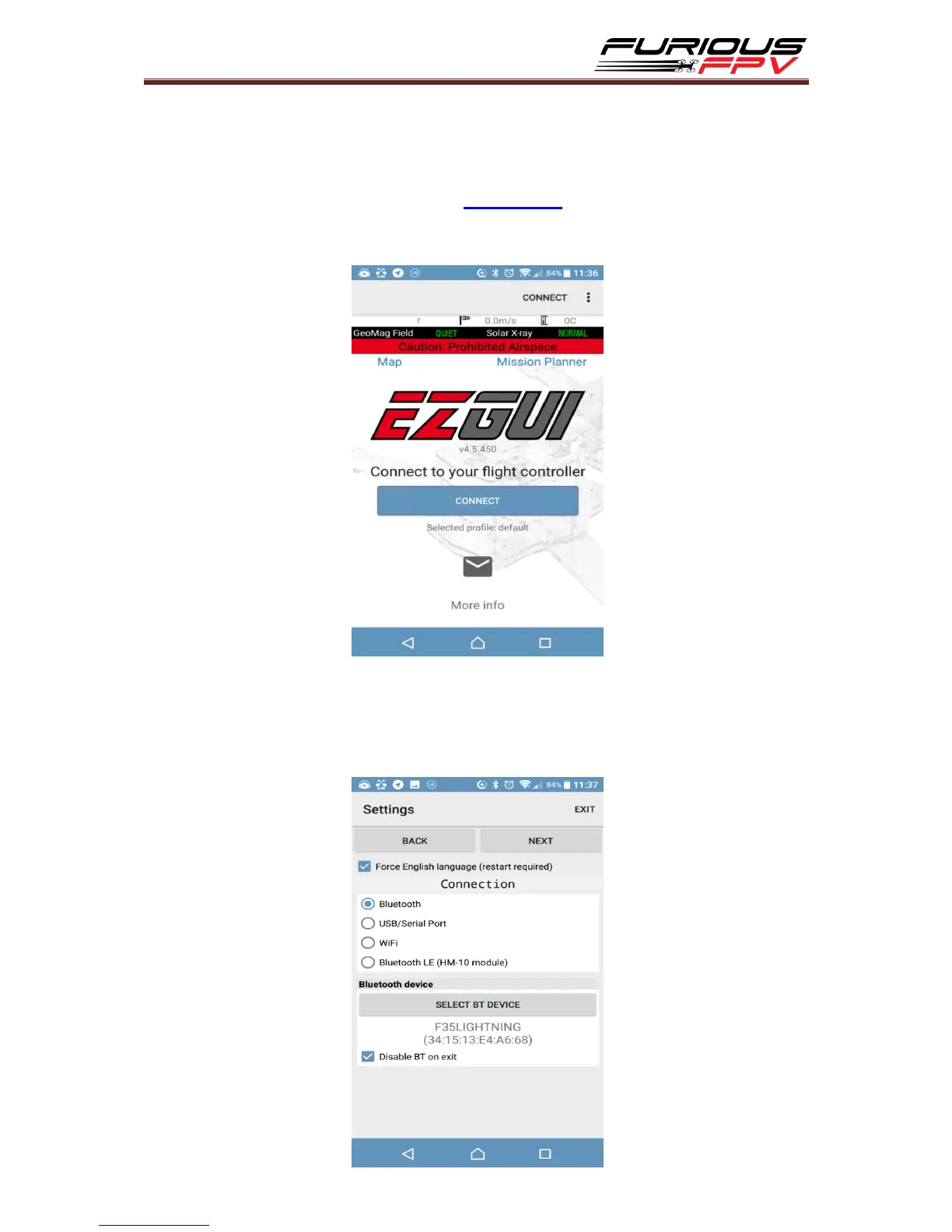28
Now you can do anything with a wireless connection same when you connect
with USB cable.
Option2: Connect with EZ-Gui on Android app:
1. Download and install app at here: DOWNLOAD
2. Turn On Bluetooth on your mobile
3. Open EZ Gui:
Click icon 3 Vertical dots the Top-Right screen and click Settings to go to
page setting and configure for Connections. At here, we will select
connection is Bluetooth then click SELECT BT DEVICE to search you TBS
Crossfire module and select it when detected your module.
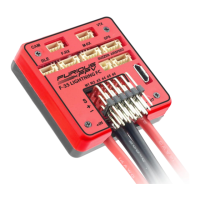