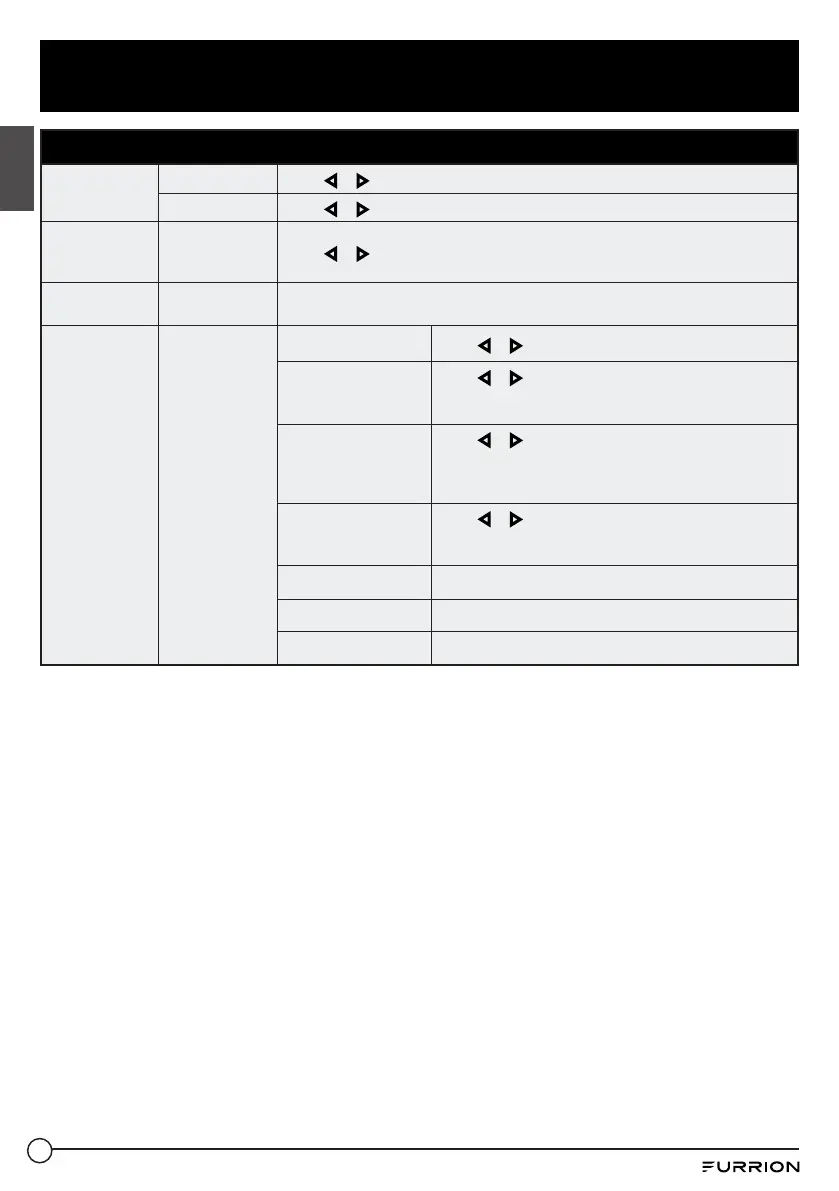18
Change Settings
English
Setup Menu
Other Settings
Blue Screen
Press or to select On or Off
Audio Only
Press or to select On or Off
Restore
Default
Resets settings
to factory
defaults
Press or to select Yes or No
Setup Wizard
Starts the Setup
Wizard
See Page 14
CEC
Configures CEC
functions
CEC Control
Press or to select Off or On
Device Auto Power
Off
Press or to select Off or On
* If On, when the TV is turned off, all HDMI CEC
connected devices will go into standby.
TV Auto Power On
Press or to select Off or On
* If On, when a HDMI CEC connected device is turned,
the TV will turn on and switch to the source the device is
connected to
Audio Receiver
(ARC)
Press or to select Off or On
* If On, the TV will output audio to an ARC compatible
connected device.
Device Lists
Lists all connected CEC devices
Connect
Connects to devices on the CEC devices
Root Menu
Shows the root menu of connected devices
