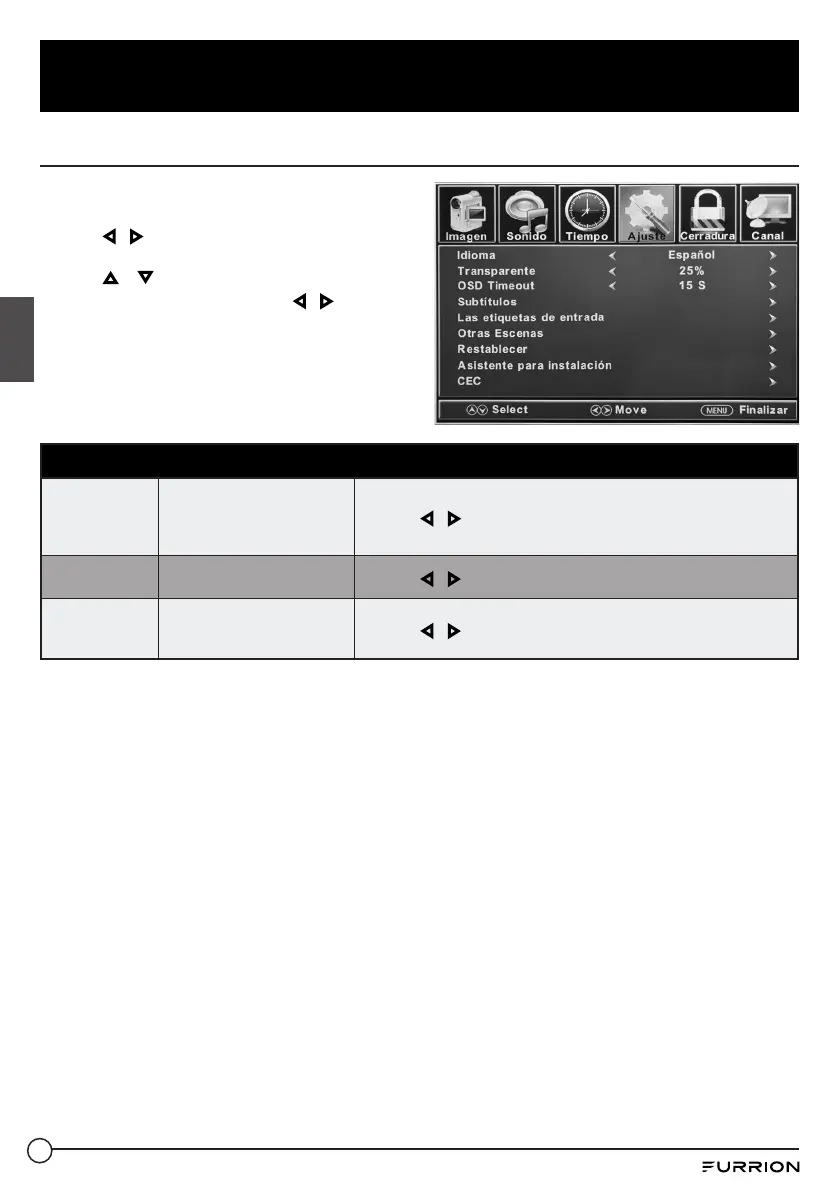80
Cambiar ajustes
Español
Ajustes de configuración general
1. Presione el botón MENU. Aparecerá en
pantalla la ventana de configuración.
2. Use o para resaltar el modo Setup
(Configuración general).
3. Use o para resaltar el elemento que
desea configurar y presione o para
seleccionar el valor deseado.
4. Presione MENU para volver al menú
anterior o presione EXIT en cualquier
momento para salir de la configuración
general.
Menú de configuración general
Menu
Language
(Idioma del
menú)
Elije el idioma de los menús
Presione o para elegir English, Franais o Español
Transparent
(Transparente)
Controla el nivel de
transparencia del menú
Presione o para seleccionar 0% / 25% / 50% / 75% / 100%
OSD Timeout
(Tiempo de
menús)
El tiempo que permanecen
en pantalla los menús
Presione o para seleccionar 5 S / 15 S / 30 S / 45 S / 60 S
