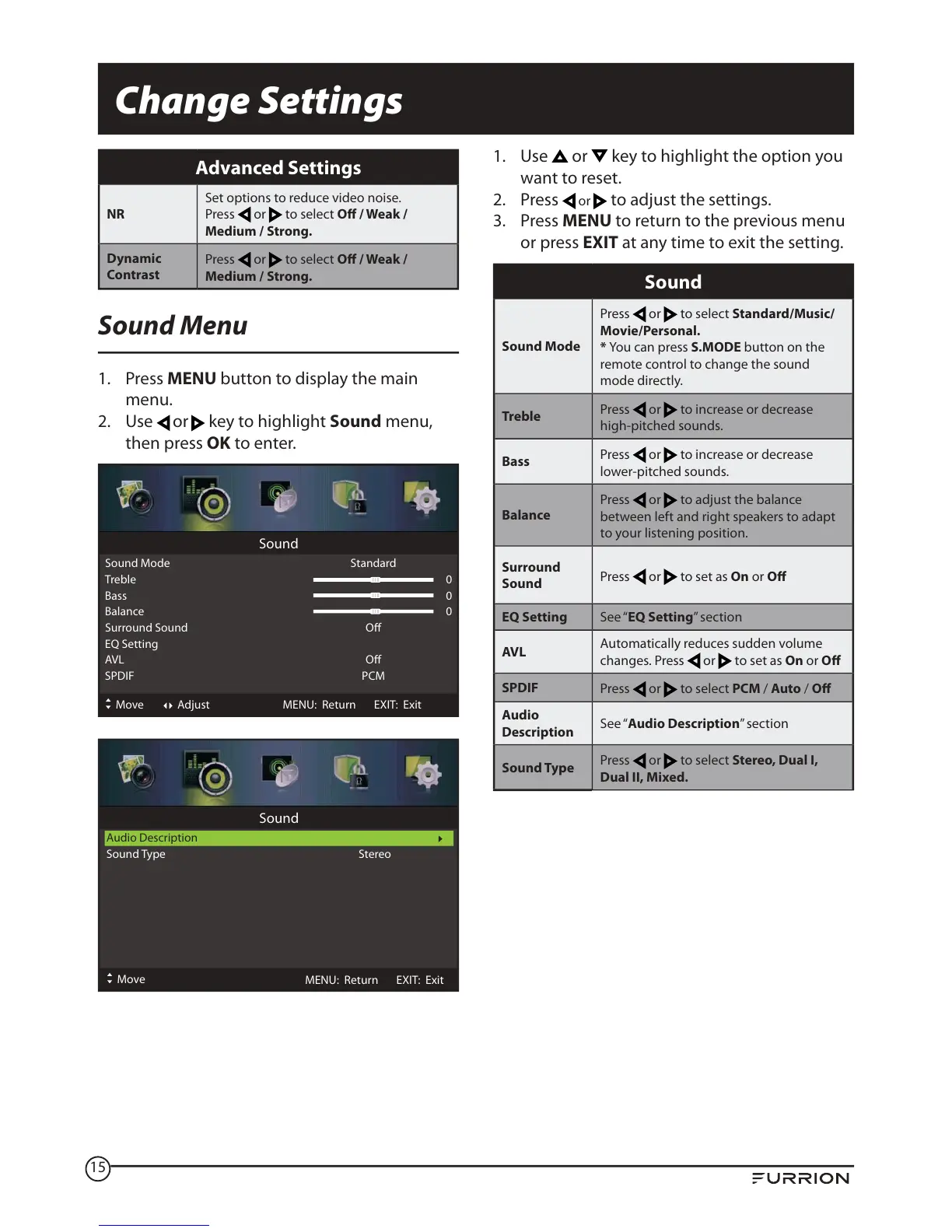15
Change Settings
Advanced Settings
NR
Set options to reduce video noise.
Press or to select Off / Weak /
Medium / Strong.
Dynamic
Contrast
Press or to select Off / Weak /
Medium / Strong.
Sound Menu
1. Press MENU button to display the main
menu.
2. Use or key to highlight Sound menu,
then press OK to enter.
Sound
Sound Mode Standard
Off
Off
PCM
Treble
Bass
Balance
Surround Sound
EQ Setting
AVL
SPDIF
MENU: Return EXIT: Exit
0
0
0
Move Adjust
Sound
Audio Description
StereoSound Type
Move
MENU: Return EXIT: Exit
1. Use or key to highlight the option you
want to reset.
2. Press or to adjust the settings.
3. Press MENU to return to the previous menu
or press EXIT at any time to exit the setting.
Sound
Sound Mode
Press or to select Standard/Music/
Movie/Personal.
* You can press S.MODE button on the
remote control to change the sound
mode directly.
Treble
Press or to increase or decrease
high-pitched sounds.
Bass
Press or to increase or decrease
lower-pitched sounds.
Balance
Press or to adjust the balance
between left and right speakers to adapt
to your listening position.
Surround
Sound
Press or to set as On or Off
EQ Setting See “EQ Setting” section
AVL
Automatically reduces sudden volume
changes. Press or to set as On or Off
SPDIF
Press or to select PCM / Auto / Off
Audio
Description
See “Audio Description” section
Sound Type
Press or to select Stereo, Dual I,
Dual II, Mixed.
