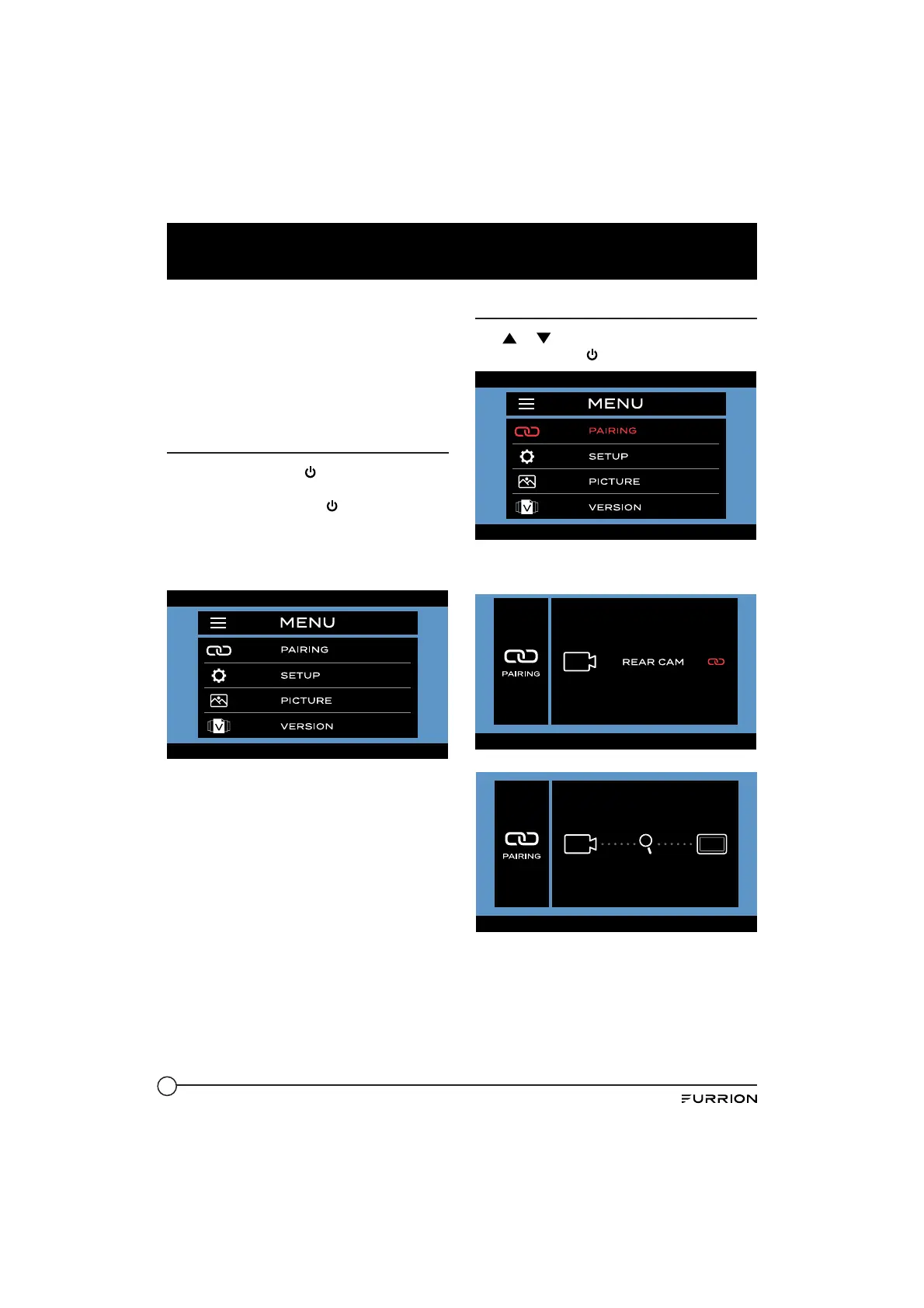14
Getting Started
The camera and monitor need to be paired
the first time you are using your Vision S
Camera System.
NOTE: Ensure both the camera and monitor
has power supplied during pairing and
setting processes. (The vehicle may need to be
running.)
Activate the Monitor
In off mode, press the button on the right
of the monitor to turn on the monitor. In on
mode, press and hold the
button to activate
the monitor.
There are four options that allow you to set
the wireless vehicle rear observation system
before operating.
Pairing the Camera and Monitor
Use or button to highlight PAIRING
menu, then press to enter the next page.
1. Press the “MONITOR Pairing” button at
the bottom of the camera to pair.
