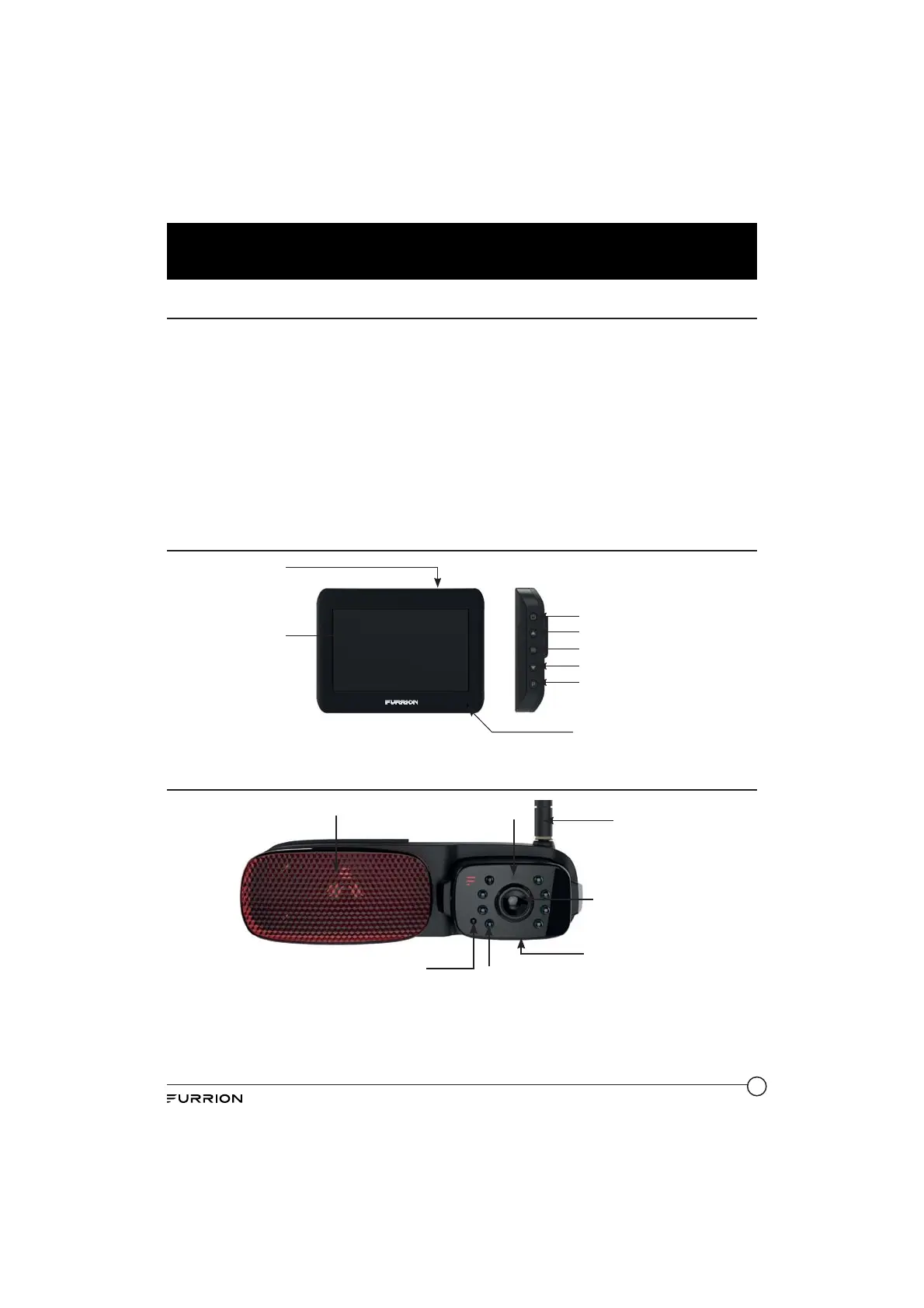7
Product Overview
Product Description
The Furrion Vision S Camera System is designed to assist the driver by providing a clear and
wide image of the area behind the vehicle whenever the vehicle is shifted into reverse. Never
rely solely on this product to ensure the area is clear of children and/or obstructions. Use your
monitor and look both ways. This product is not intended to replace existing safety procedures,
but rather to add an additional safety tool for your vehicle.
CAUTION: Do not back up your vehicle while watching the monitor screen. Always look in the
direction the vehicle is traveling. Use the monitor as an aid to ensure there are no children
or obstructions. The image on the monitor is not designed to show distance and may be
misleading. The actual distance is less than appears in the monitor. The range of the image is
limited. Be aware of blind spots.
Monitor
Power/Confirm
Antenna
Screen
Up
Menu/Return
Down
Parking Line
Power Indicator
Rear Camera
8 IR LED
LED Indicator
Lens
Monitor Pairing
Button
Light Sensor
Traffic Light
Antenna
