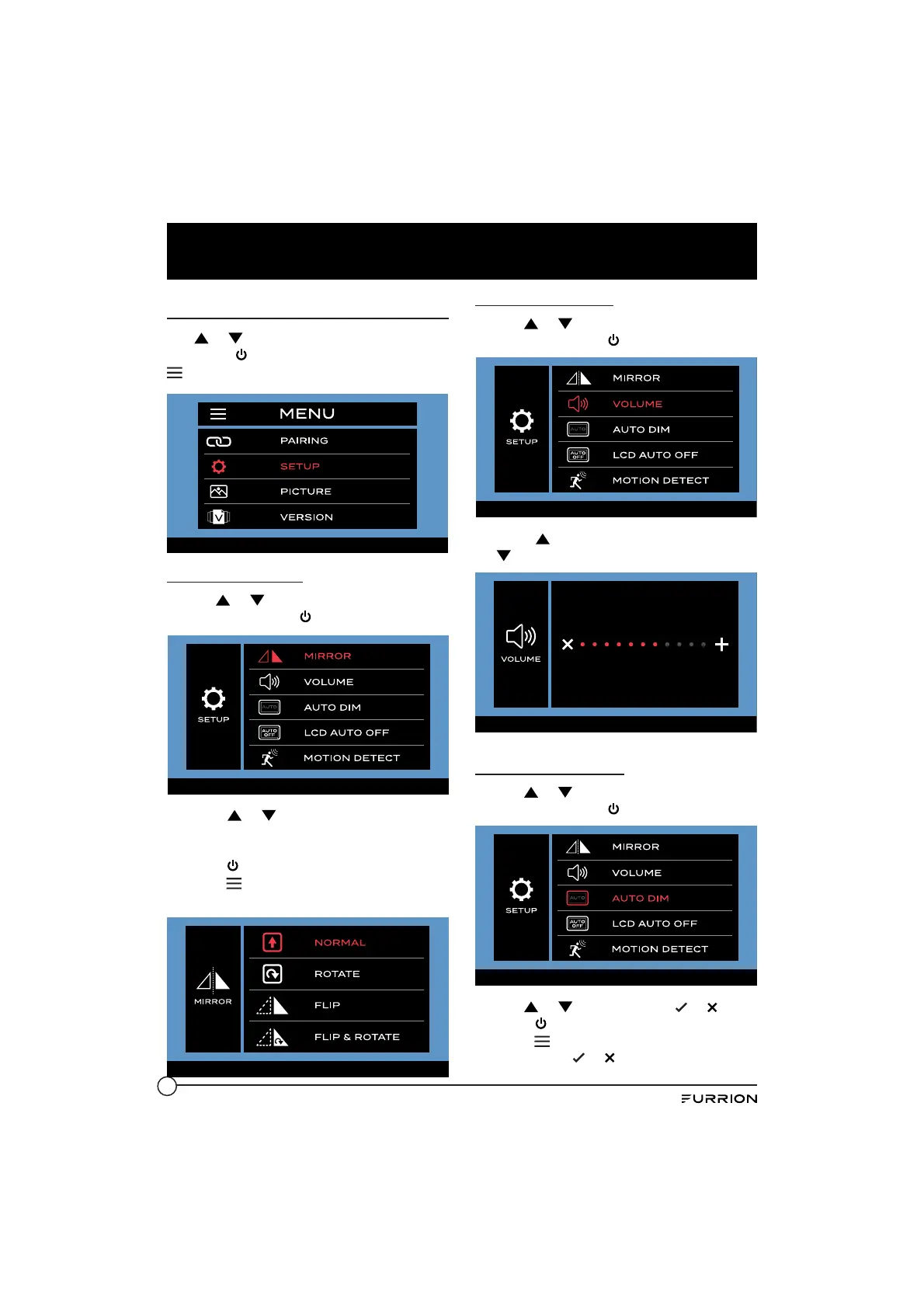16
Change Settings
Camera Setting
Use or button to highlight SETUP menu,
then press to enter the next page or press
button to return to the previous page.
MIRROR SETTING
1. Use or button to highlight MIRROR
menu, then press to enter.
2. Press or button to set the camera
image as NORMAL (0o), ROTATE (90o),
FLIP (180o) or FLIP & ROTATE (270o).
Press to confirm your selection or
press button to return to the previous
page.
VOLUME SETTING
1. Use or button to highlight VOLUME
menu, then press
to enter.
2. Press to increase the volume or press
to decrease.
AUTO DIM SETTING
1. Use or button to highlight AUTO DIM
menu, then press to enter.
2. Use or button to select or .
Press to confirm your selection or
press
button to return to the previous
page. Press
or to enable or disable
