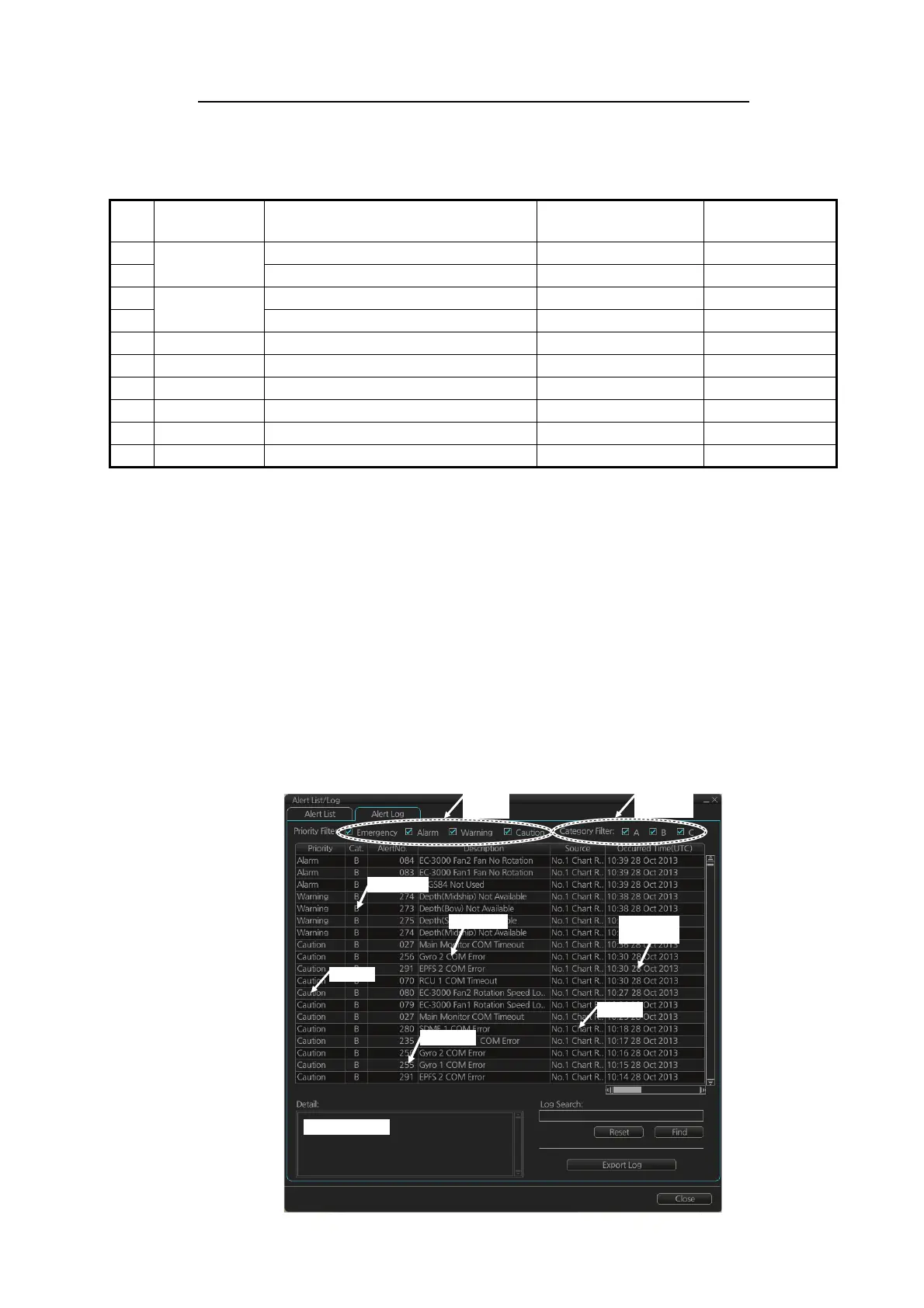20. ALERTS
20-7
How the alert list is updated after acknowledgement, rectification
When you acknowledge an alert, its display method on the [Alert] list changes accord-
ing to alert category and alert state. Acknowledged and rectified alerts are immediately
removed from the list.
20.6 Alert Log
The [Alert] log stores and displays the latest 10,000 alerts. To display the log, right-
click the [Alert List/Alert Log] button then select [Alert List/Log Window].
Note: The [Alert Log] cannot be opened while the radar is transmitting.
The log shows the following information for each alert:
No.
Alert
priority
Alert state
Display after
acknowledgement
Display after
rectification
1 Alarm Not acknowledged/Not rectified 5 2
2 Not acknowledged/Rectified 8 –
3 Warning Not acknowledged/Not rectified 6 4
4 Not acknowledged/Rectified 9 –
5 Alarm Acknowledged/Not rectified – 8
6 Warning Acknowledged/Not rectified – 9
7 Caution Not rectified – 10
8 Alarm Acknowledged/Rectified – –
9 Warning Acknowledged/Rectified – –
10 Caution Rectified – –
• Priority of alert (Alarm, Warning, Caution)
• Category of alert (A, B or C)
• Alert no.
• Alert description
• Source of alert
• Occurred Time (UTC)
• ACKed Time (UTC)
• Rectified Time (UTC)
• Alert details
Alarm Details
Priority
filter
Category
filter
Occured
time
Source
Alert no.
Alert text
Category
Priority
