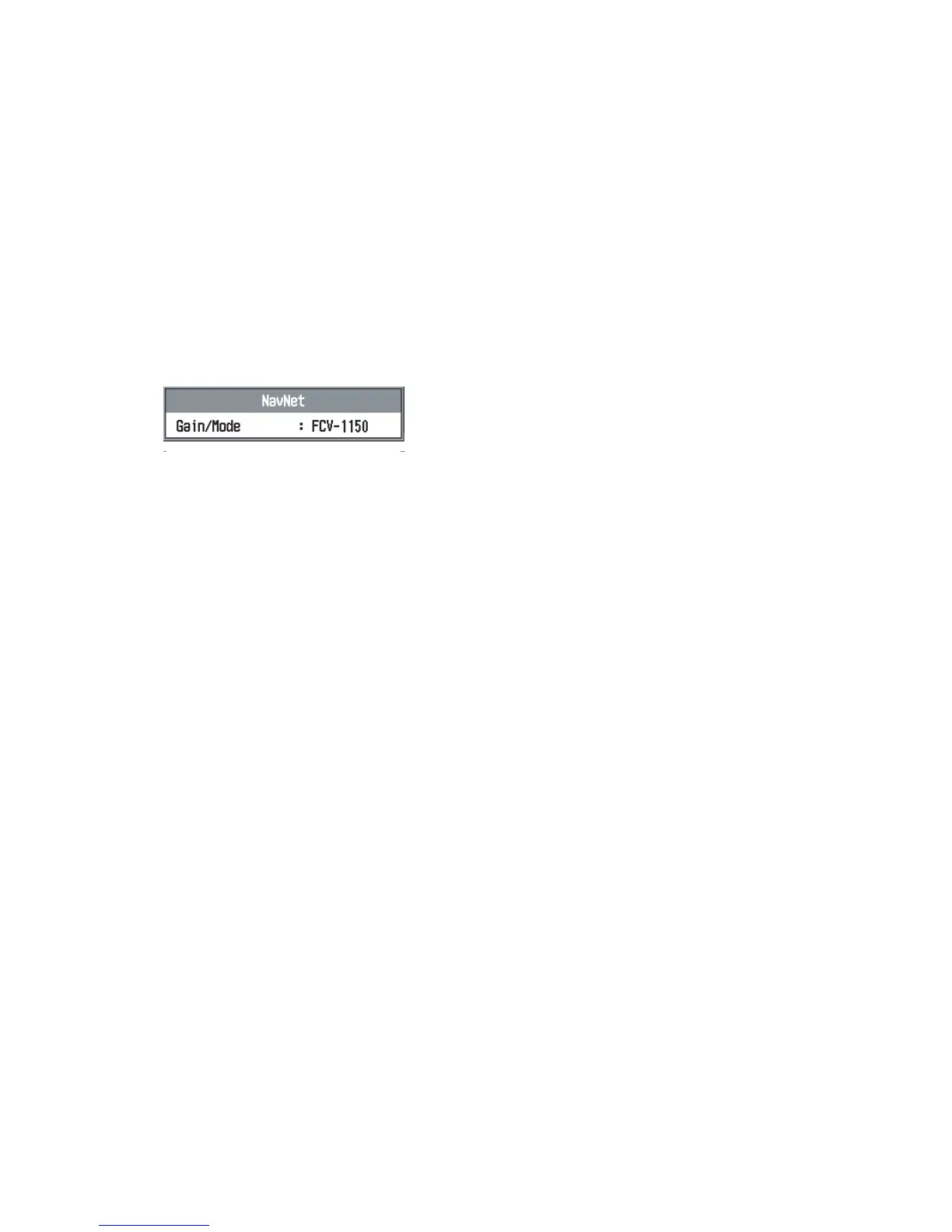1. OPERATION
28
1.20.6 NavNet menu
By connecting the FCV-1150 to a NavNet 3D
unit, you can show the image from the FCV-
1150 on the display of the NavNet 3D and
control some functions from the NavNet 3D.
The applicable program version numbers are
as follows: MFD8/MFD12: 1950055-02.01 or
after MFDBB: 1950064-02.01 or after
For operation of the NavNet 3D see its opera-
tor’s manual.
If you set up for NavNet mode connection at
installation, the NavNet menu appears.
Gain/Mode: Select FCV-1150 or Navnet to
switch control of gain and display between the
FCV-1150 and NavNet.
The NavNet feature has five operating char-
acteristics:
• Certain functions are only operative from
the unit selected here.
• Certain functions are operative from both
FCV-1150 and NavNet.
• Certain functions are only operative from
the FCV-1150.
• Certain functions can be adjusted individu-
ally.
• Certain functions are only operative from
the NavNet.
For details see Appendix 4.
