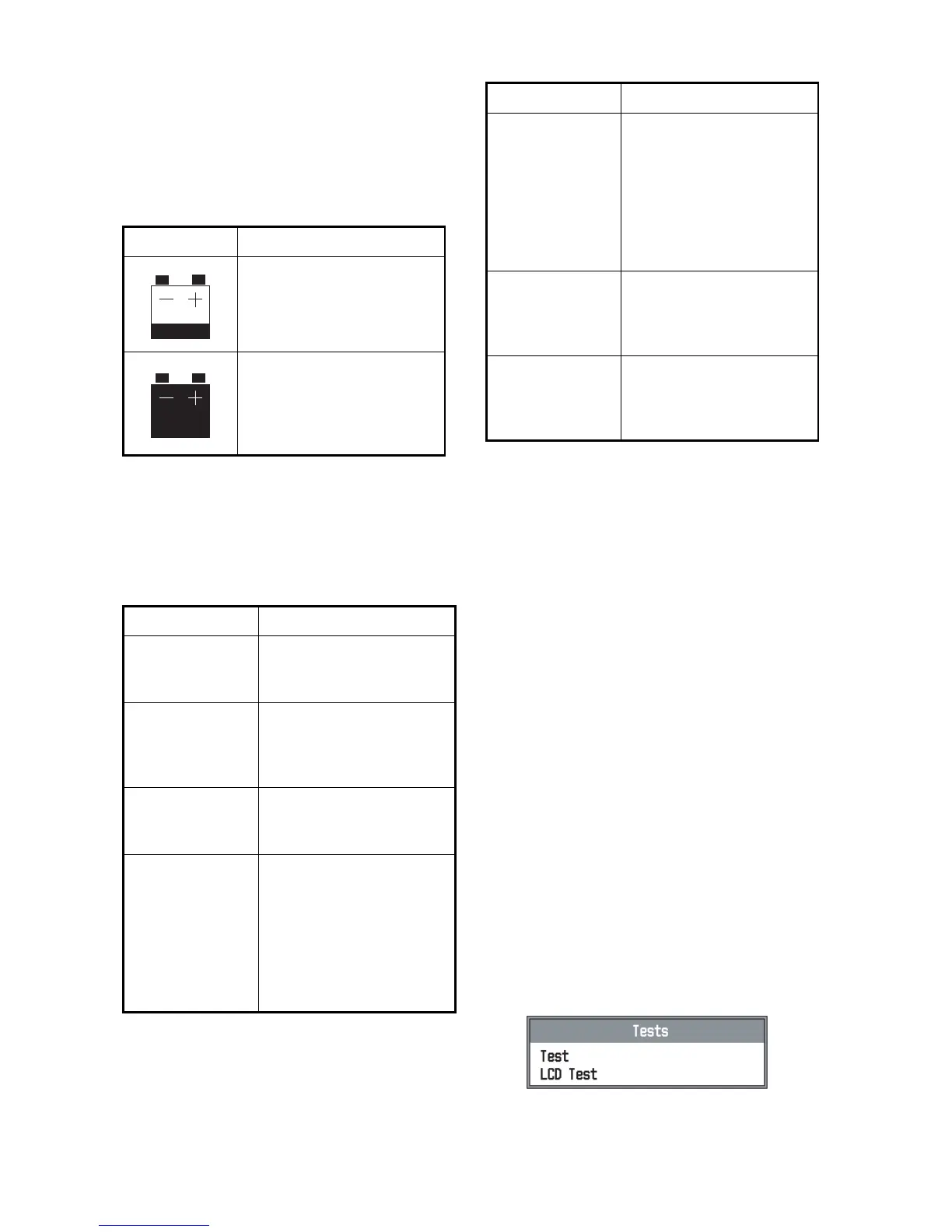3. MAINTENANCE & TROUBLESHOOTING
38
3.5 Battery Voltage
Alert
A battery icon appears when the battery volt-
age is too high or too low. Check the battery
when a battery icon appears.
3.6 Troubleshooting
The table below provides basic troubleshoot-
ing procedures which the user may follow to
restore normal operation.
3.7 Self Test
The self test checks the equipment for proper
operation and displays various information.
• Checks:
• ROM
• SDRAM
• NMEA port
• Power supply voltage
• Controls
• Color bar
• Displays:
• CPU program no.
• FPGA program no.
• LF and HF echo levels
• Water temperature
• Speed
1. Press the MENU/ESC key to open the
menu.
2. Press T to select Tests to show the Tests
menu.
Icon Meaning
Voltage is lower than 10
VDC. If the voltage goes be-
low 9 V, the equipment auto-
matically shuts itself off.
Voltage is higher than 32
VDC. If the voltage goes
higher than 33 V, the equip-
ment automatically shuts it-
self off.
Symptom Remedy
Neither echo nor
fixed range scale
appears.
• Check battery voltage.
• Check if fuse has blown.
• Check power cable.
No echo appears
but fixed range
scale appears
• Check if display ad-
vance is set to "Stop".
• Check transducer plug.
• Check transducer cable.
Echo appears but
no zero line.
• Check if range shifting is
set to "0".
• Check if zero line is on.
Sensitivity is low. • Check gain setting.
• Check for air bubbles or
marine life on transduc-
er face.
• Check for sediments in
water.
• Check if bottom is too
soft to return an echo.
Extreme interfer-
ence or noise
• Check if transducer is
too close to engine.
• Check if unit is properly
grounded.
• Check if other echo
sounders of same fre-
quency as own are be-
ing operated nearby.
Speed and/or wa-
ter temperature
readout is unreal-
istic or not shown.
• Check that the sensor is
connected.
Position readout
is unrealistic or
not shown.
• Check connection be-
tween sounder and nav-
igator.
• Check navigator itself.
Symptom Remedy
