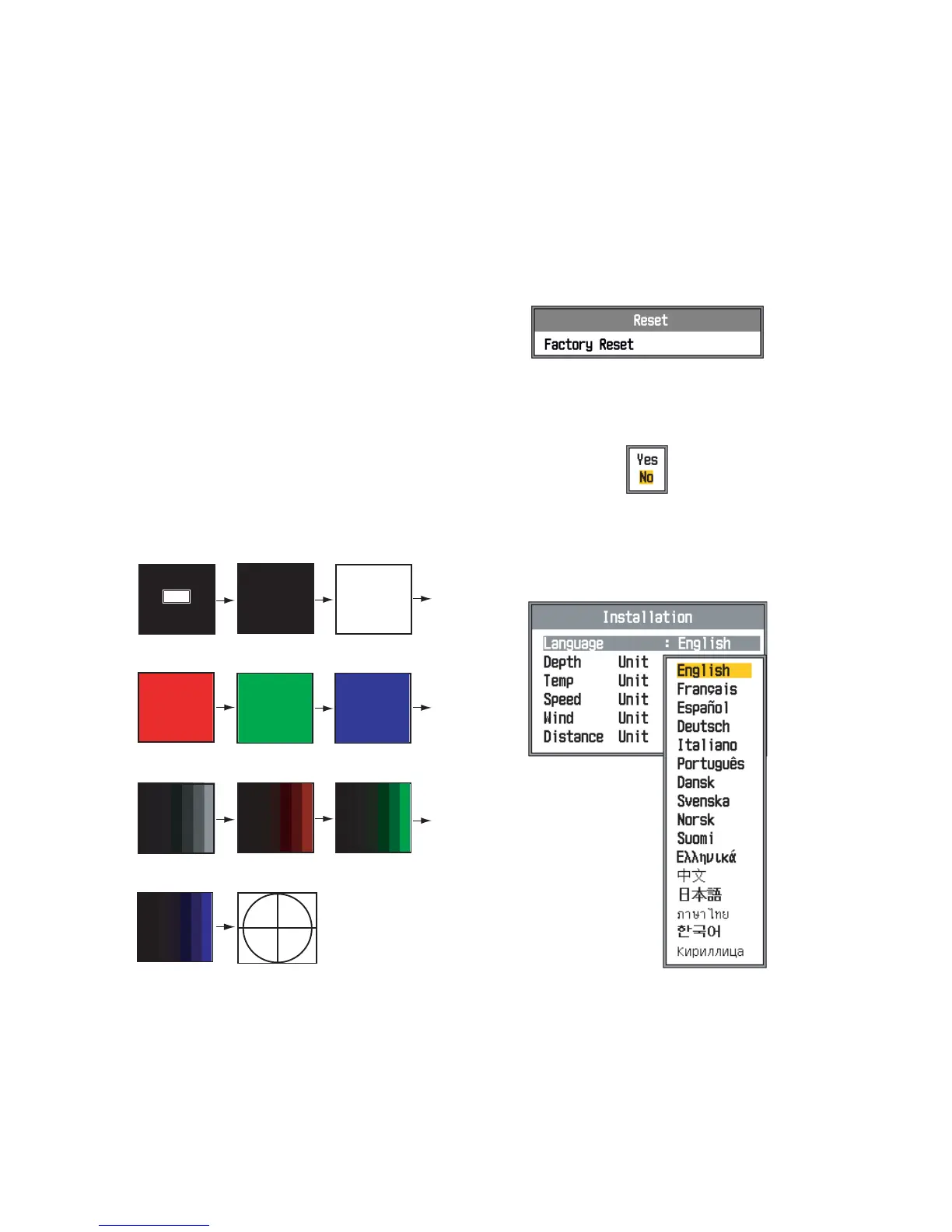3. MAINTENANCE & TROUBLESHOOTING
40
3.8 LCD Test
The LCD test checks for proper display of all
colors. To stop the test at any time, press the
MENU/ESC key.
1. Press the MENU/ESC key to open the
menu.
2. Press T to select Tests to show the Tests
menu and press the ENTER key.
3. Press T to select LCD Test and press the
ENTER key.
4. Press any key except the MENU/ESC key
to start the test.
5. Press any key except the MENU/ESC key
to change the screen, in the sequence
shown below. After the crosshatch screen
is displayed, the Tests menu reappears.
6. Press the MENU/ESC key twice to close
the menu.
3.9 Restoring Default
Settings
You may wish to restore default settings to
start afresh.
1. Press the MENU/ESC key to open the
menu.
2. Press T to select Reset at the bottom of
the menu bar to show the Reset menu.
3. Press X to select Factory Reset and
press the ENTER key. The confirmation
window appears.
4. Press S to select Yes and then press the
ENTER key. A beep sounds, the equip-
ment restarts, and then the installation
menu appears.
5. If necessary, select your language and
units of measurement. Press the MENU/
ESC key twice to finish.
Black
Operation
description
White
Green
Blue
[MENU/ESC] : Quit
Other Keys : Next
Seven tones
in black
Seven tones
in red
Seven tones
in green
Seven tones
in blue
Red
Crosshatch
