
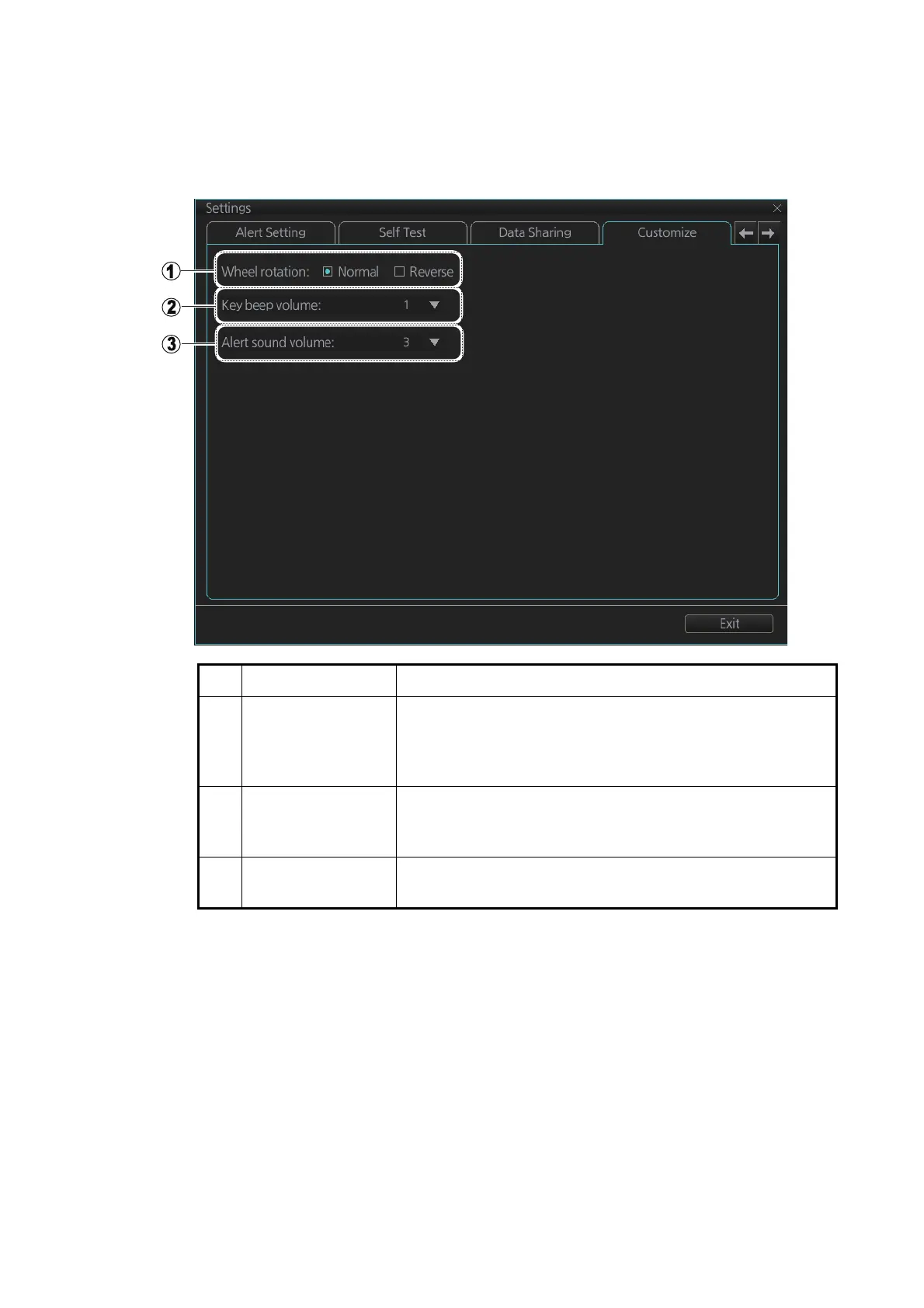 Loading...
Loading...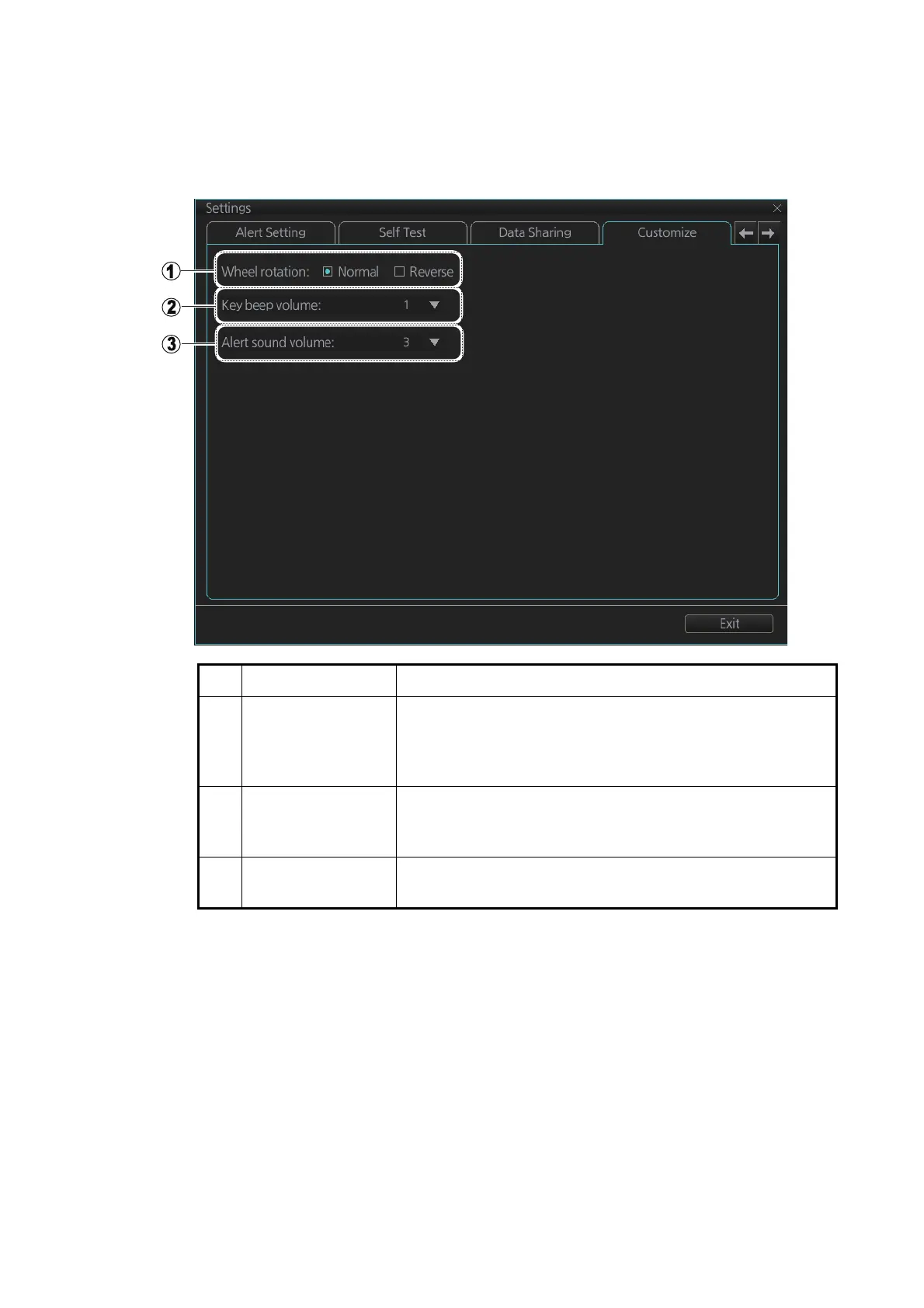
Do you have a question about the Furuno FMD-3005 and is the answer not in the manual?
| Display Type | LCD |
|---|---|
| Input Voltage | 24 VDC |
| ECDIS | Yes |
| Touchscreen | Yes |
| RAM | 4 GB |
| Operating Temperature | -15°C to +55°C |
| Power Supply | AC 100-240V, 50/60Hz |
| Chart Format | ARCS |
| Processor | Intel i5 |
| Storage | 128 GB SSD |
| Operating System | Windows 10 |
| Connectivity | Ethernet, USB |
| Certifications | IEC 60945 |