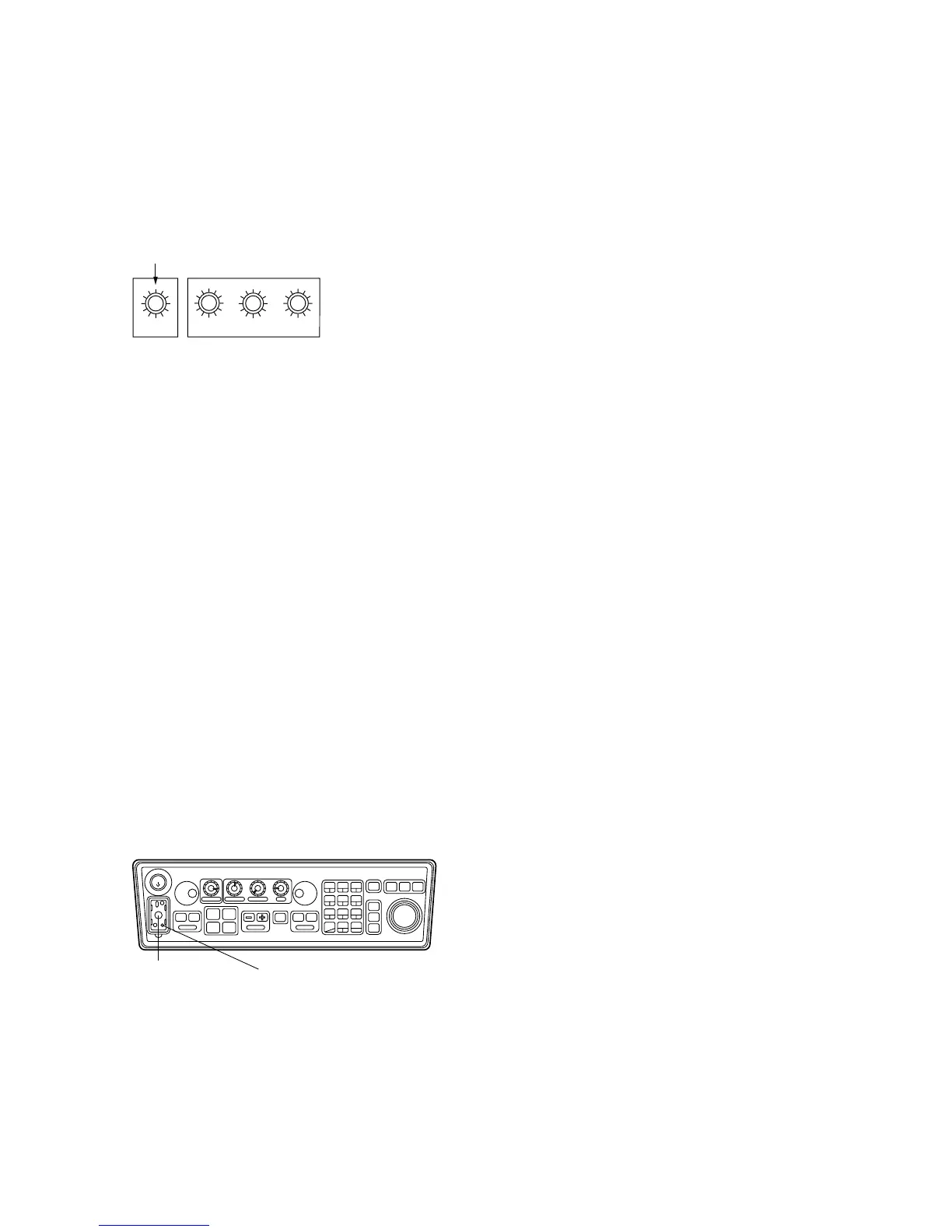-1.
5-
1.4 CRT Brilliance
The BRILLIANCE control on the control head of the display unit adjusts the entire screen
brightness. Note that the optimum point of adjustment varies with ambient light conditions,
especially between daytime and nighttime.
BRILLIANCE
A/C RAIN GAINA/C SEA
Brilliance
control
Note: The CRT brilliance should be adjusted before adjusting relative brilliance levels on the
BRILLIANCE menu to be explained later.
1.5 Tuning the Receiver
Tuning method can be selected at RADAR 3 menu; auto or manual.
1. Press the RADAR MENU key.
2. Press [0], [0], [2], [0] and [0] in sequence to reach the RADAR 3 menu item.
3. Press the [9] key twice to change between Auto and Manual.
4. Press the ENTER key to confirm your selection.
5. Press the RADAR MENU key to close the menu.
Automatic tuning
The radar receiver is tuned automatically each time the power is turned on; thus, there is no
front panel control for tuning. The tuning indicator and the label AUTO TUNE at the top right
corner of the display unit show the tuning circuit is working.
Manual tuning
If you are not satisfied with the current tune setting, follow these steps to fine-tune the receiver:
TUNE control
ERROR lamp (See next page.)
1. Set the tuning method to manual as described above.
2. While observing the picture on the 48 mile scale, slowly adjust the TUNE control in the
tune compartment and find the best tuning point.
3. Make sure that the radar has been set to the best tuning point. This condition is where the
tuning indicator lights to about 80% of its total length. Note that the tuning indicator will
never extend to full length.
