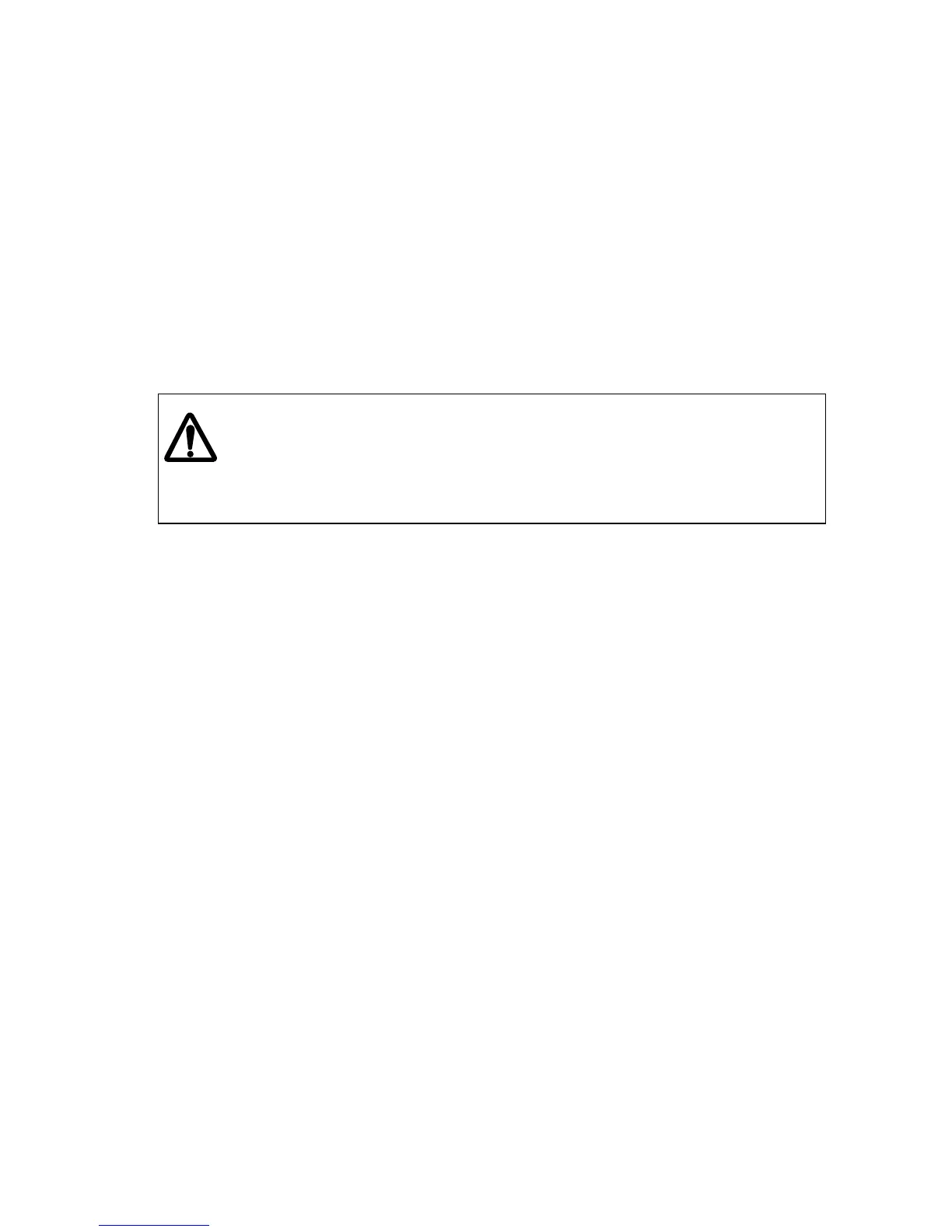-
2
.
11-
2.7 Changing Plot Symbol Size
Press a desired plot symbol key, and the symbol is enlarged for about 7 seconds.
You may also choose plot symbol size. To choose a large or standard size for all plot symbols:
1. Press the PLOT MENU key followed by the [0] key to show the ARPA 2 menu.
2. Press the [6] key to select MARK SIZE.
3. Further press the [6] key to select (or highlight) STANDARD or LARGE as appropriate.
4. Press the ENTER key to conclude your selection followed by the PLOT MENU key to
close the ARPA 2 menu.
CAUTION
-
TARGET SWAP
When a target being tracked nears another target being tracked, the targets may
be “swapped”. When two targets acquired either automatically or manually come
close to each other, one of the two may become a Lost Target. Should this
happen, manual re-acquisition of the Lost Target may be required after the two
have separated.
