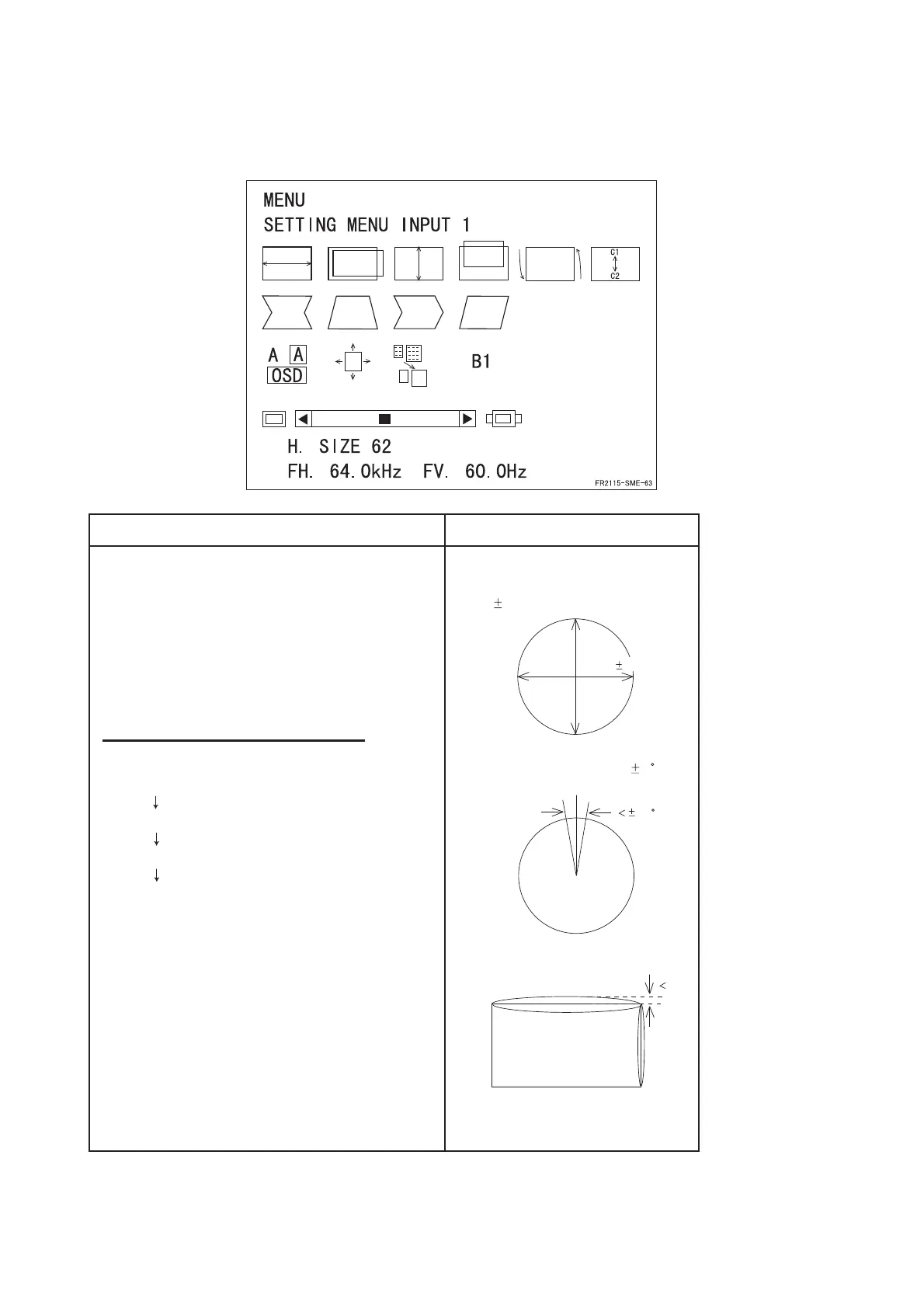3-6
2) Display Size
Press the MENU button on the CRT ADJ Board, PBH132-1 and the following menu will
appear on the screen.
1) Set the radar to TX.
2) Select the background color to blue :
[RADAR MENU] [0] [2].
3) Check items 1) to 5) right for rating.
4) Adjust the CRT, if necessary.
How to change meun setting to default.
Keep pressing the MENU button until UTILITY
MOD menu appears.
Press SEL+ once to select "INITIALIZE".
Press MENU.
Within 5 seconds after the message INITIALIZE
MODE CAUTION REPLACE FACTORY SETTING
appears, press ADJ+.
FR2115-SME-62
1) Radar display area must be
280 3 mm.
2) Display area must be centered.
3) Heading Line must be 0 1 .
4) Pincushion must be within 3 mm.
5) D701 must be on.
1.0
3 mm
Steps Ratings
280 mm 3 mm
