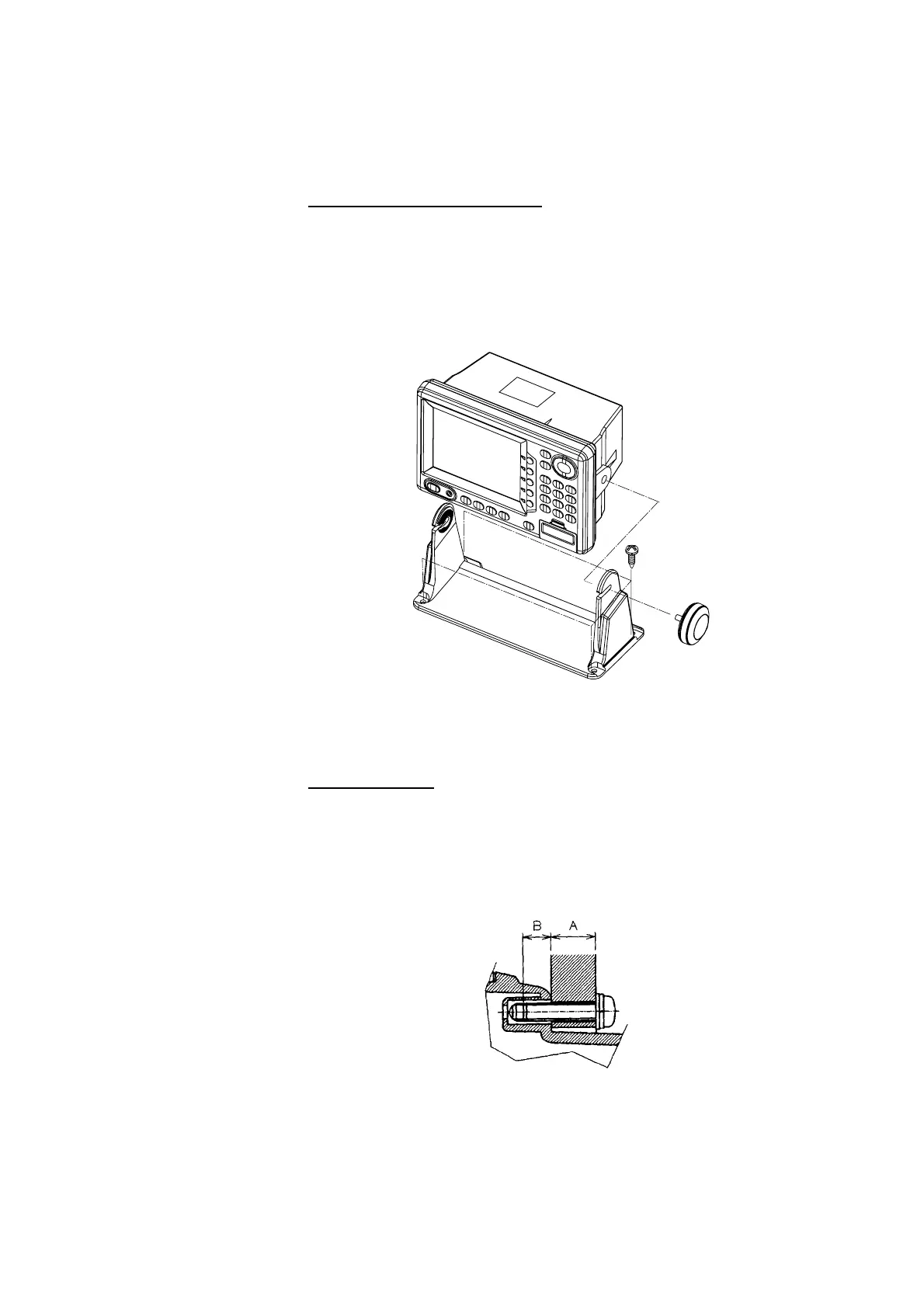1-2
Mounting procedure
Follow the procedure below to mount the display unit on a tabletop
or the overhead.
Tabletop, overhead mounting
1. Fix the hanger by four pan head screws M5 X 16.
2. Screw knob bolts in display unit, set it to hanger, and tighten
knob bolts.
3. Attach hard cover to protect LCD.
WARNING
Figure 1-2 Tabletop, overhead mounting of display unit
Flush mounting
Note: Use supplied pan head screws when the thickness of the bulk-
head is from 11 to 14 mm. For bulkhead which exceeds 14 mm in
thickness the length of the pan head screws should be bulkhead thick-
ness+7.8
±
1.5 mm. Also the length of B should max. 8mm.
1. Prepare a cutout in the mounting location whose dimensions are
as shown in Figure 1-3.
2. Fix the display unit by six pan head screws M4 X 20. Refer to the
outline drawing on page D-2.
