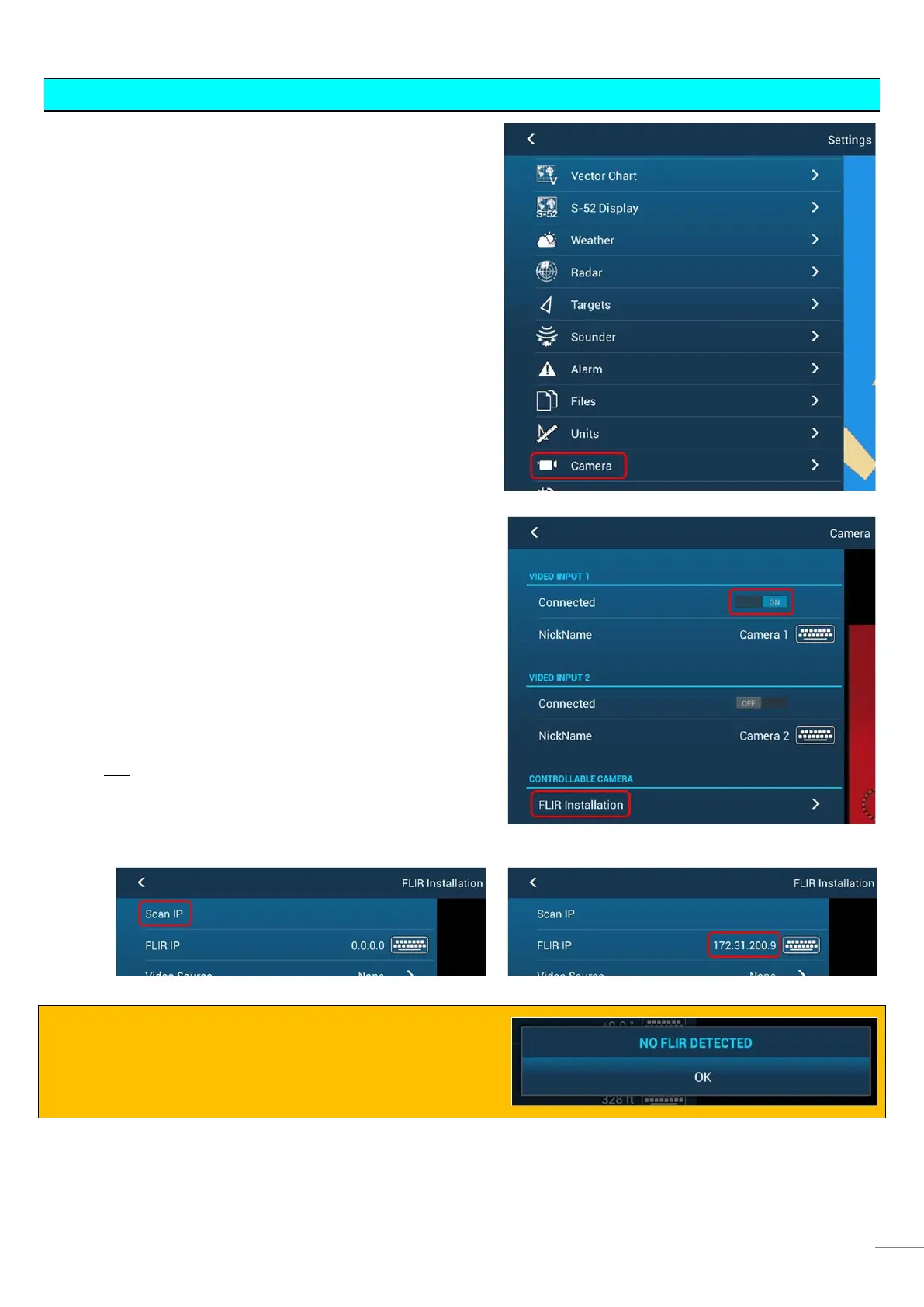13
4-2 NavNet TZtouch2 Models TZTL12F/15F
(1) Access [Home] – [Settings] – [Camera].
(2) Check the analog video port that the analog output from
the FLIR M-Series camera is connected.
In this example, the FLIR camera is connected to the port 1.
(3) Set [VIDEO INPUT 1] – [Connected] – [ON].
(4) Tap [FLIR Installation].
At this stage, the IP address of the camera is not detected yet.
You will not
see an IP address indication in [FLIR IP].
(5) Tap [Scan IP].
If the M-Series camera is properly detected, you will see the IP address of the camera.
Note:
If the IP address of the FLIR M-Series camera is not detected
properly, the message of [NO FLIR DETECTED] will appear. See
Section 5-1 for troubleshooting.
