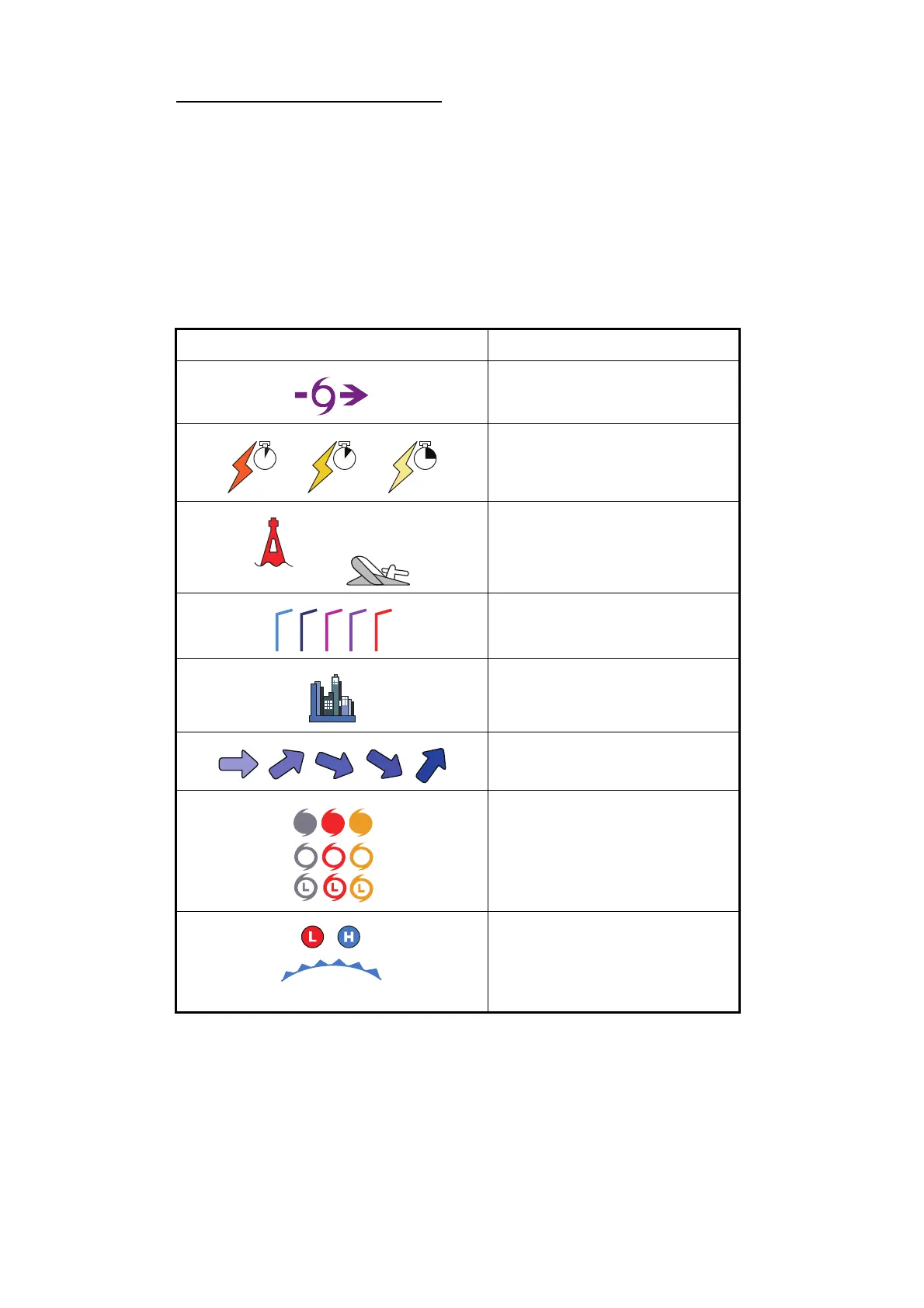11. WEATHER
11-8
[Anim Radar] (Animation radar)
The animation radar display provides the past weather radar information. To show the
animation radar display, tap [Anim Radar] on the pop-up menu. To stop the animation
display, tap [End Anim] at the top right-hand corner of the screen.
11.4 Weather Icons (Sirius Weather)
The table below shows the weather icons that appear on the Sirius weather display.
You can show or hide these icons from the pop-up menu, with [Wx Data].
Icon Meaning
Storm cast
Lightning
Surface observation stations
Wind
City
Currents
Storm tracks
Surface pressure
Buoy or
CMAN sta.
etc.
