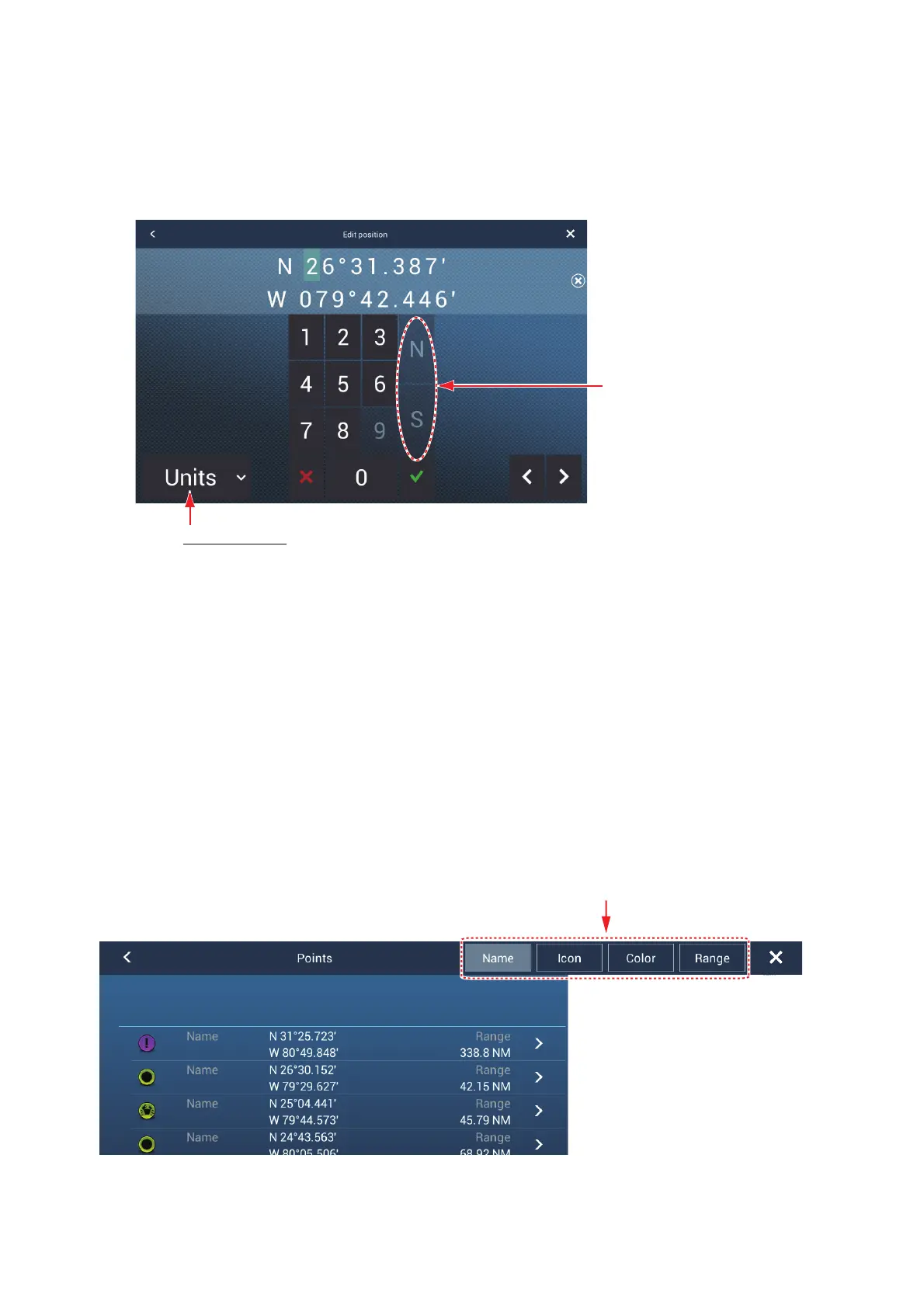4. POINTS, EVENT MARKS
4-8
3) Repeat steps 1) and 2) to complete the name. The maximum length of the
name is 20 alphanumeric characters.
4) Tap to confirm.
3. To change the position, tap [Edit Pos] to display the software keyboard. Set the
position referring to the instructions in step 2.
4. Tap [Color] to change the color of the point symbol.
5. Tap [Symbol] to change the point symbol.
6. Tap [Comment] to enter a comment, with the software keyboard.
7. Tap to confirm.
4.9.2 How to edit a point from the points list
1. Open the home screen, then tap [Lists].
2. Tap [Points] to open the points list.
Switch latitude and
longitude coordinates.
Position format
DDD°MM.mmmm’
DDD°MM.mmm’
DDD°MM.mm’
DDD°MM’SS.ss’’
DDD.dddddd°
Tap
List sort buttons
