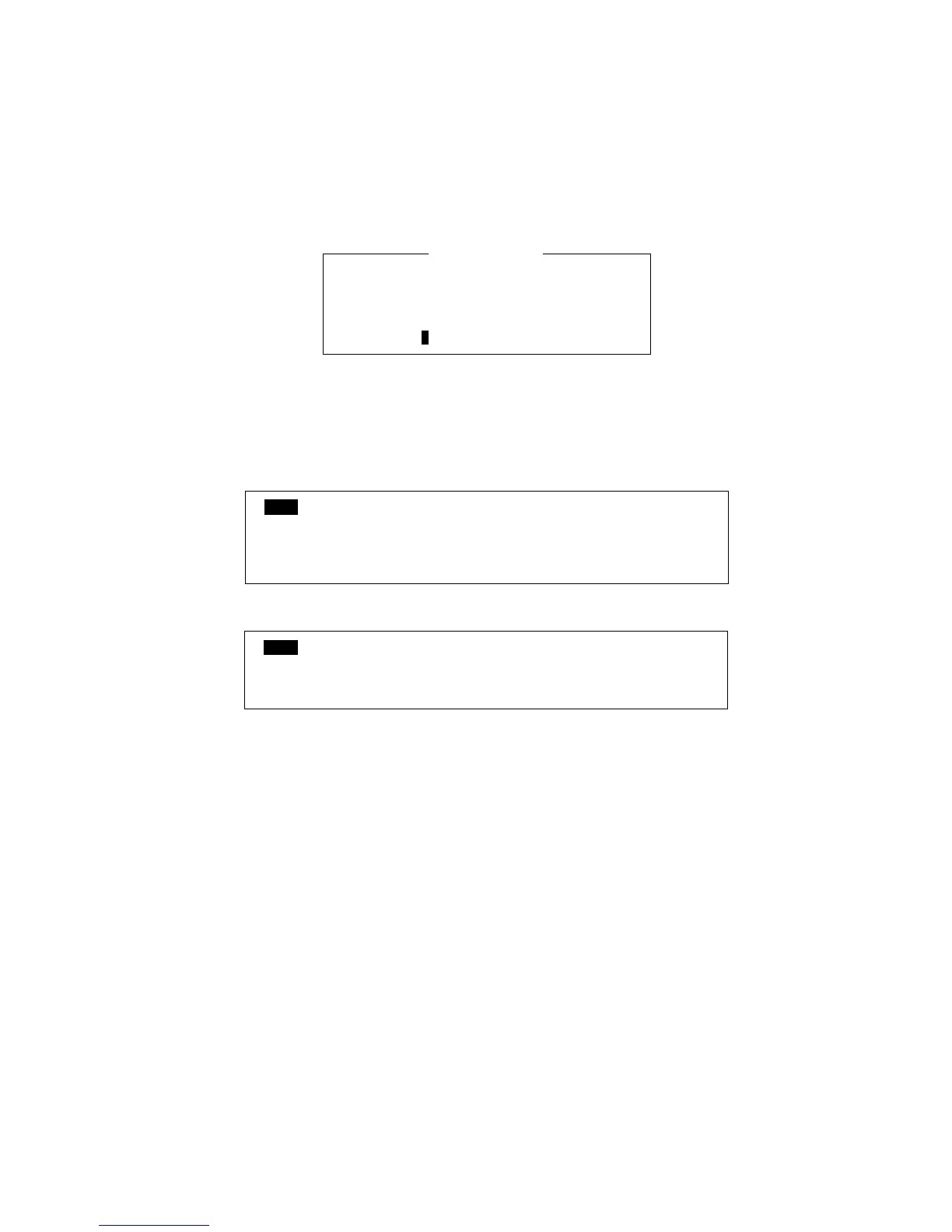11
2.3 Initial Settings
Set up the SSAS as follows:
1. FELCOM 15: Press [F8], [F2] to show the System Setup menu.
FELCOM 16: Press [F8], [F1] to show the System Setup menu.
2. Press [↓] to choose Command Window and then press the [Enter] key.
Command Window
RFCONCPU ***
[ Main Menu ]
1. Remote Box Setup
2. Internal GPS Setup
Enter JOB No. :
3. Type “furunoservice” (without quotation marks) in the Enter JOB No. field and then press
the [Enter] key. The prompt PASSWORD appears.
4. Enter password (see Service Manual) then press the [Enter] key. Then, the item Main
Menu is displayed in reverse video.
5. Press [1], [Enter], [1], [Enter]. One of the following windows appears.
[ SSAS ]
1. ON
2. OFF E: Exit
Enter No.:
[ DMC ]
1. SSAS
2. DMC
3. OFF E: Exit
Enter No.:
FELCOM 15
FELCOM 16
6. Press [1], [Enter]. This enables the SSAS functions.
7. Press the [Esc] key several times to close the menu.
Note: Test the SSAS button and SSAS report for proper operation, referring to paragraphs
3.4 and 3.5, respectively.
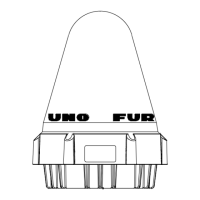