15
6. Press the [↓] key to choose LES ID and then press the [Enter] key.
7. Press the [↑] or [↓] key to choose LES and then press the [Enter] key.
8. Press the [↓] key to choose Report Interval and then press the [Enter] key.
9. Enter time interval (00:10-99:59) to transmit the SSAS report and then press the [Enter]
key.
Note: After the SSAS report is transmitted and the button remains “ON” (
), the SSAS
report is transmitted at the interval set here.
10. Press the [Esc] key to open the Update window.
SSAS Report
ON
TELEX
02:00 (hh: mm)
Status
Station Name
Destination Type
Prefix Code
Country/Ocean Code
Station ID
Modem Type
Address
Subject
LES ID
Report Interval
Update
No
Yes
11. Yes is selected; press the [Enter] key to close the SSAS report window.
12. Press the [6] key to display the SSAS Message Contents menu.
SSAS Message Contents
_ _ _ _ _ _ _ _ _ _ _ _ _ _ _ _ _ _ _ _ _ _ _ _ _ _ _ _ _ _
_ _ _ _ _ _ _ _ _
_ _ _ _ _ _ _ _ _
_ _ _ _ _ _ _ _ _ _ _ _ _ _ _ _ _ _ _ _ _ _ _ _ _ _ _ _ _ _ _ _ _ _ _ _ _ _ _ _ _ _ _ _ _ _ _ _ _ _ _ _ _ _ _
_ _ _ _ _ _ _ _ _ _ _ _ _ _ _ _ _ _ _ _ _ _ _ _ _ _ _ _ _ _ _ _ _ _ _ _ _ _ _ _ _ _ _ _ _ _ _ _ _ _ _ _ _ _ _
_ _ _ _ _ _ _ _ _ _ _ _ _ _ _ _ _ _ _ _ _ _ _ _ _ _ _ _ _ _ _ _ _ _ _ _ _ _ _ _ _ _ _ _ _ _ _ _ _ _ _ _ _ _ _
34: 44. 46N
135: 21. 26E
02/04/2004 04:31:48 (UTC)
071 deg
00 kt
02/04/2004 04:31:48 (UTC)
Vessel Name :
MMSI :
IMN :
Other Inf. :
LAT:
LON:
Time:
COURSE:
SPEED:
Time:
13. Press the [Enter] key to open the Vessel Name window.
14. Enter vessel’s name and then press the [Enter] key.
15. Press the [↓] key to choose MMSI and then press the [Enter] key.
16. Enter MMSI number and then press the [Enter] key.
17. Press the [↓] key to choose IMN and then press the [Enter] key.
18. Enter IMN and then press the [Enter] key.
19. Press the [↓] key to choose Other Inf. and then press the [Enter] key
20. Enter appropriate message (three lines) and then press the [Enter] key.
Note: To shift between lines, use the [↑] or [↓] key.
21. Press the [Esc] key to display the Update window.
22. Yes is selected; press the [Enter] key to close the SSAS Message Contents menu.
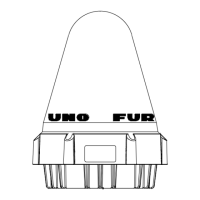
