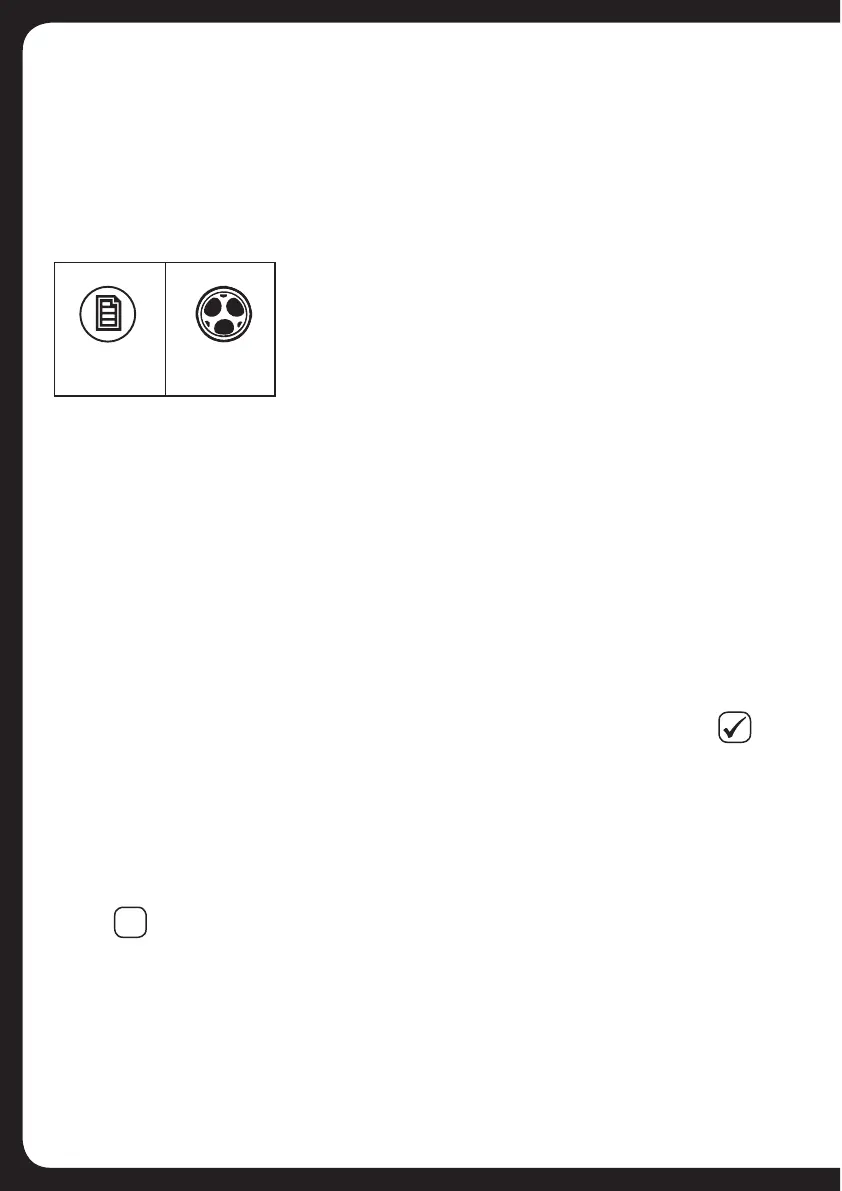13
SETTING AND CLEARING THE ALARM
Use alarm mode to turn on the 700 Series at a pre-defined time.
When the alarm is activated, your 700 Series will play the last selected input
source at the volume level in use when the unit was turned off.
Menu key Encoder
To set the alarm:
1. Press the Menu key.
;\YUHUK[OLUWYLZZ[OL9V[HY`,UJVKLY[VZLSLJ[Settings > Clock > Set alarm.
3. Do one or both of the following:
r ;\YU[OL9V[HY`,UJVKLY[VJOHUNL[OLOV\YZL[[PUN
r 7YLZZ[OL9V[HY`,UJVKLY[VTV]L[V[OLTPU\[LZÊLSK(KQ\Z[[OLTPU\[LZ
ZL[[PUNHZYLX\PYLK
r 7YLZZ[OL9V[HY`,UJVKLY[VTV]L[V[OL(474ÊLSKPMLUHISLK;\YU
encoder to select AM or PM.
4. Press the Menu key to save the time settings and exit (the time out feature does
UV[VWLYH[LOLYL
/PNOSPNO[[OLAlarm enabledJOLJRIV_HUKWYLZZ[OL,UJVKLY[VLUHISLP[
6. Press any key to exit
To clear the alarm:
1. Press the Menu key.
;\YUHUK[OLUWYLZZ[OL9V[HY`,UJVKLY[VZLSLJ[:L[[PUNZ%*SVJR
/PNOSPNO[[OL(SHYTLUHISLKJOLJRIV_HUKWYLZZ[OL9V[HY`,UJVKLY[VKPZHISL
P[
4. Press any key to exit
