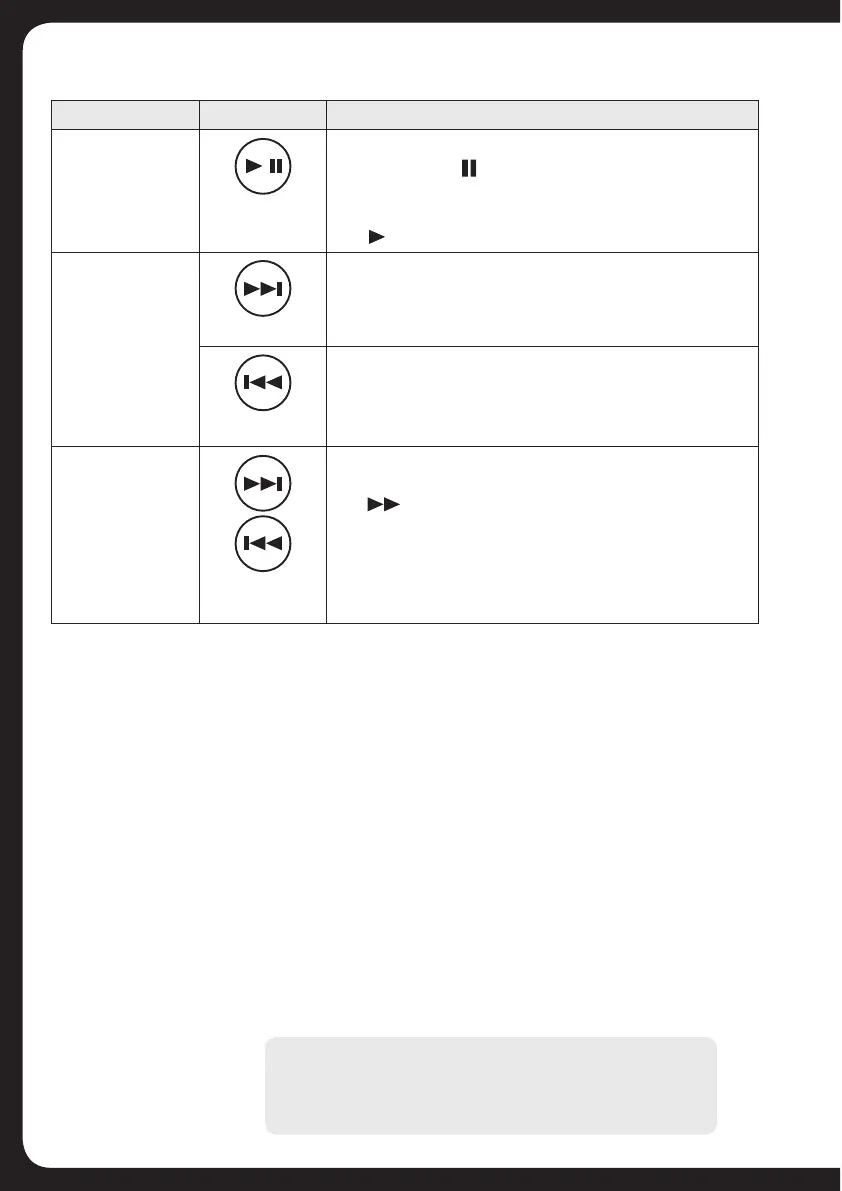21
CONTROLLING BLUETOOTH AND MTP PLAYBACK
Initial Song Title Loading From MTP Devices
Following connection to the USB connector, the FUSION stereo will download
the full list of song names from the device to create a song title index. This
process must be completed before music playback can begin. For devices
with large music collections this may take several minutes. The song count
will be displayed during this process.
Other sources can be selected while this process is underway. The file name
download and indexing will continue as a background task.
Music Folder Structure
FUSION recommends that folders contain no more than 300 files each. Exceeding
this limitation may cause the phone to become unresponsive and the FUSION Stereo
to reset the USB link to the phone.
Music files must be located in a folder using one of the following names. The folder
must be located in the root directory of your device.
My Music
My_Music
mobile
Music
If you want to: Use: Notes:
Play / Pause a
track
Play / Pause
r 7YLZZ[OLRL`[VWH\ZL[OLJ\YYLU[[YHJR;OL
WH\ZLPJVUPZKPZWSH`LK[VWYPNO[PU[OL
input source screen.
r 7YLZZ[OLRL`HNHPU[VYLZ\TLWSH`;OLWSH`
PJVUPZKPZWSH`LKPU[OLPUW\[ZV\YJLZJYLLU
Skip
Forward
r 7YLZZ[OLRL`[VZRPW[V[OLZ[HY[VM[OL
next track.
9L^PUK
r 7YLZZ[OLRL`[VZRPW[V[OLZ[HY[VM[OLJ\YYLU[
track.
r 7YLZZ[OLRL`[^PJL[VZRPW[V[OLZ[HY[VM[OL
previous track.
Fast forward /
9L^PUK
Forward, or
9L^PUK
r 7YLZZHUKOVSKKV^U[OLRL`[VMHZ[MVY^HYK
VY9L^PUK[OLWSH`IHJR;OLMHZ[MVY^HYK
( VY9L^PUKPJVUPZKPZWSH`LKPU[OL
input source screen.
r -HZ[MVY^HYKHUKYL^PUKHYLUV[H]HPSHISLMVY
the Bluetooth and MTP sources.
SD cards may be used on devices that support them.
Songs may be copied to both the phone's internal
memory and the external memory. The rules regarding
folder naming apply to both memory types.
