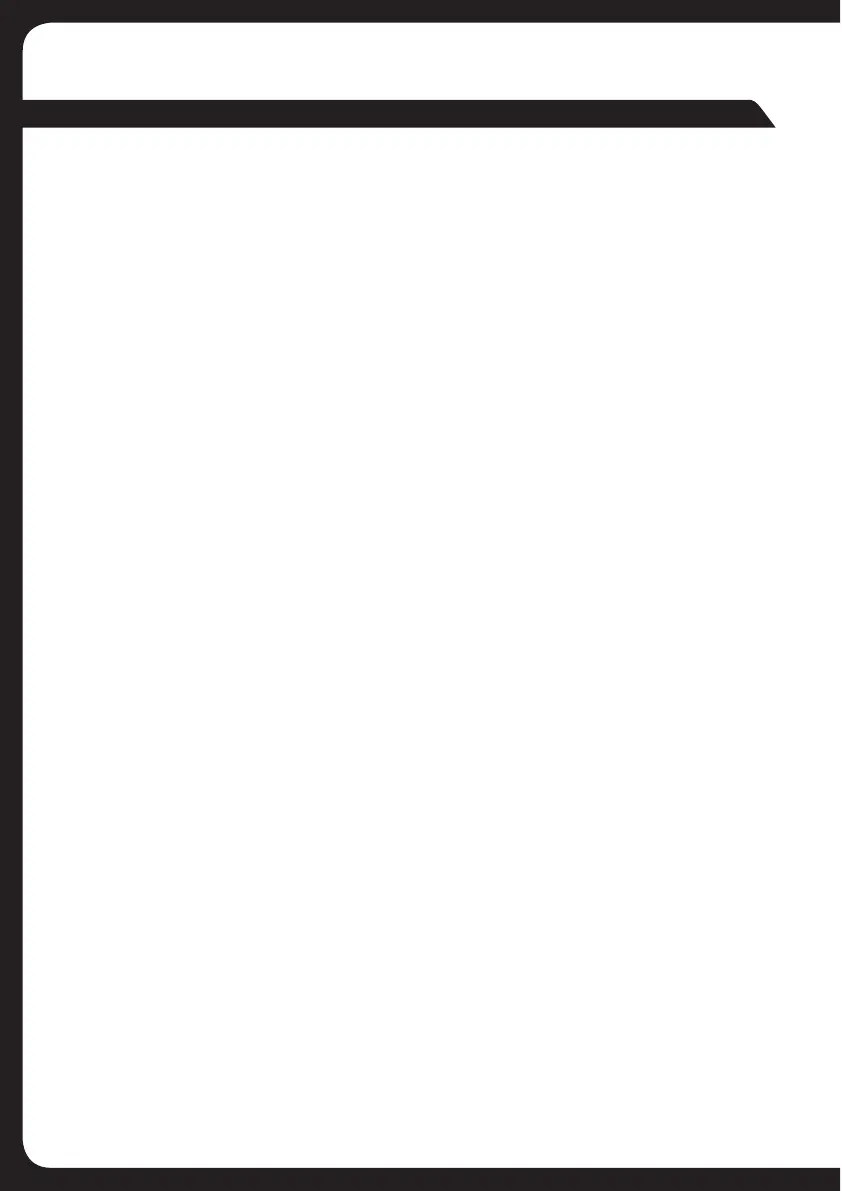61
05+,?
700 Series
control panel, layout. ......................................................................................................................................................... 5
ethernet support ............................................................................................................................................................ 26
installing ................................................................................................................................................................................. 29
setting up ............................................................................................................................................................................. 36
specifications ..................................................................................................................................................................... 59
troubleshooting ................................................................................................................................................................ 55
disable internal amplifiers...........................................................................................................................................37
factory reset.........................................................................................................................................................................55
alarm, setting and clearing ............................................................................................................................................ 13
album artwork setting on iPod, changing .......................................................................................................... 20
(UKYVPK4;7
operation ............................................................................................................................................................................... 19
installation ............................................................................................................................................................................39
auxiliary input
adjusting input level ...................................................................................................................................................... 44
listening to auxiliary input ......................................................................................................................................... 24
preparing for auxiliary input ................................................................................................................................... 43
source screen ................................................................................................................................................................... 25
bluetooth
operation ............................................................................................................................................................................... 19
installation ............................................................................................................................................................................43
brightness of display screen, adjusting ................................................................................................................ 14
channels
locking/unlocking on SiriusXM .............................................................................................................................. 53
skipping on SiriusXM ................................................................................................................................................... 54
tuning to a channel ......................................................................................................................................................... 17
clock
display mode - 12 or 24 hour, changing ....................................................................................................... 44
displaying the time .......................................................................................................................................................... 12
setting the time ............................................................................................................................................................... 44
compact disks, handling correctly ............................................................................................................................... 1
connections .............................................................................................................................................................................. 35
contact information for support, sales & service ....................................................................................... 60
controls
control keys ...........................................................................................................................................................See keys
control panel, layout ......................................................................................................................................................... 5
control screens, opening ............................................................................................................................................... 8
FUSION-Link ...................................................................................................................................................................... 25
infrared remote control .............................................................................................................................................. 27
wired remote control ................................................................................................................................................... 30
display screen brightness, adjusting ...................................................................................................................... 14
docking unit, for iPod or USB flash drive ........................................................................................................... 42
encoder key, operating ........................................................................................................................................................ 6
INDEX
