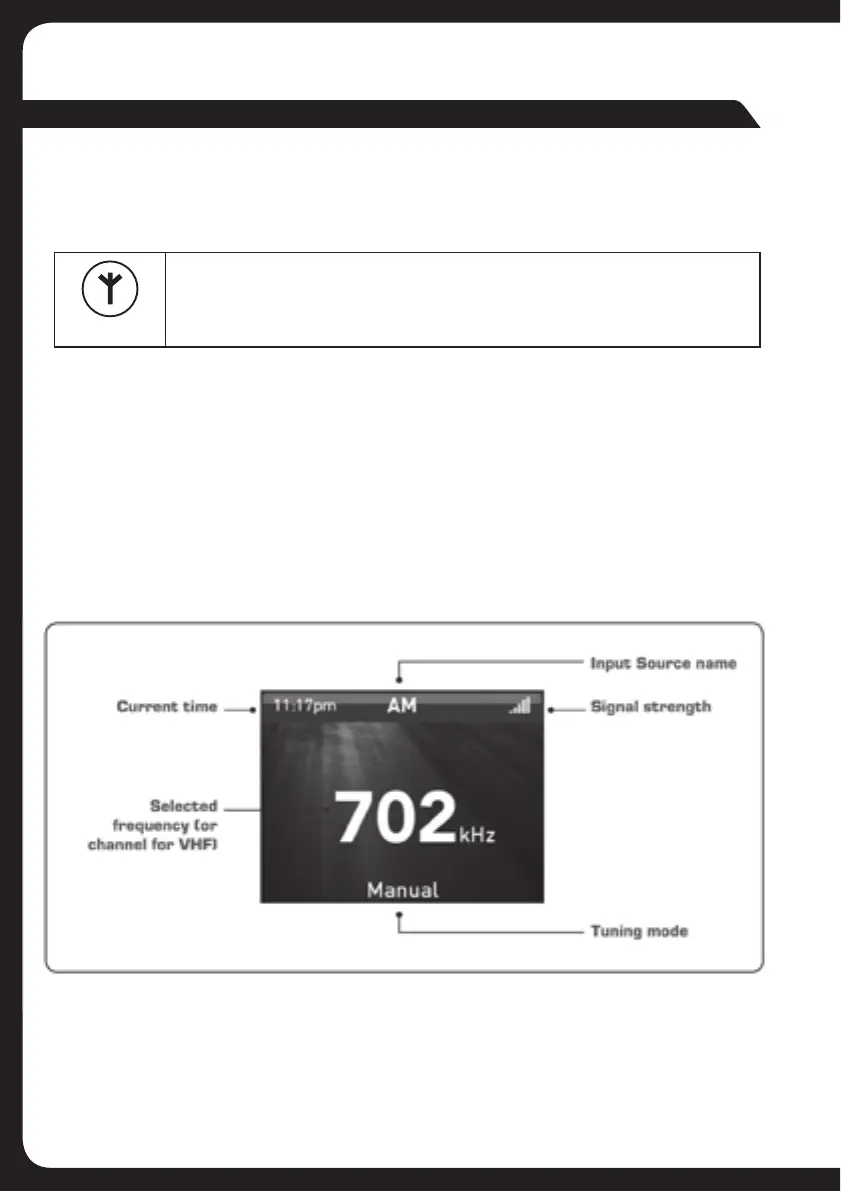15
Tuner
4'556*'70'4-';615'.'%6+0276(41/'#%*1(6*'(1..19+0)+06740U
AM, FM, VHF or SiriusXM (USA only) requires optional SiriusXM Con-
nect Vehicle Tuner. The applicable input source screen is displayed for
each band.
Figure 2 – Example AM band input source screen
TUNER
LISTENING TO THE TUNER
To select one of the available tuner bands:
TUNER SOURCE SCREENS
AM/FM/VHF
An example of a typical tuner input source screen is shown in Figure 2 below.
