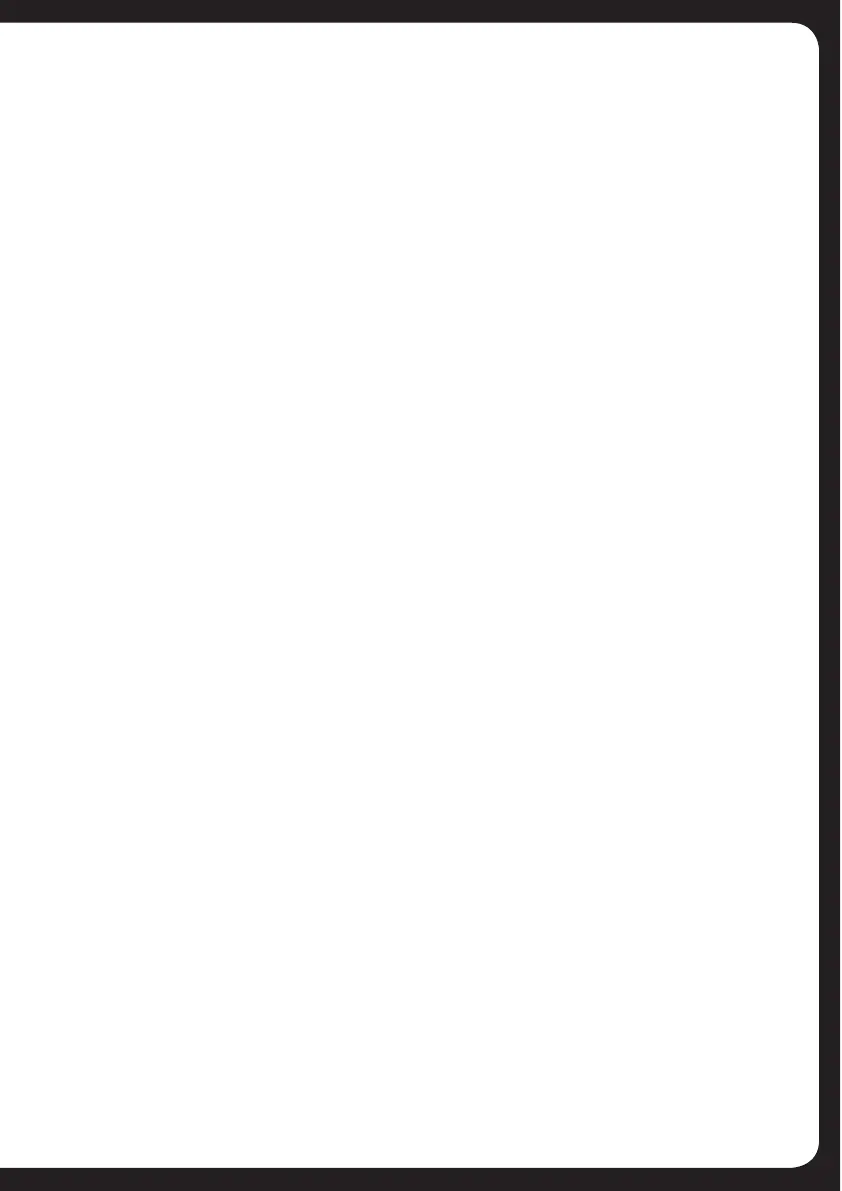62
ethernet support on 700 Series ........................................................................................................................... 26
FAST menu search feature on iPod ..................................................................................................................... 23
FUSION-Link control system .................................................................................................................................... 25
gain value, adjusting for auxiliary input .............................................................................................................. 44
PUMYHYLK09YLTV[LJVU[YVS ...................................................................................................................................... 27
installing the 700 Series .............................................................................................................................................. 34
iPod compatibility................................................................................................................................................................... 1
controlling playback ..................................................................................................................................................... 20
FAST menu search feature ................................................................................................................................... 23
playing content ................................................................................................................................................................ 19
preparing for iPod input ........................................................................................................................................... 39
repeat setting, changing .......................................................................................................................................... 23
selecting tracks from playlist .............................................................................................................................. 20
settings, changing ........................................................................................................................................................ 23
shuffle setting, changing .......................................................................................................................................... 23
source screen ................................................................................................................................................................. 20
subtitles setting, changing ..................................................................................................................................... 23
keys
control key names and symbols ........................................................................................................................... 5
encoder key, operating ................................................................................................................................................ 6
RL`ZV\UKILLWLUHISLKPZHISL ......................................................................................................................... 51
menu key, operating ...................................................................................................................................................... 6
language for menu display, changing ................................................................................................................... 51
linking zones 1 and 2 ...................................................................................................................................................... 36
menus
accessing ............................................................................................................................................................................... 7
language for menu display, changing .............................................................................................................. 51
menu key, operating ...................................................................................................................................................... 6
MTP ............................................................................................................................................................................................... 19
muting output ....................................................................................................................................................................... 10
naming a zone ...................................................................................................................................................................... 38
54,(KH[HJVTT\UPJH[PVU ......................................................................................................................... 26
UVPZL=/-IHJRNYV\UKTPUPTPaPUN .................................................................................................................... 18
output level
adjusting .................................................................................................................................................................................9
muting .................................................................................................................................................................................... 10
parental mode on SiriusXM ....................................................................................................................................... 48
power save option .............................................................................................................................................................. 51
powering the unit on and off ........................................................................................................................................ 8
presets
adding and removing ................................................................................................................................................... 18
tuning to a channel ....................................................................................................................................................... 16
problem solving............................................................................................................................See troubleshooting
remote controls
PUMYHYLK09 ....................................................................................................................................................................... 27
wired....................................................................................................................................................................................... 26
repeat setting on iPod, changing ........................................................................................................................... 23
