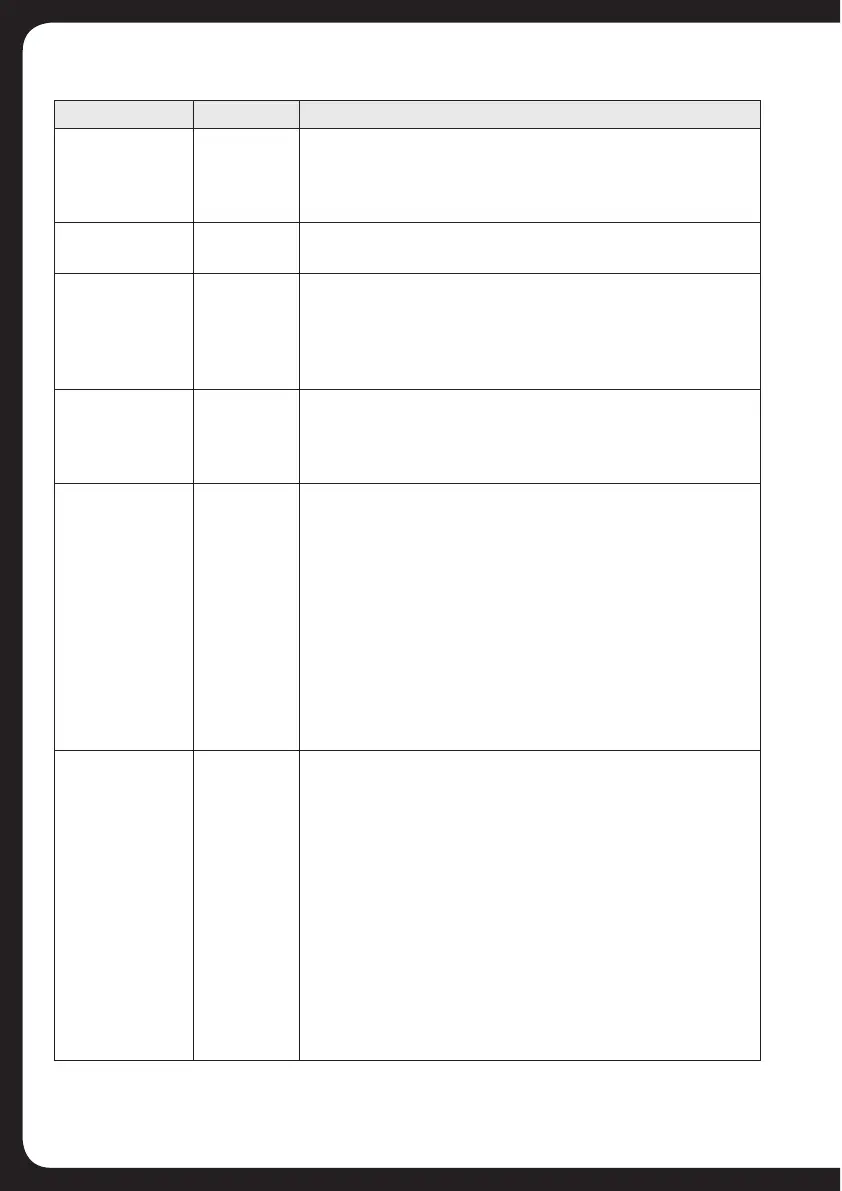17
Tuning Method Applies to… When tuning with this method…
Manual All bands r 7YLZZ[OL-VY^HYKVY)HJR^HYKRL`[VZ[LW[OYV\NO
[OLYHUNLVMMYLX\LUJPLZVYJOHUULSZVULH[H[PTL
r 7YLZZHUKOVSKKV^U[OLRL`MVYYHWPKZJHUUPUNVM
MYLX\LUJPLZVYJOHUULSZ
Manual SiriusXM r 7YLZZ[OL-VY^HYKVY)HJR^HYKRL`[VZ[LW[OYV\NO
all channels one at a time.
Category SiriusXM r 7YLZZ[OL7SH`7H\ZL-VY^HYKVY)HJR^HYKRL`[V
step through the channels in the selected category.
r 6US`H]HPSHISL^OLUHJH[LNVY`PZZLSLJ[LKPU
the Category menu item. For further details see
*H[LNVY`VUWHNL
Auto AM/FM r 7YLZZ[OL-VY^HYKVY)HJR^HYKRL`[VZ[HY[
searching for available stations.
r 7YLZZ[OL7SH`7H\ZL-VY^HYKVY)HJR^HYKRL`[V
stop the search.
Scan =/- r :JHUZ[OYV\NOWYLZL[JOHUULSZWH\ZPUNVUH
channel while it is transmitting.
r 6US`H]HPSHISLPM[OLYLHYL[^VVYTVYLWYLZL[Z
saved.
r 0M[OLYLPZHU`IHJRNYV\UKUVPZL[OLZJHU^PSSZ[VW
For further details see “Minimizing background
UVPZLVUWHNL
r 7YLZZ[OL7SH`7H\ZL-VY^HYKVY)HJR^HYKRL`[V
turn scan mode off. For further details see “Turning
ZJHUTVKLVUVUWHNL
NOTE: The Scan function is activated from the settings
menu, see ‘Setting up VHF’
Preset All bands r 7YLZZ[OL-VY^HYKVY)HJR^HYKRL`[VZ[LW[OYV\NO
available presets.
r 6US`H]HPSHISLPM[OLYLHYL[^VVYTVYLWYLZL[Z
saved.
r ;V[\UL[VHZWLJPÊJWYLZL[!
a. Press the Menu key, and then press the
,UJVKLY[VZLSLJ[Presets.
I;\YU[OL,UJVKLY[VOPNOSPNO[[OLYLX\PYLK
preset.
J7YLZZ[OL,UJVKLY[V[\UL[V[OLOPNOSPNO[LK
preset.
-VYM\Y[OLYKL[HPSZZLL(KKPUNHUK9LTV]PUN7YLZL[Z
on page 18.
