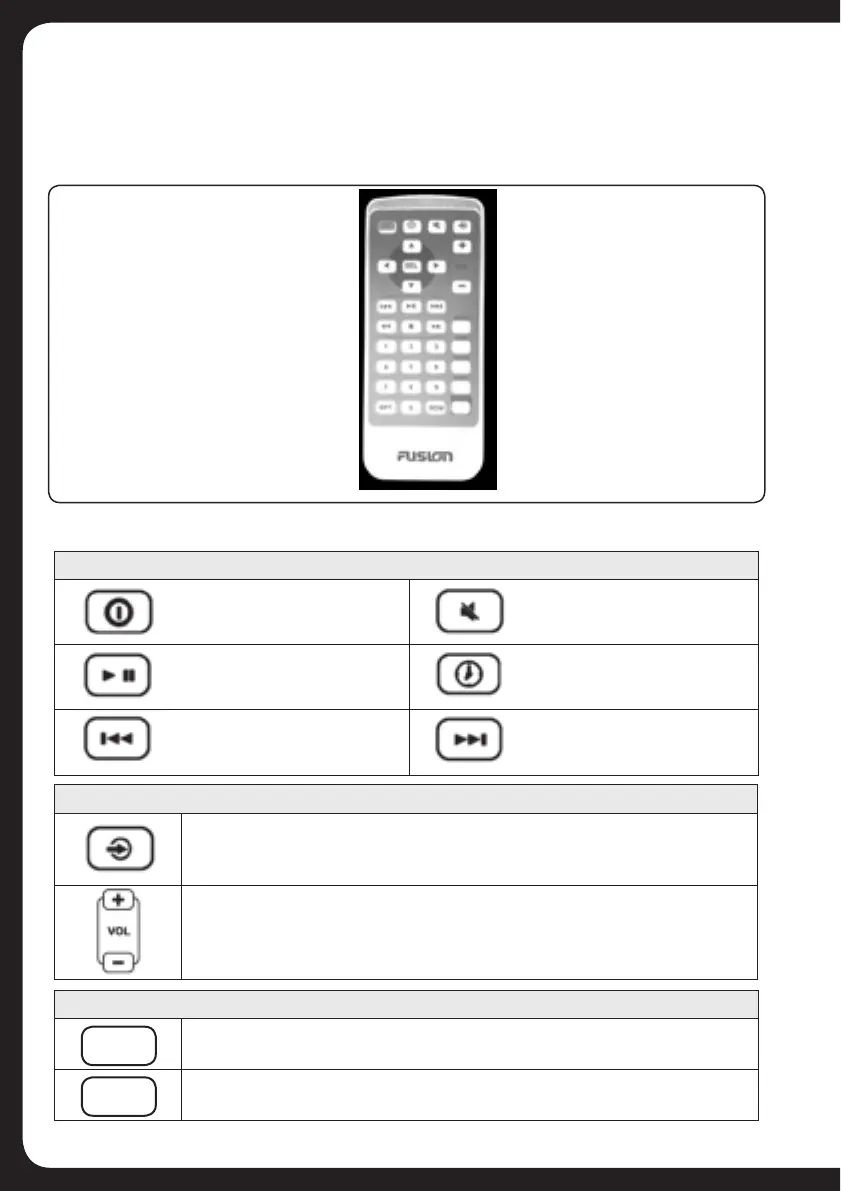27
The following keys work the same way as the matching Head unit keys in all sources.
Power On / Off Mute all sound
Play / Pause Display clock
Skip back Skip forward
The following keys work the same way in all sources.
Change source
Volume Up / Down
INFRARED (IR) REMOTE
MS-AV700i model only
@V\JHU\ZL[OL09YLTV[L[VUH]PNH[L[OYV\NOTVZ[M\UJ[PVUZPUHSSZV\YJLZ
DVD source selected.
The following keys work for DVD / iPod / USB sources only.
9HUKVT:O\MÉL
Cycle through repeat options
RDM
RPT
