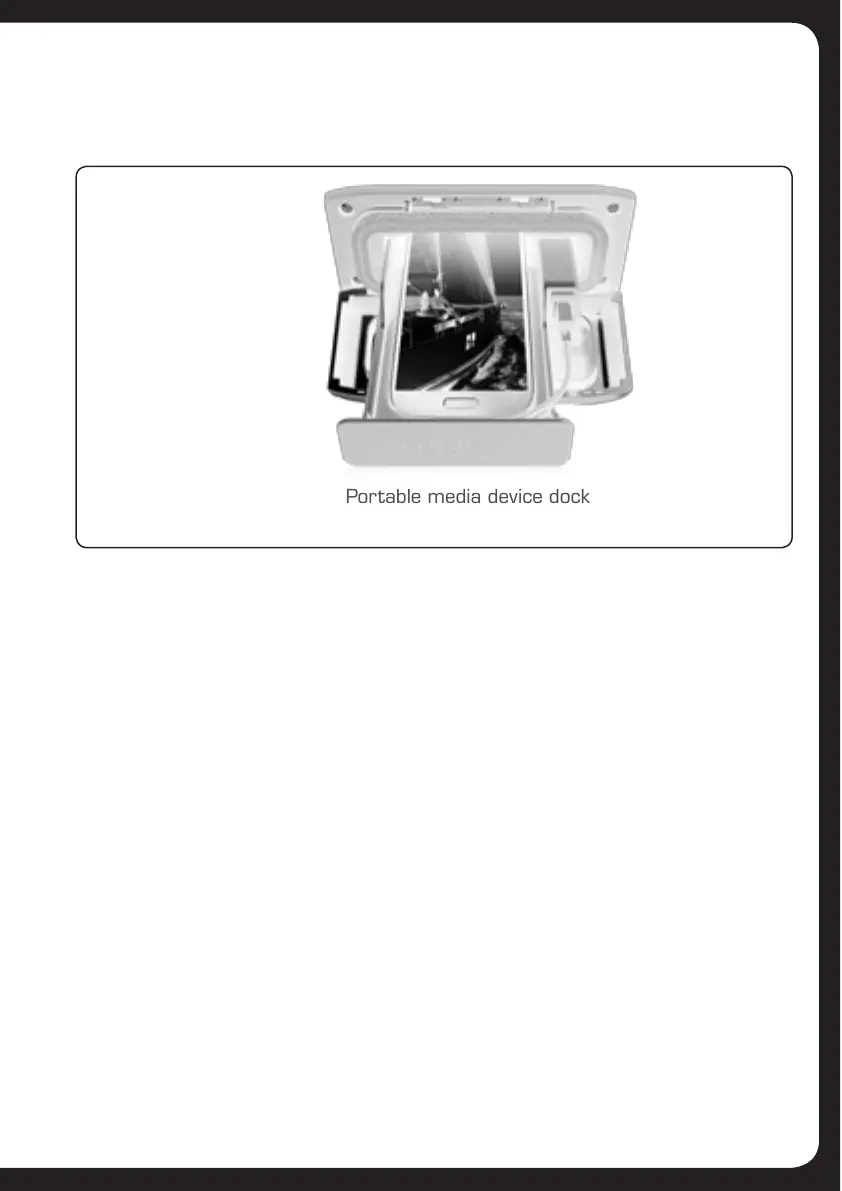42
To connect your iPod, MTP device or USB FLASH drive to the 700 Series
via a UNI-Dock:
1. Slide the door catch and open the door of the UNI-Dock.
2. To connect your Apple or MTP device, first select the appropriate adaptor
cable, provided with the UNI-Dock. Slide out the tray and using the adaptor cable
connect your device to the internal USB connector. Place your device in the tray
and slide the tray back into the UNI-Dock. Close the door firmly.
3. To connect your USB FLASH drive insert it directly into the USB internal connector.
4. Select the source (USB, MTP or iPod) from the FUSION Stereo, as required.
To connect your iPod, MTP device or USB FLASH drive via the external USB cable:
1. Plug the Apple Sync Cable for Apple devices or the Micro-USB cable for your MTP
device into your device.
2. Connect your device to the USB Cable
at the rear of the stereo.
3. Select the source (USB, MTP or iPod) from the FUSION Stereo, as required.
IMPORTANT NOTE: The MS-IP700i Stereo (with internal dock) does NOT support
multiple iPods connected simultaneously. Correct operation is only guaranteed with
a single device connected.
IMPORTANT NOTE:
ONLY PHONES
AND DEVICES
THAT FEATURE
BOTTOM MOUNTED
CONNECTORS
ARE SUPPORTED.
DEVICES WITH SIDE
CONNECTORS ARE
NOT SUPPORTED.
Portable media device dock
4:<50+6*2
