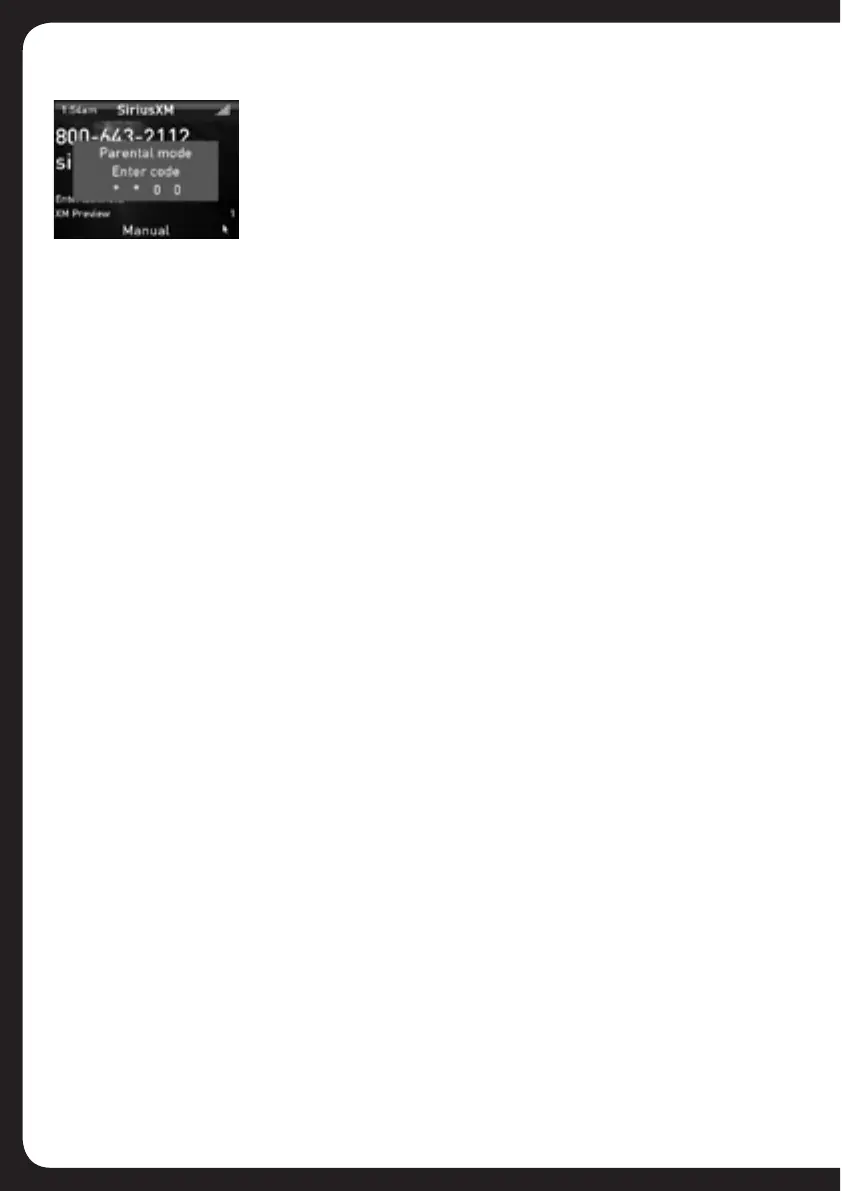49
3. ,U[LY[OLVSKJ\YYLU[HJJLZZJVKLI`[\YUPUN[OL,UJVKLY[VJOHUNL[OL
OPNOSPNO[LKKPNP[[OLUWYLZZ[OL,UJVKLY[VZLSLJ[[OLUL_[KPNP[>OLU`V\
have entered all four digits correctly, you will be prompted to enter the
new access code.
4. ,U[LY[OLUL^HJJLZZJVKLI`[\YUPUN[OL,UJVKLY[VJOHUNL[OL
highlighted digit, [OLUWYLZZ[OL,UJVKLY[VZLSLJ[[OLUL_[KPNP[>OLU`V\
have entered all four digits correctly, you will be prompted to enter the
new access code for a second time.
5. 7YLZZ[OL4LU\RL`VYSLH]L[V[PTLV\[[VZH]L[OLUL^JVKLHUKL_P[
Channel Locking / unlocking
(U`JOHUULSZUV[Q\Z[TH[\YLJVU[LU[JOHUULSZJHUILSVJRLK3VJRLK
channels cannot be seen in the Sirius Source Screen or when changing
channels with the Forward and Backward keys. Locked channels can be
accessed in parental mode only.
To access a locked channel:
1. Press the Menu key.
2. Do one of the following:
H ;\YUHUK[OLUWYLZZ[OL,UJVKLY[VZLSLJ[Parental > Unlock.
69
H ;\YUHUK[OLUWYLZZ[OL,UJVKLY[VZLSLJ[Parental > Channels.
I ;\UL[V[OLJOHUULS`V\YLX\PYL;OPZJOHUULS^PSSKPZWSH`H
padlock icon, to the right of the screen.
3. ,U[LY`V\YHJJLZZJVKL
4. Press the Menu key to return to the Sirius Source Screen.
