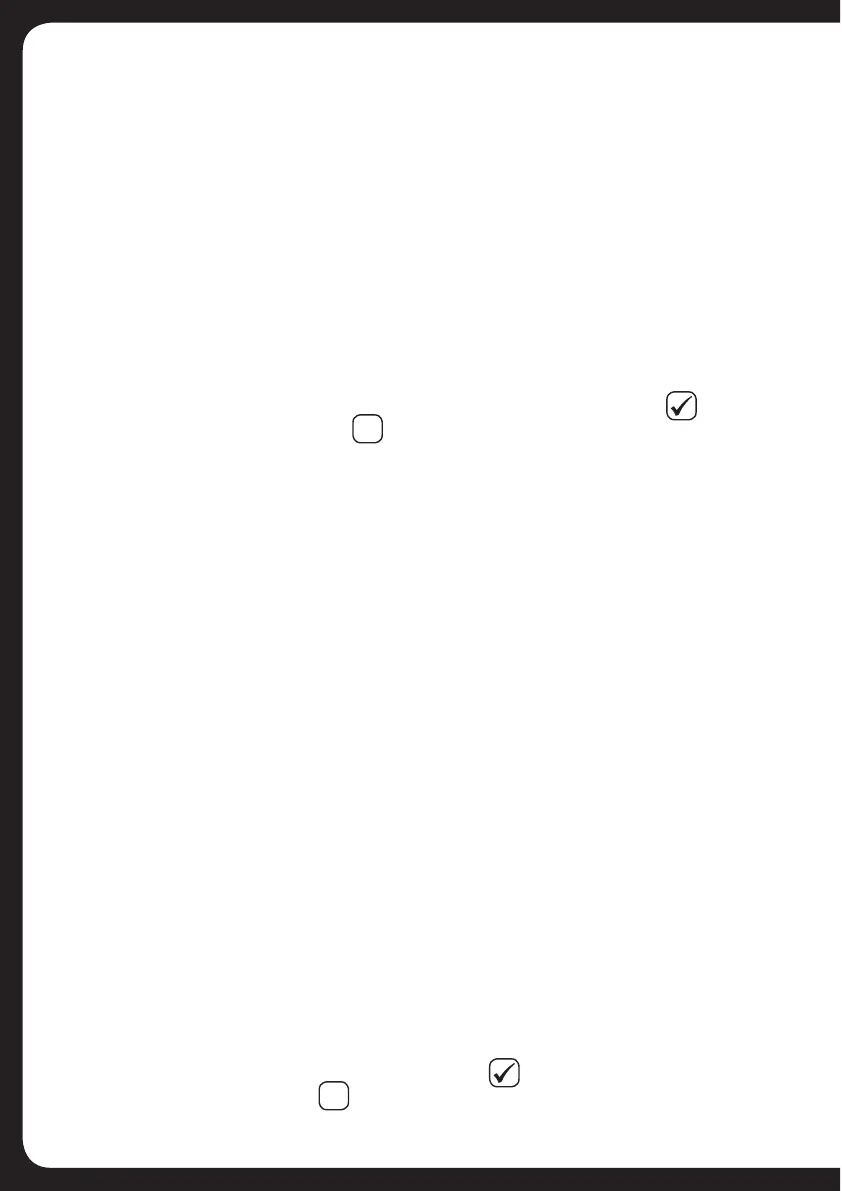51
To change the sub filter setting:
1. Press the Menu key.
2 ;\YUHUK[OLUWYLZZ[OL9V[HY`,UJVKLY[VZLSLJ[ Settings > Sub filter.
3. ;\YU[OL9V[HY`,UJVKLY[VZLSLJ[[OLYLX\PYLKÊS[LYMYLX\LUJ`
4. 7YLZZ[OL9V[HY`,UJVKLY[VZH]L[OLZL[[PUNHUKL_P[
5. Press any key to exit
Key sound
The 700 Series makes a short beeping sound when any key is pressed. This
MLH[\YLJHUIL[\YULKVUVYVMMHZYLX\PYLK
To enable or disable the key sound:
1. Press the Menu key.
2. ;\YUHUK[OLUWYLZZ[OL9V[HY`,UJVKLY[VZLSLJ[:L[[PUNZ%2L`ZV\UK
3. 7YLZZ[OL9V[HY`,UJVKLY[V[\YUVURL`ZV\UKH\KPISLILLWZ
VY[\YUVMMRL`ZV\UKZPSLU[
4. Press any key to exit
Language
;OL:LYPLZJHUKPZWSH`TLU\ZHUKZJYLLUZPU,UNSPZO+\[JO-YLUJO
German, Italian or Spanish.
To select the required display language:
1. Press the Menu key.
2. ;\YUHUK[OLUWYLZZ[OL,UJVKLY[VZLSLJ[Settings > Language.
3. ;\YU[OL,UJVKLY[VZLSLJ[[OLYLX\PYLKSHUN\HNL
4. 7YLZZ[OL,UJVKLY[VZH]L[OLZL[[PUNHUKL_P[
5. Press any key to exit
Searching
If your music device contains more than 100 artists, songs or albums, you
JHU\ZL-<:065(SWOH:LHYJO;LJOUVSVN`-(:;[VX\PJRS`UH]PNH[LI`SL[[LY
or number. Use this option to control when to display the FAST menu.
r6MM;OLZVUNHSI\TSPZ[PZKPZWSH`LKI\[UV[[OL-(:;TLU\
r+PZWSH`[OL-(:;TLU\^OLU`V\YKL]PJLJVU[HPUZTVYL[OHU
the selected number of items.
Power save
If you are operating the 700 Series on battery power, you can turn on the
power save option to reduce drain on the battery. The LCD screen shuts down
H\[VTH[PJHSS`HM[LYTPU\[LVMPUHJ[P]P[`WYLZZHU`RL`[VYLZ[VYLKPZWSH`
To enable or disable power saving mode:
1. Press the Menu key.
2. ;\YUHUK[OLUWYLZZ[OL,UJVKLY[VZLSLJ[Settings > Power save.
3. 7YLZZ[OL,UJVKLY[V[\YUVUWV^LYZH]PUN
or turn off power saving (
4. Press any key to exit
