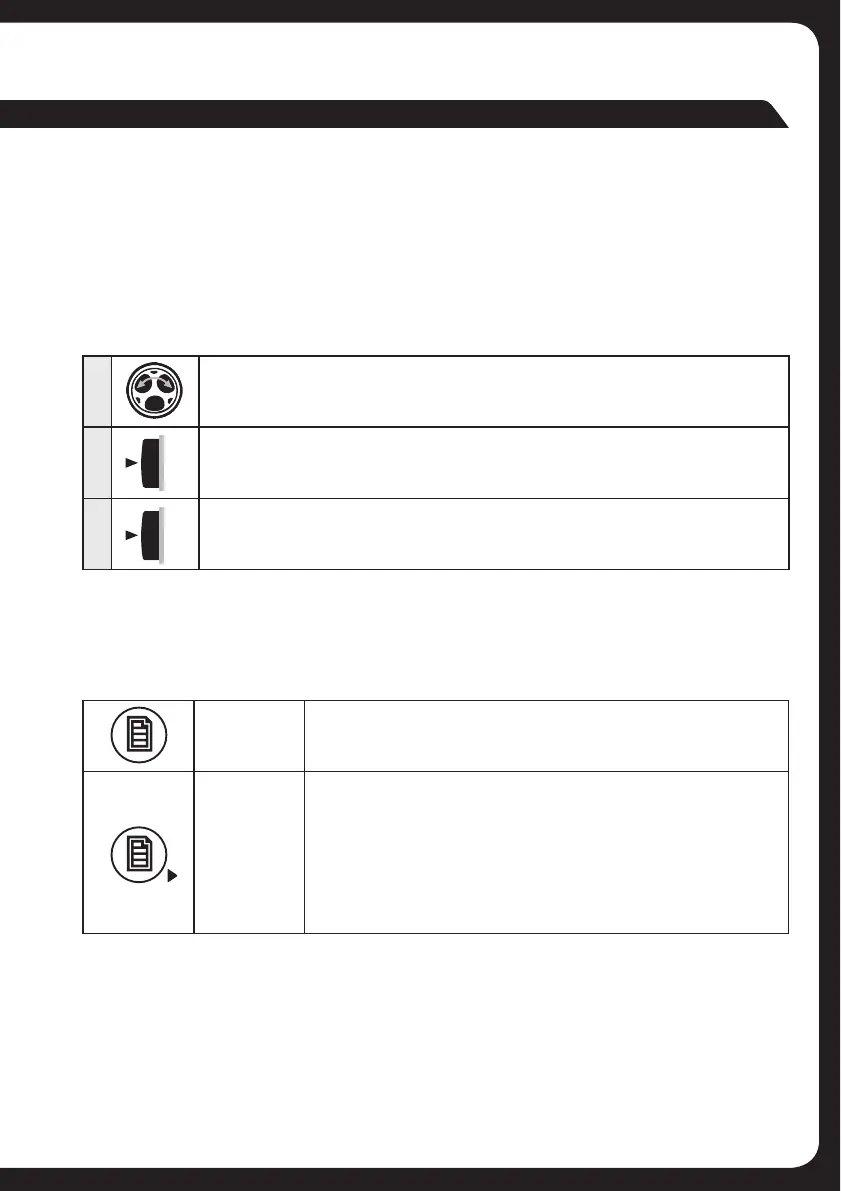6
ROTARY ENCODER AND MENU KEY
Although the controls of the 700 Series are designed to be intuitive to use, we
YLJVTTLUK[OH[`V\MHTPSPHYPaL`V\YZLSM^P[O[OLVWLYH[PVUVM[OL,UJVKLYHUK
Menu key before using the unit.
ROTARY ENCODER OPERATION
;OL,UJVKLYJHUIL\ZLKPU[OYLL^H`Z[VJVU[YVS[OLVWLYH[PVUVM[OL
Series:
MENU KEY OPERATION
You can use the Menu key to open or to exit from menus:
1
9V[HY`,UJVKLY[\YU
2
,UJVKLYWYLZZ
3
+1
,UJVKLYWYLZZHUKOVSKKV^UMVYH[SLHZ[VULZLJVUK
Menu key
Press the Menu key to open a menu.
Menu exit
In an open menu you can use the Menu key at any time to save
changes and exit:
r 7YLZZ[OL4LU\[VL_P[MYVT[OLJ\YYLU[TLU\SL]LSVYJVU[YVS
screen.
r 7YLZZHUKOVSKKV^U[OL4LU\RL`[VL_P[MYVT[OLTLU\
completely. Or press any other key.
Time out feature: After 10 seconds of inactivity, the menu exits
and any changes are saved automatically.
