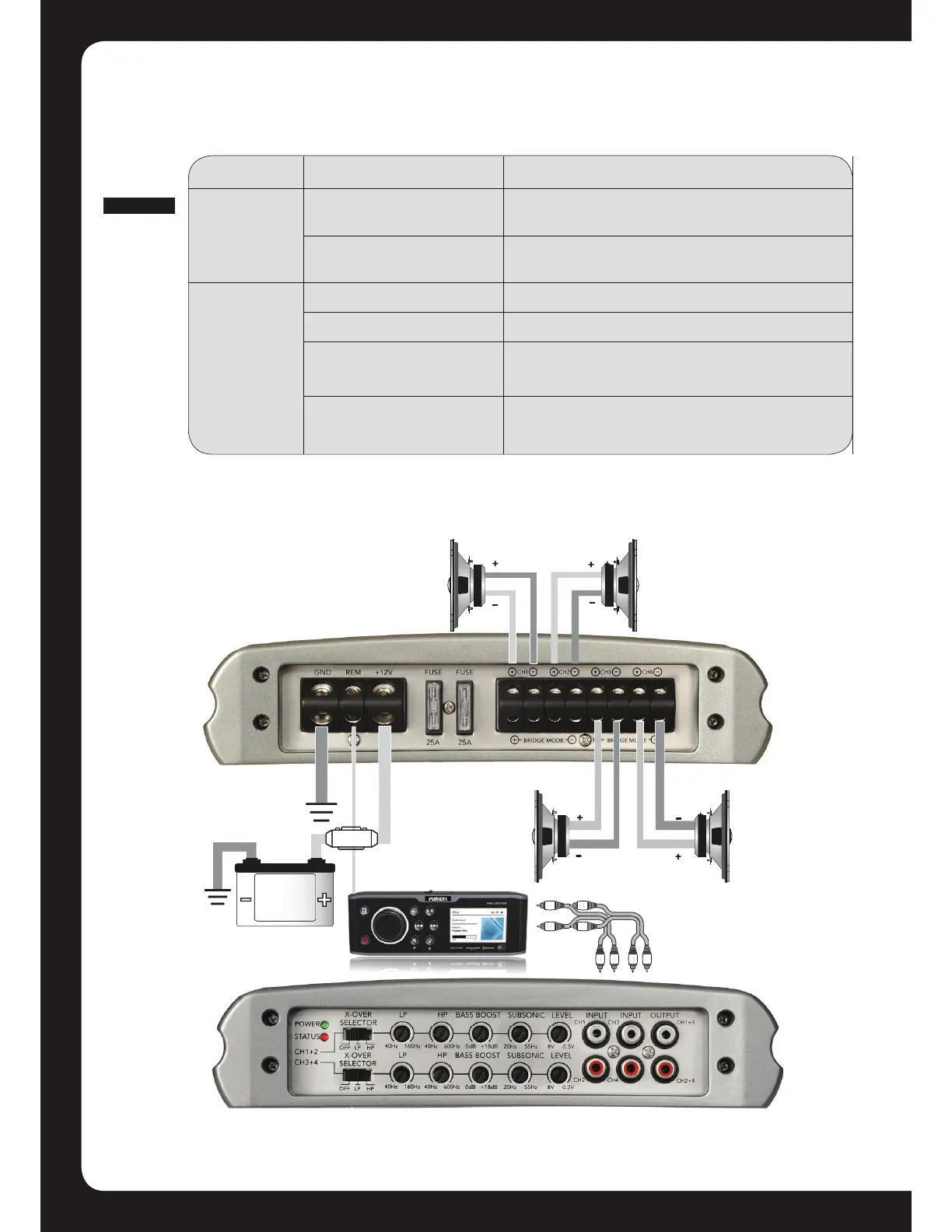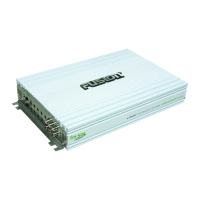Four Channel Installation
FUSE
FL FR RL R R
FL
FR
RL
RR
R
L
R
L
FU
L F
R
010
INSTALLATION
Trouble Shooting
Problem Cause Solution
Power LED
not ‘ON
Fuse at battery blown or
not installed
Replace with correct type and rated fuse.
Improper connections
Check that the ground wire, power wire and the
remote wires are connected to the correct terminal
Status LED
‘ON’
Fuse blown
Replace with correct type and rated fuse.
Amplifier too hot
Move the amplifier into a more ventilated area
Speaker wires shorted
Check that there are no speaker wires shorted to any
other wire and also check if any wire is shorted to ground
Internal malfunction
Disconnect all wires except ground, power and remote.
Then turn the amplifier ’ON’, if the protection light is still
’ON’ then return for service
