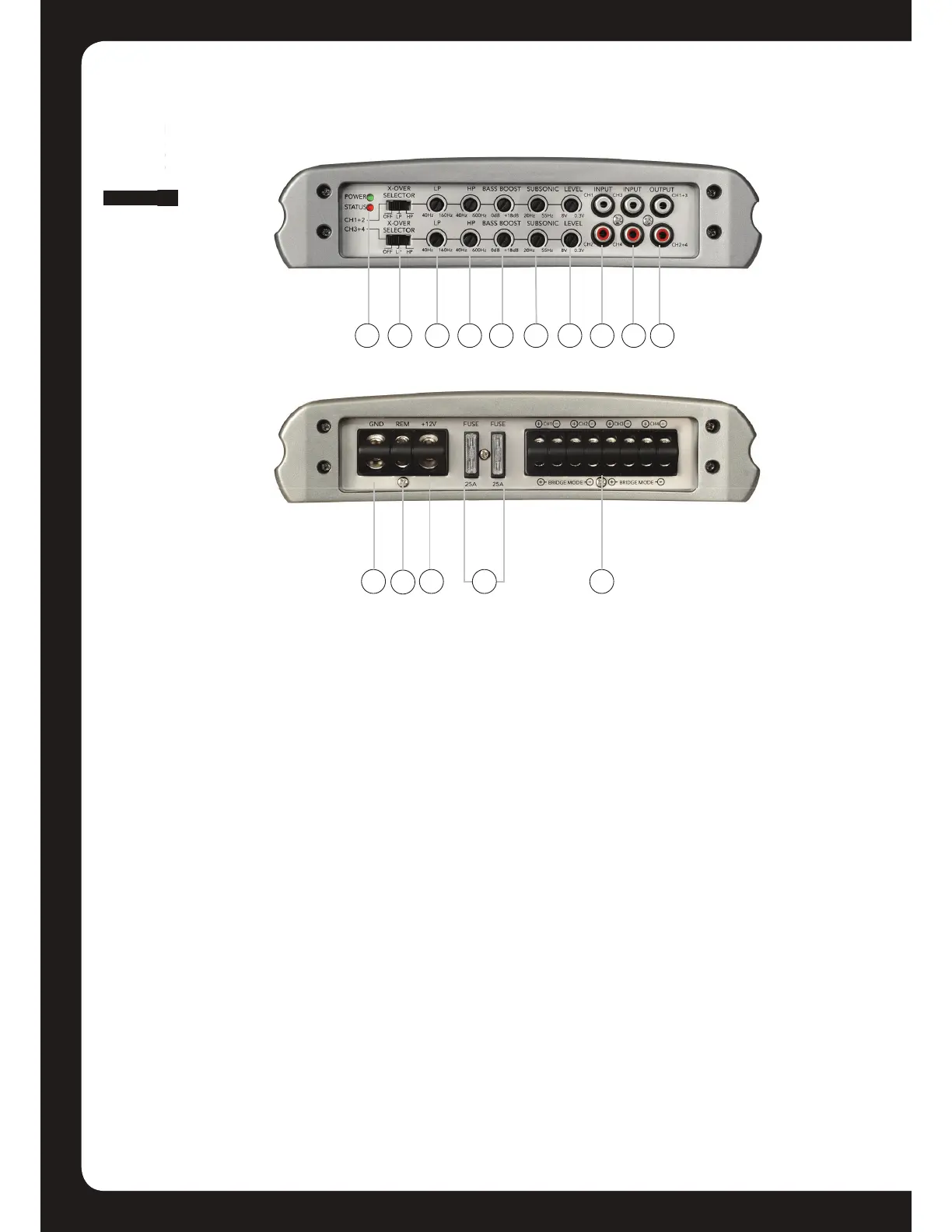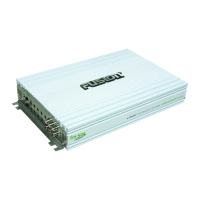Control Descriptions
004
CONTROLS
NT
13 15
11
12
14
10987654321
1 Power And Status LEDs:
This shows if the amplifier has been correctly powered up and if any faults are pre-
sent.
2 Crossover Selector:
Set the appropriate mode of operation. The 3 positions available are OFF, LP and
HP.
3 Low Pass:
Set the crossover switch 2 to LP when a subwoofer is connected. Ensure the crosso-
ver frequency is set at 100Hz or below, this feature is designed to filter all mid to
high frequencies that only FULL RANGE speakers should produce. NOTE: Failure to
do so could result in speaker damage.
4 High Pass:
Set the crossover switch 2 to HP and turn this control to 65Hz or above when using
speakers smaller than 6”, this feature is designed to filter all low bass frequencies
that only SUBWOOFERS should produce. NOTE: Failure to do so could result in
speaker damage.
5 Bass Boost:
This is a variable control to increase the bass boost at 45Hz from 0 -+18dB of gain,
