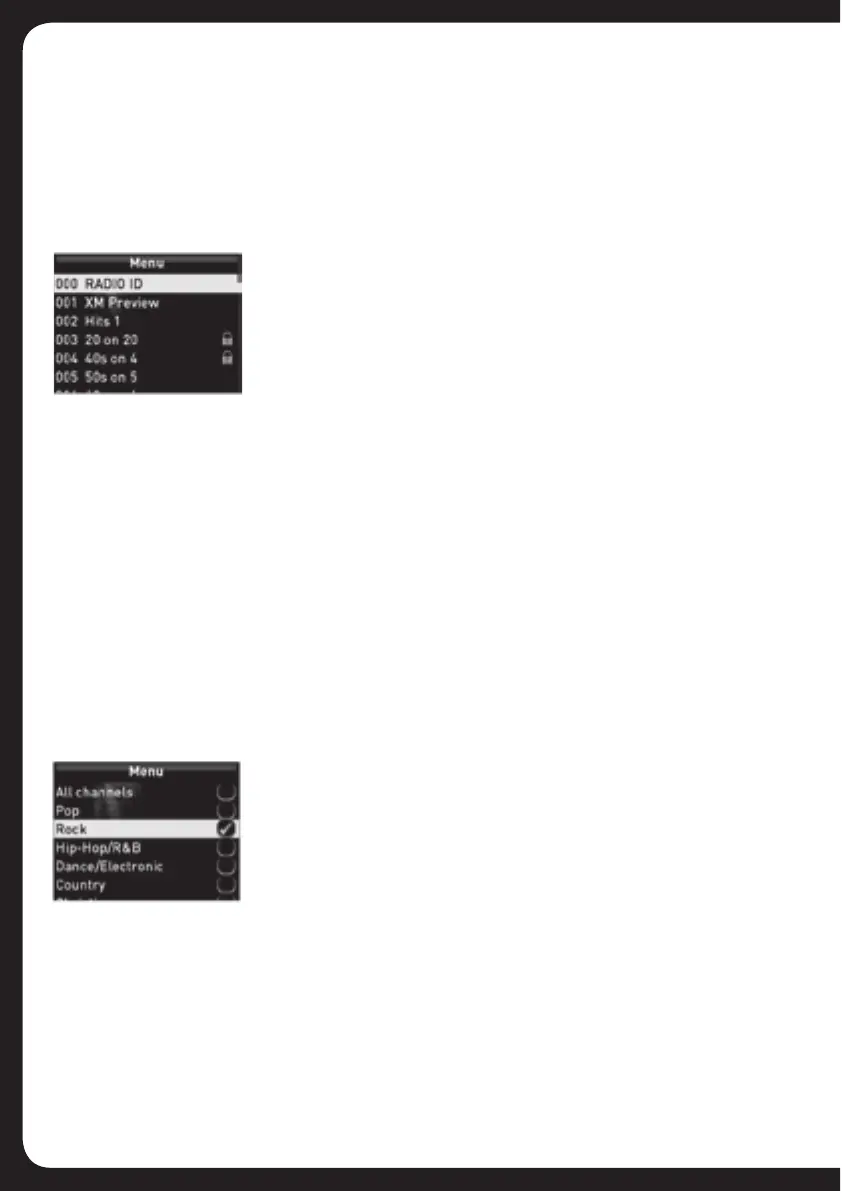47
Category
You can use the Category menu item to control which categories of
JOHUULSZHYLH]HPSHISL9VJRMVYL_HTWSL^OLU`V\HYL\ZPUN[OL*H[LNVY`
[\UPUNTL[OVKZLL;\UPUN4L[OVKZVUWHNL
To select a Category:
1. Press the Menu key.
2. ;\YUHUK[OLUWYLZZ[OL,UJVKLY[VZLSLJ[*H[LNVY`
3. Do one of the following:
r ;VLUHISL[OL*H[LNVY`;\UPUNTL[OVK[\YUHUK[OLUWYLZZ[OL,UJVKLY
[VZLSLJ[[OLYLX\PYLKJH[LNVY`UHTL9VJRMVYL_HTWSL!
The Sirius Source Screen is displayed with the
Tuning mode indicator set to ‘Category’.
r ;OLWHKSVJRPJVUTLHUZ[OLJOHUULSPZSVJRLKVYJVUZPKLYLK
mature content. If you select this channel you will be asked to
unlock parent mode, if it is not already unlocked.
Padlock icon
