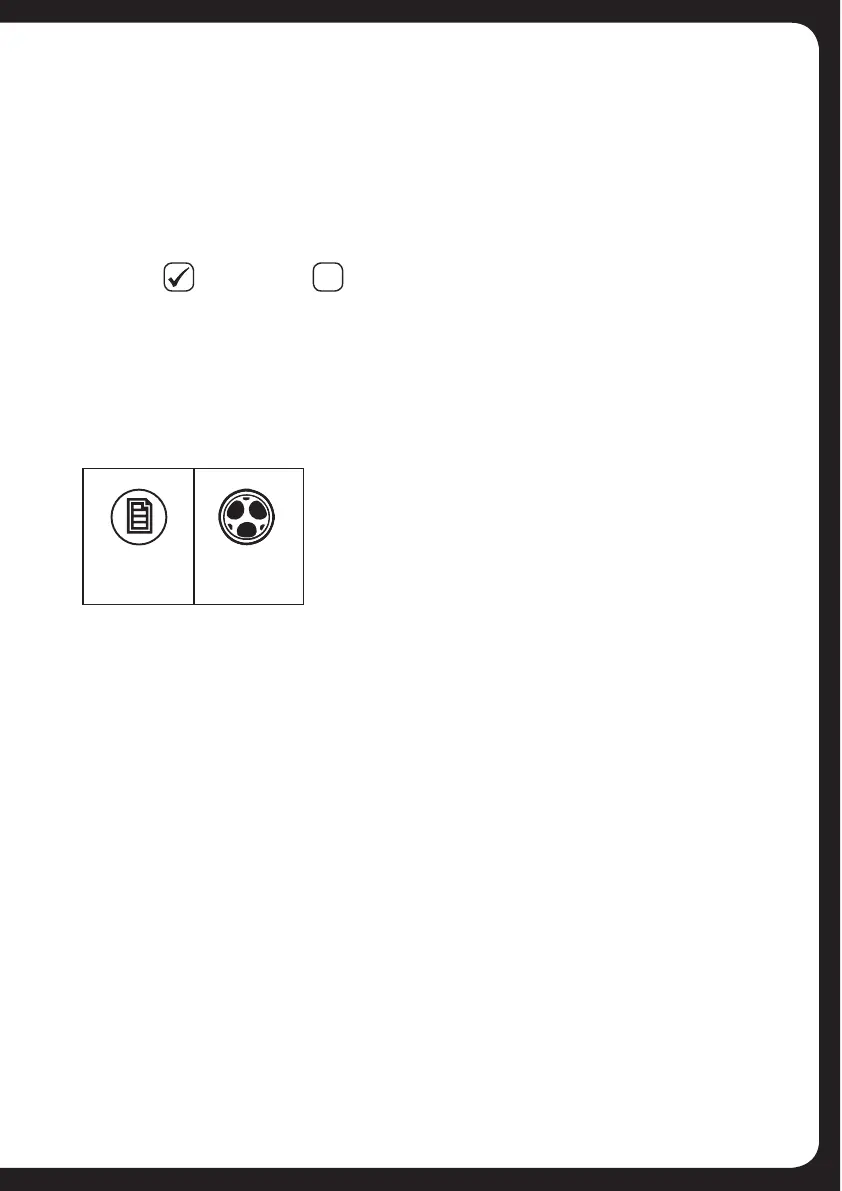50
To lock or unlock a channel:
1. Press the Menu key.
2. PMYLX\PYLK[\YUHUK[OLUWYLZZ[OL,UJVKLY[VZLSLJ[Parental > Unlock.
,U[LY`V\YHJJLZZJVKL
3. Select the Lock/Unlock menu item.
4. ;\YU[OL,UJVKLY[VOPNOSPNO[HJOHUULS[OLUWYLZZ[OL,UJVKLY[V
SVJRVY\USVJR[OLJOHUULSHZYLX\PYLK
5. 7YLZZ[OL4LU\RL`VYSLH]L[V[PTLV\[[VL_P[
ADVANCED SETTINGS
The settings described in this section are usually set up when the unit is
installed and not changed again.
Sub filter
<ZL[OLZ\IÊS[LYZL[[PUN[VJVU[YVS[OLZ\I^VVMLYJ\[VMMMYLX\LUJ`(\KPV
ZPNUHSZHIV]L[OLZLSLJ[LKMYLX\LUJ`^PSSUV[ILWHZZLKVU[V[OLZ\I^VVMLY
The sub filter settings apply to all sub-woofer outputs.
Menu key Rotary
Encoder