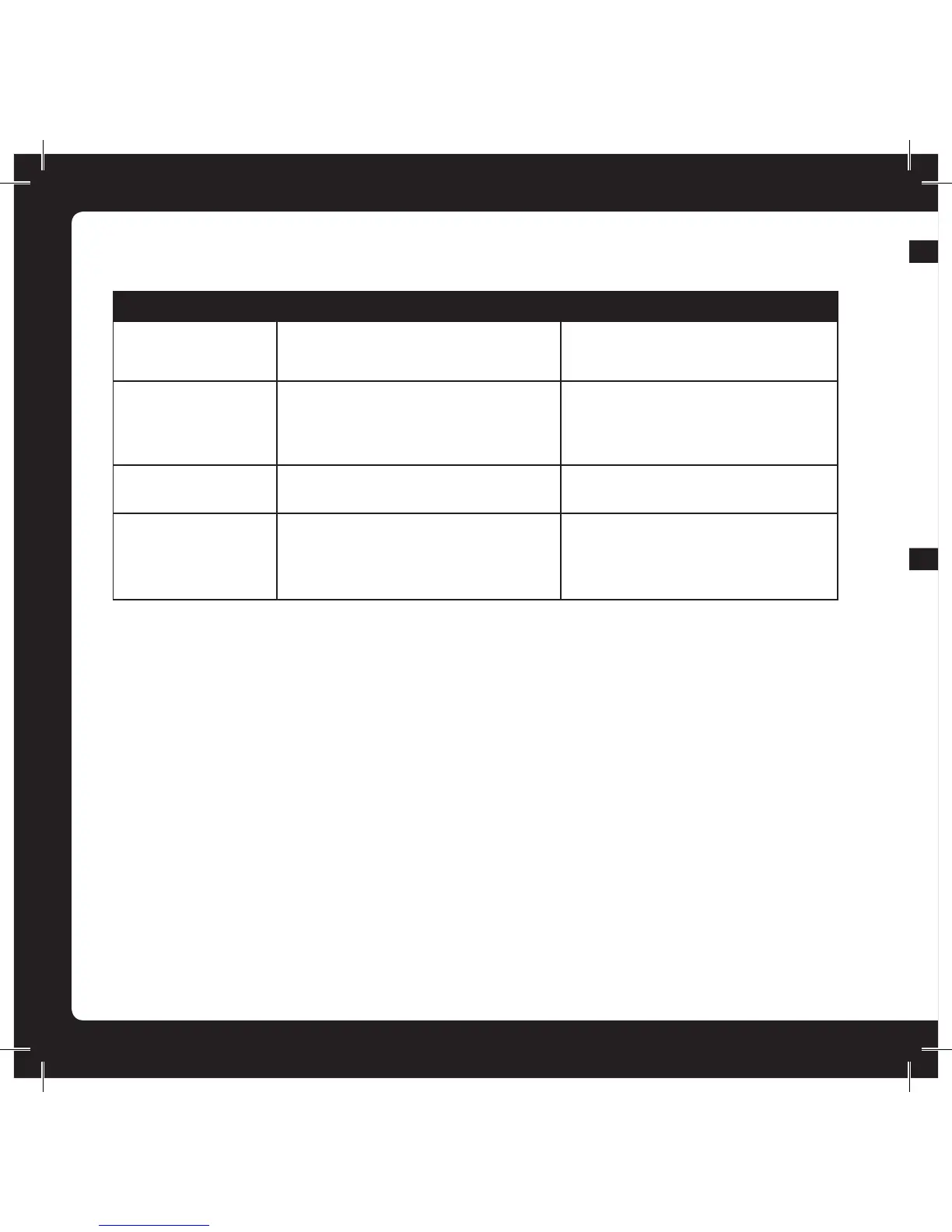10
Message Description Solution
Waiting for network
check connections
Power detected on network. No
communication to/from stereo.
Check all network connections.
Stereo not assigned
press source button
to assign a stereo
During initial installation the remote
control will need to be assigned to a
stereo on the network.
Press Source button to display a list
of Fusion stereos on the network.
Select stereo from the available list.
Stereo off line Unable to detect stereo on network. Check power connection to stereo.
Waiting for stereo Stereo detected on network. Waiting
for stereo to complete power-on
sequence.
Wait for stereo to power on.
TROUBLESHOOTING GUIDE
