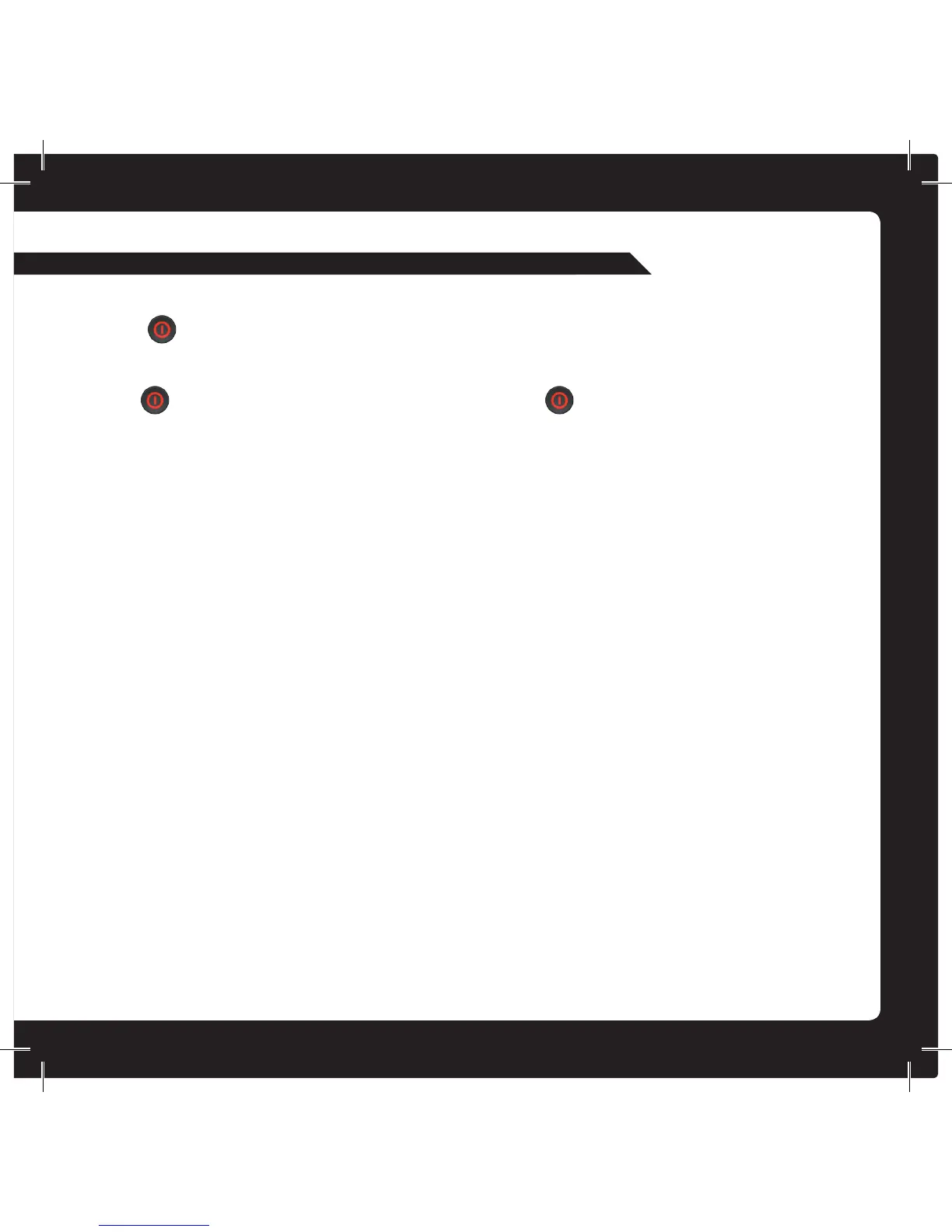9
OPERATION
POWER ON/OFF
Press to turn on the remote control. The FUSION Marine Stereo will power on if currently OFF.
Note: If the remote control is configured to display NMEA 2000 data sentences the power on sequence
becomes a two-step process. See NMEA Repeater section below.
Press to MUTE the audio when the stereo is ON. Press and hold to turn the stereo and remote control OFF.
ASSIGNING THE REMOTE TO A STEREO
Press the ‘Menu’ button and select ‘SETTINGS’ > ‘STEREO’. Select the desired stereo from the list of
available devices on the network.
ASSIGNING THE REMOTE TO A ZONE
Press the ‘Menu’ button and select ‘SETTINGS’ > ‘ZONE’ > ‘ASSIGN’. Select the desired zone from the
list of available zones. Press the ‘Menu’ button to exit.
Note: Due to space limitations on the MS-NRX200i display the full zone name is not displayed if ALL
ZONES is selected.
VOLUME ADJUST
Turn the ‘Rotary Encoder’ to adjust volume levels. Press Encoder to move highlight
(if remote is assigned to ALL ZONES).
ZONE 1 > ZONE 2 > ZONE 3 > ZONE 4 > ALL ZONES >
BACKLIGHT BRIGHTNESS
Press the ‘Menu’ button and select ‘SETTINGS’ > ‘LCD’. Turn the ‘Rotary Encoder’ to adjust Brightness or
Contrast. Press the ‘Rotary Encoder’ to step between Brightness and Contrast. Press the ‘Menu’ button to exit.
After a period of inactivity the remote turns off the display backlight (Default). To disable this function
Press the ‘Menu’ button and select ‘SETTINGS’ > ‘POWER SAVE’. Press the ‘Rotary Encoder’ to
enable/disable the function. Press the ‘Menu’ button to exit.
