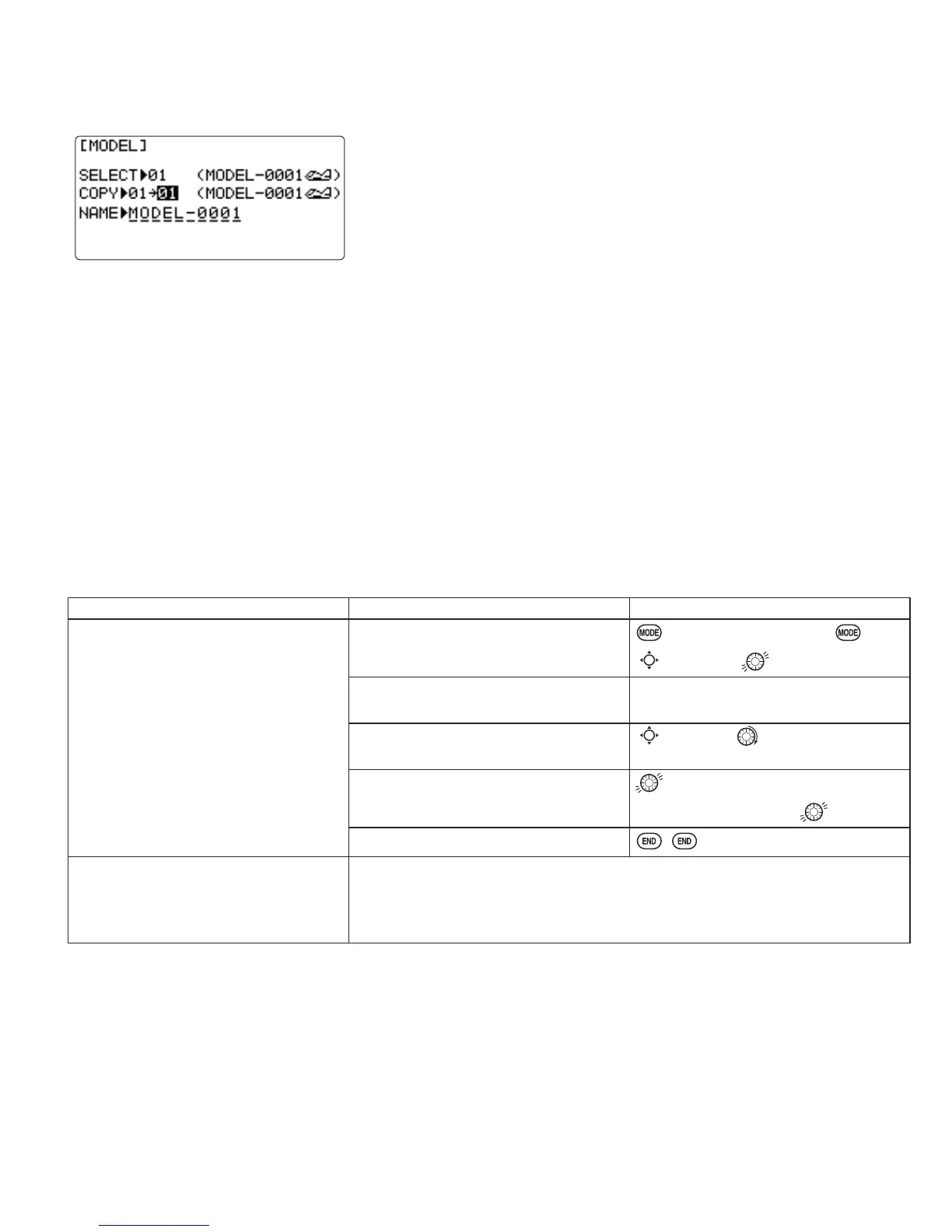MODEL COPY
FRSLHVWKHFXUUHQWPRGHOGDWDLQWRDQRWKHUPRGHOPHPRU\LQWKHWUDQVPLWWHURUWKHRSWLRQDO'3..
128K
CAMPac). The name of the model memory you are copying into is displayed for clarity.
Notes:
• Any data in the model copied to will be written over and lost, including name,
type and modulation. It cannot be recovered.
• To copy from one T10C to another, use an optional
CAMPac. (Note: The
model may be flown directly off the CAMPac's memory, not requiring re-
copying into the 2nd transmitter. For more information on
CAMPacs, please
see p. 10.)
• With the trainer
FUNC
mode it is not necessary to have the student radio contain
the setup of the aircraft. See
TRAINER
, p. 47.
Data cannot be converted from 8U or 9Z memory types. If a CAMPac is installed into the T10C that has data on it
from another radio type, it will have to be re-initialized which deletes all data.
Examples:
• Start a new model that is similar to one you have already programmed.
• Copy the current model data into another model memory as a backup or before experimenting with new settings.
• Store your model data to an optional
CAMPac prior to sending your radio for service.
(GLWDFRS\RI\RXUPRGHO¶VGDWDWRÀ\WKHPRGHOLQGLIIHUHQWFRQGLWLRQVLH+HOLFRSWHUXVLQJKHDYLHUQLJKWEODGHVJOLGHU
in extreme wind; airplane model at extreme altitudes).
• Store your model data to an optional
CAMPac to use or copy the settings into a friend's T10C (A or H) transmitter so he
FDQÀ\\RXUPRGHORUXVHLWDVDVWDUWLQJSRLQWIRUVHWWLQJXSDVLPLODUPRGHO
GOAL of EXAMPLE: STEPS: INPUTS:
Copy model 3 into model 5.
NOTE: This is one of several
functions for which the radio requires
FRQ¿UPDWLRQWRPDNHDFKDQJH
Open the
BASIC
menu, then open
MODEL
submenu.
for 1 second.
(If
ADVANCE
, again.)
C
to
MODEL
.
Confirm you are currently using the
proper model memory. (Ex: 3)
If
SELECT
does not indicate
3
, use
MODEL
SELECT
, p. 25.
Go to
MODEL COPY
and choose the
model to copy into. (Ex: 5)
C
to
COPY
. to
5
.
&RQ¿UP\RXUFKDQJH
for 1 second.
Are you sure?
displays.
*
Close.
Where next?
SELECT
the copy you just made: see p. 30.
Rename it (it is currently named exactly the same as the model copied): see p. 32.
Turn off the transmitter and remove the CAMPac for safe keeping or insertion
LQWRDQRWKHUUDGLRWRÀ\
*Radio emits a repeating "beep" and shows progress on screen as the model memory is being copied. Note that if the power switch is turned off prior
to completion, the data will not be copied.