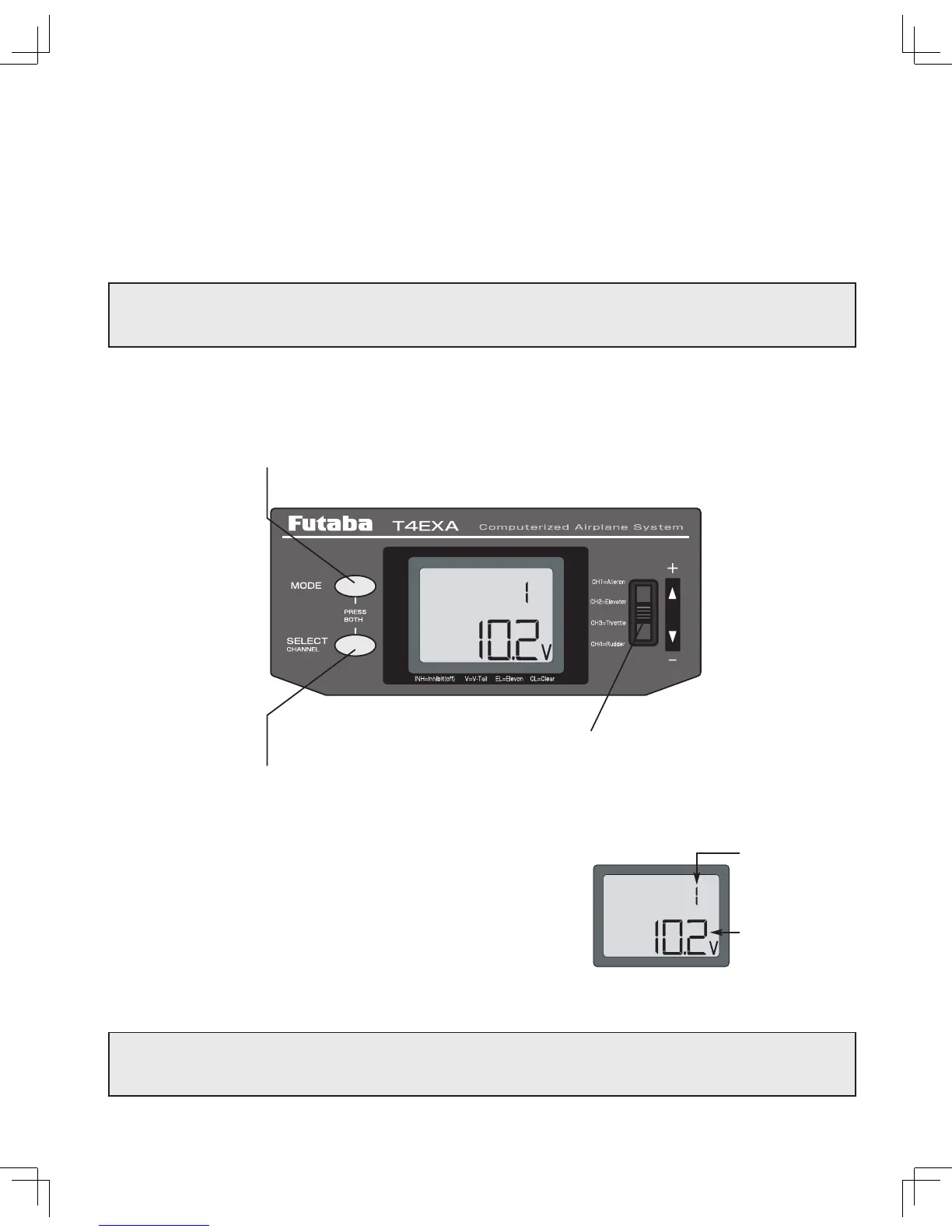88
Transmitter Transmitter
battery voltagebattery voltage
Current model Current model
memory numbermemory number
LCD display screenLCD display screen
When the transmitter is initiallyinitially turned on, the model memory numbermodel memory number
and transmitter battery voltagetransmitter battery voltage are displayed on the LCD screen.
When prompted by the user, the functions and settings stored in the
memory can also be read on the screen. The user accesses the different
functions using the MODE and SELECT keys and changes the values
and settings using the DATA INPUT lever. (This is called programming!)
Note:Note: Feel free to explore by scrolling through the programs and viewing the displays using the MODE and SELECT
keys. The MODE and SELECT keys only determine what will be displayed on the screen and will not change any of the
settings. Only when using the DATA INPUT lever will you be able to change any of the settings.
Note:Note: Charging your batteries with the included Futaba A/C battery charger is always safe. However, fast-charging with an
aftermarket charger is acceptable as long as you know how to properly operate the charger. NEVERNEVER charge at a rate
higher than 1,000 mA (1 Amp). If not done correctly, fast-charging can damage the batteries.
called
“memory.” If, for example, only two flights are made each time you go flying, the batteries will not have “reached”
very far down into their full capacity. After doing this several times the batteries will
“remember” and eventually “think” they
can supply only enough power for two flights. After two flights the batteries may not provide enough power to operate the
system, thus causing a crash. To erase any potential memory, cycle the batteries by discharging, then charging them with
a commercial battery cycler, or leave the system on and exercise the servos by moving the transmitter sticks until the
servos are moving very slowly, indicating that the battery is discharged. Cycling should be done every one to two months,
even during the winter or periods of long storage. If using a cycler with a readout, note the capacity after the batteries
have been cycled. If there is a noticeable drop in capacity the batteries should be replaced.
LIQUID CHIP DISPLAY (LCD) & PROGRAMMING CONTROLS LIQUID CHIP DISPLAY (LCD) & PROGRAMMING CONTROLS
To open
programming menu;
Press both keys
simultaneously and
hold for one second
MODE key - use to select desired
function while programming
SELECT key - use to select items within
function to be set or changed in the screen
DATA INPUT lever - use this lever to input
numbers or settings