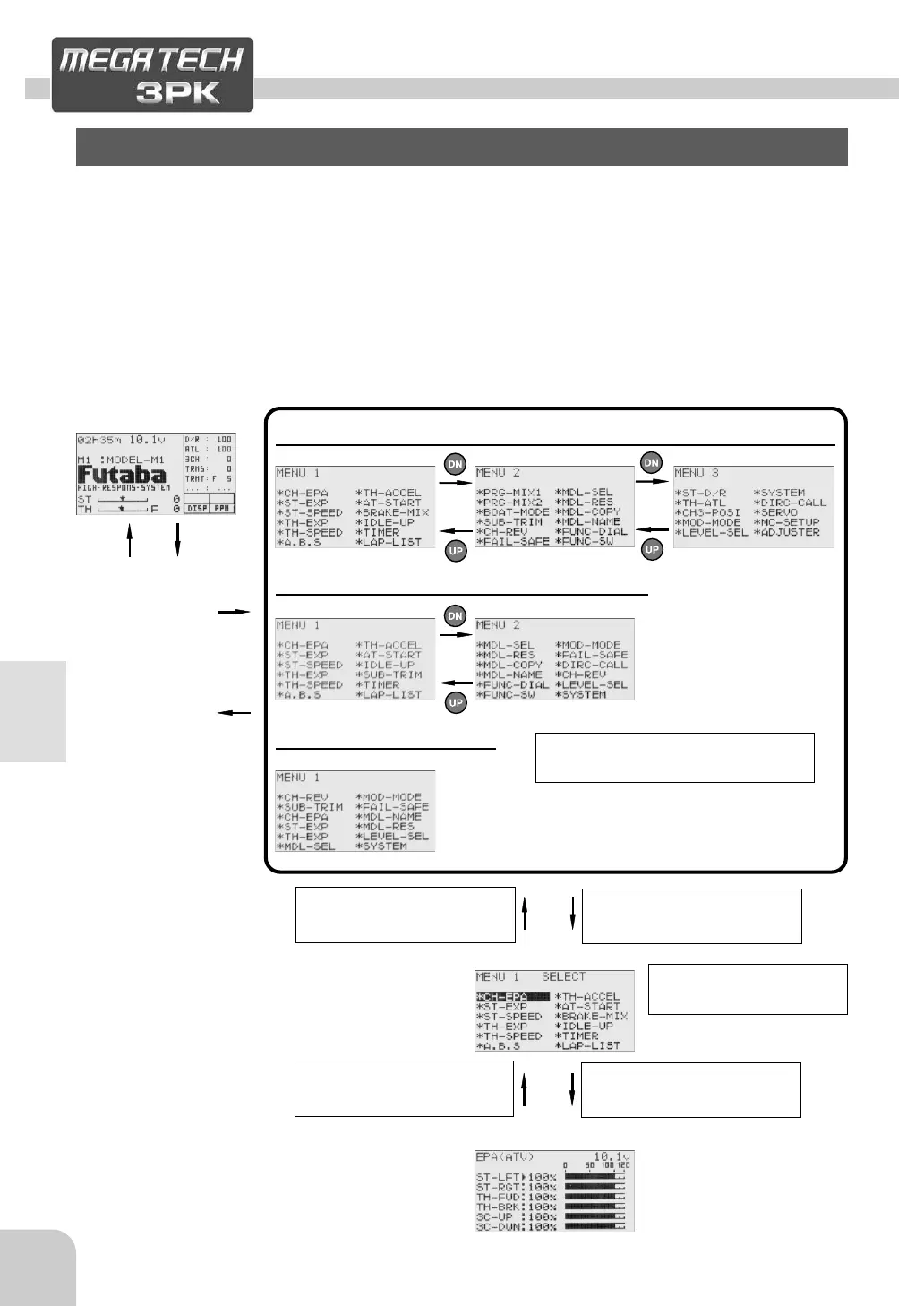32
Function Map
In case of the LV3
Function Menu Screen
Function Map
Menu Selection
The function set-up screen can be easily selected from the function menu displayed
on the LCD screen.
The function menu can be selected from among the following 3 levels to match the
level of use. To select the level, use the Level Select function (page ).
-Level 3 (LV3): All functions can be selected. (For expert driver)
-Level 2 (LV2): For middle class driver
-Level 1 (LV1): Basic functions only
(Start Screen)
In case of the LV2
In case of the LV1
(Function Select Screen)
(Function Set-up Screen)