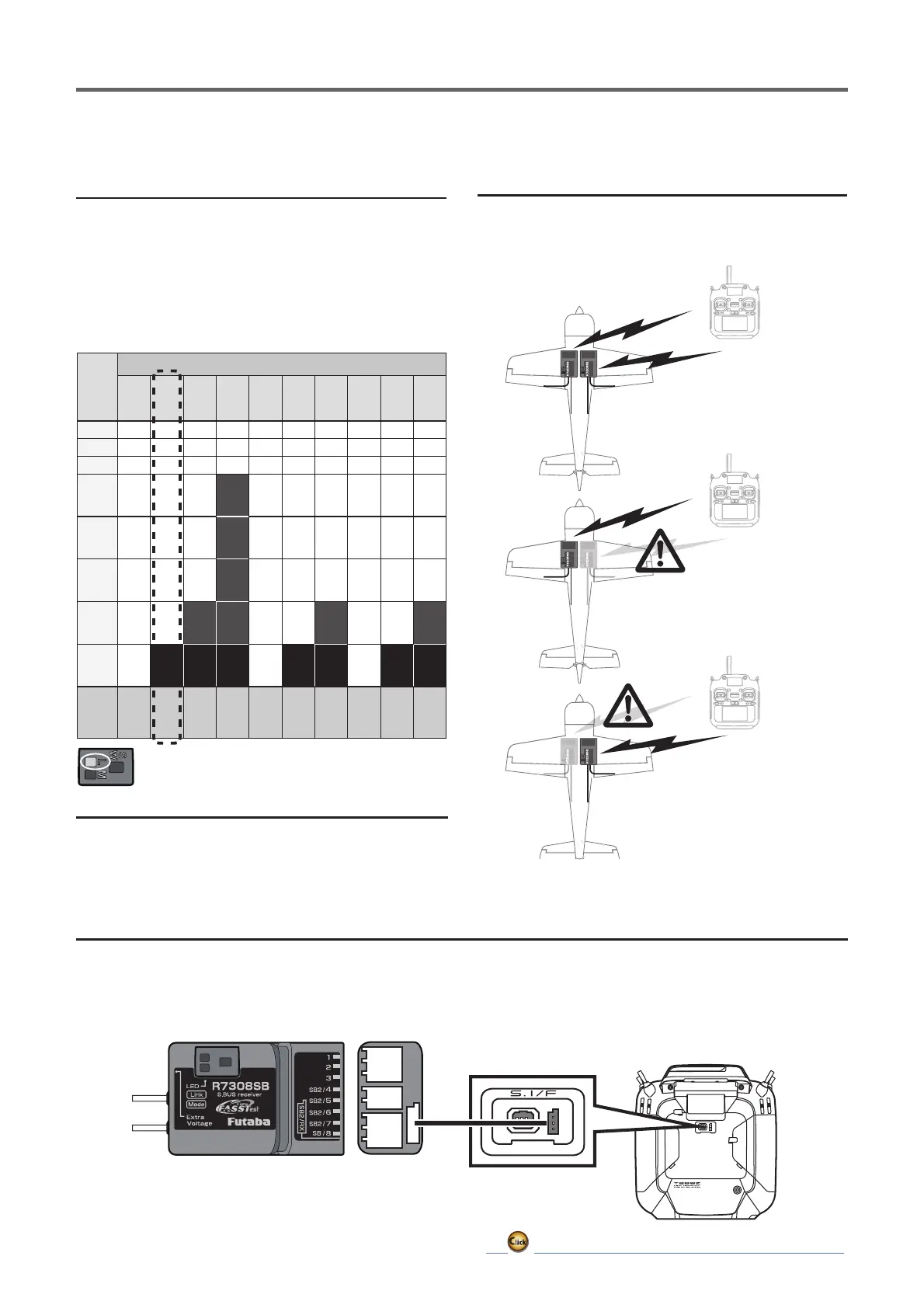26
ڀ ŪŲŃƗƒŃŷŤťůŨŃŲũŃŦŲűŷŨűŷŶ
ŦƋƄƑƊƌƑƊŃƕƈƆƈƌƙƈƕŃƖƈƗƗƌƑƊƖ
ŶƈƗƘƓŃƖƗƈƓƖ
R7208SBCHModetable
Output
connector
Channel
ModeA
ModeB
ModeC
ModeD
ModeE
ModeF
ModeG
Mode
H
Mode
I
Mode
J
1 1111999
17 17 17
2 2222101010
18 18 18
3 3333111111
19 19 19
SB2/4
444
S.BUS2
12 12 12
20 20 20
SB2/5
555
S.BUS2
13 13 13
21 21 21
SB2/6
666
S.BUS2
14 14 14
22 22 22
SB2/7
77
S.BUS2
S.BUS2
15 15
S.BUS2
23 23
S.BUS2
SB/8
8
S.BUS
S.BUS
S.BUS
16
S.BUS
S.BUS
24
S.BUS
S.BUS
LED
blink
RED1
RED2
RED3
RED4
RED5
GREEN1
GREEN2
GREEN3
GREEN4
GREEN5
Default
ŔőŃŦƋƄƑƑƈƏŃŰƒƇƈƖ
The R7208SB is capable of changing its channel
allocations as described in the table below. This is
especially important when using the receiver in a
dual receiver mode. See your transmitter operation
manual for complete details on operating in the
dual receiver mode.
By connecting the receiver to the T26SZ using the receiver setting/update cable (included), can change the
following three receiver settings.
This is the setting method when using T26SZ. Settings can also be made using the
push switch on the receiver. (Refer to the receiver manual)
Communicatewithtworeceivers
Receiver:A Receiver:B
Evenifthereisaproblemwith
theBreceiver,communication
willbeperformedwiththeA
receiver.
Evenifthereisaproblemwith
theAreceiver,communication
willbeperformedwiththeB
receiver.
In Dual RX link mode, the SB2/RX port is for
reception only, so use CH mode B, C, D, F, G, I, J
mode for S.BUS output and S.BUS2 input/output.
ŕőŃŧƘƄƏŃŵƛŃůƌƑƎŃŶƜƖƗƈƐ
By installing two receivers in one aircraft, if one
receiver becomes unable to communicate, the other
receiver can be operated.
ŖőŃũŤŶŶŷƈƖƗŔŕŦūŋŷƈƏƈƐƈƗƕƜŃŲũũكƐƒƇƈ
This mode is forcibly turning off telemetry
transmission to prevent collision of telemetry
signals from the receiver to the transmitter when
using dual RX link mode in FASSTest12ch mode.
SB2/RXport S.I/Fport
1.
Connect the S.BUS2 port of the receiver and the S.I/F port of the transmitter with a Receiver setting/update Cable
(included).