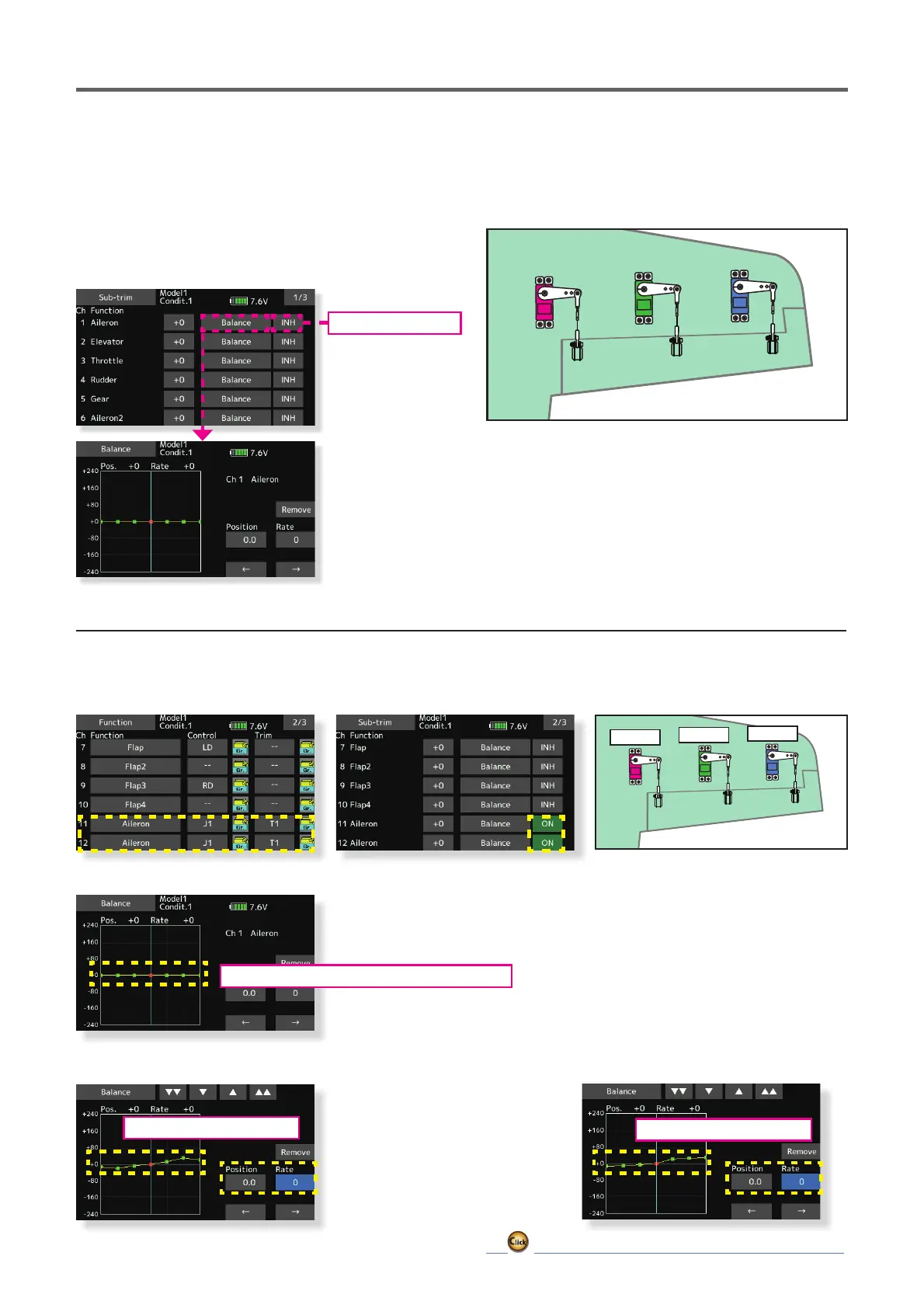68
ڀ ŪŲŃƗƒŃŷŤťůŨŃŲũŃŦŲűŷŨűŷŶ
ťƄƏƄƑƆƈŃƉƘƑƆƗƌƒƑŃƖƈƗƗƌƑƊŃƈƛƄƐƓƏƈ
One aileron is operated by three servos.
ŶƘƅŐŷƕƌƐ ڀ ťƄƏƄƑƆƈ
Setting of Fine adjustment during operation of each servo.
In contrast to the neutral position correction
for each channel using sub-trim, balance is an
additional function that allows you to set an
arbitrary correction amount for the servo operating
position using a polygonal curve.
For example, when one large aileron is driven
by multiple servos, it is used to absorb variations
in operation between the multiple servos and
variations in the aileron linkage.
Select the channel you want to set and tap
[Balance].
On this screen, you can set the motion correction
amount using a polygonal curve.
For the setting method, please refer to the adjustment
of the straight curve in “Curve setting operation” at the
end of this manual.
INH → ON:Balance
(The display screen is an example.
The screen depends on the type.)
Set CH11 and CH12 to ON on the
Sub-trim screen.
Servo1
Servo11
Servo12
Set CH11 and CH12 to aileron (J1.
T1) on the function screen.
Set CH1 as the reference.
Set the correction curve for CH11.
Remove the linkage of servo 12.
Set the correction curve for CH12.
Thisisareferencevaluesoitcannotbechanged.
Adjusttherateofeachpoint
Adjusttherateofeachpoint
