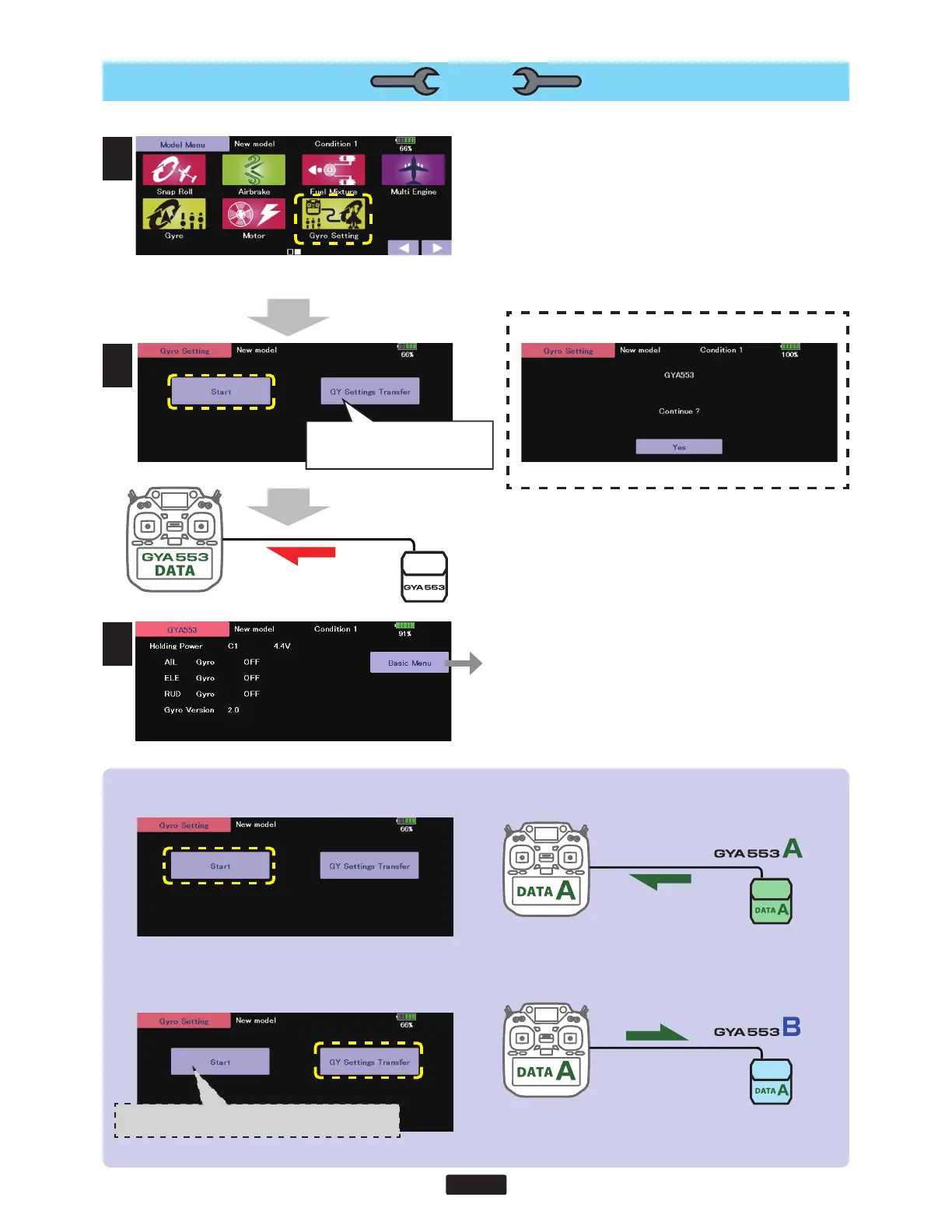3
1.Select“Gyrosetting”onthelastpageof
AirplaneModelMenu
3.Homescreenisdisplayed
ToBasicmenu
◆ WhencopyingdatafromGyroAtoGyroB
ConnectthegyroAtotheT32MZandpress[Start].(EnterthedataofAintoT32MZ)
ConnectGyroBtoT32MZandpress[GYSettingsTransfer].(PutdataonAintogyroB)
2.Select"Start"
Select"Start"
Thiswilldownloadthegyrodatato
theT32MZ.
*Atthistime,ifGyroisnotconnectedto
T32MZbywire,thisscreenappears.
Tap"Yes"todisplaytheGYA553datasavedinT32MZ.
1
3
2
SETTING
When"GYSettingsTransfer"is
selected,thegyrosettingdatasaved
inT32MZiswrittentothegyro.
IfyoupressStarthere,theBdatawillbedownloadtothe
T32MZandtheAdatawillbelost.
