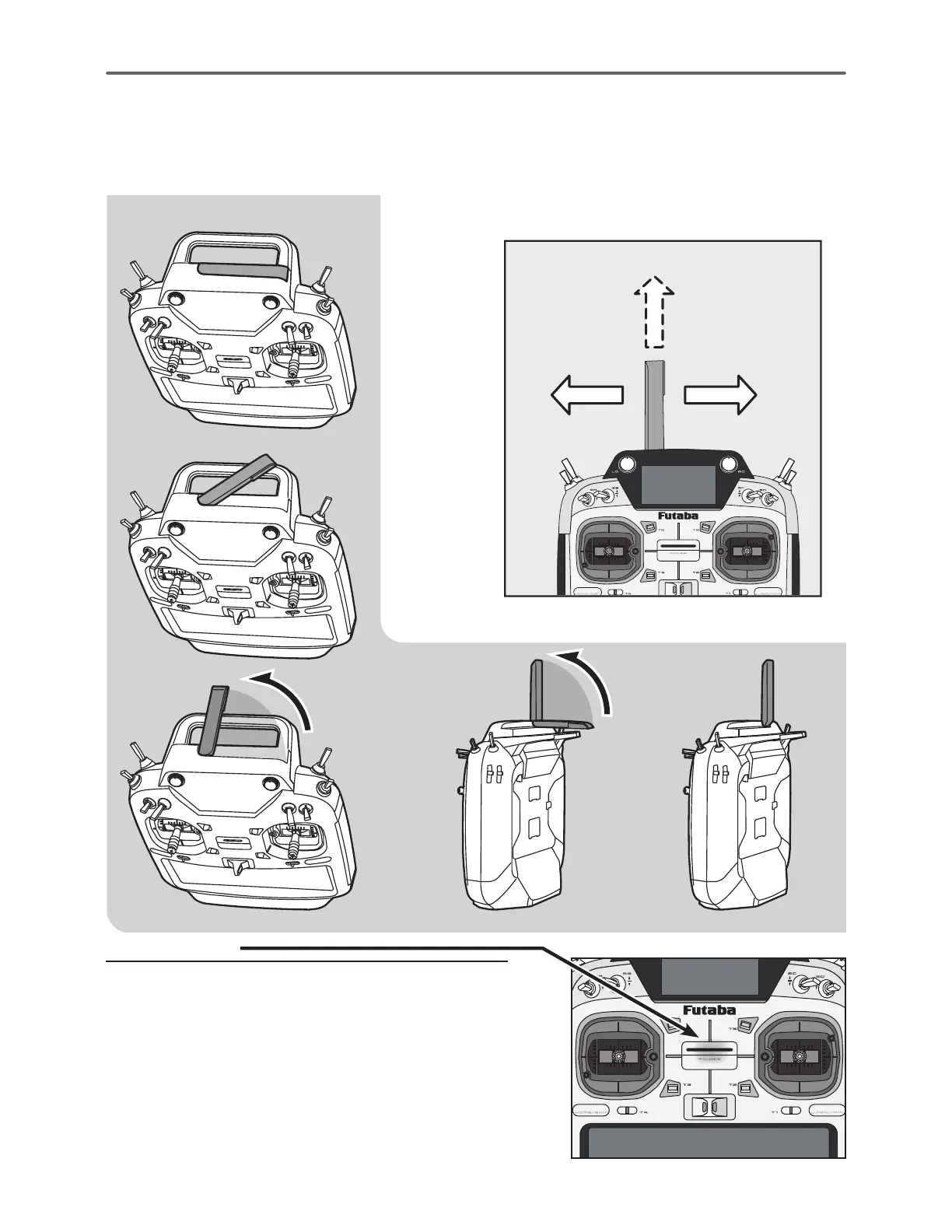14
<
Before Use
>
•Angle adjustment of the antenna
7KHDQWHQQDURWDWLRQDQGDQJOHFDQEHDGMXVWHG7KH
antenna features weak radio waves in the forward
direction and strong radio waves in the sideways
GLUHFWLRQV$GMXVWWKHDQWHQQDDQJOHWRPDWFK\RXU
À\LQJVW\OH
•Rotating antenna
The antenna can be rotated 90 degrees and angles
90 degrees. Forcing the antenna further than this
can damage it. The antenna is not removable.
/RZSRZHU
+LJKSRZHU +LJKSRZHU
LED monitor
The status of the transmitter is displayed by changing the
“MONITOR” section LED.
(LED Display)
◆
FASSTest mode
→
Light Blue light
◆
FASST mode
→
Green light
◆
S-FHSS/T-FHSS mode
→
yellow-green light
◆
RF-OFF
→
Violet light
◆
Starting
→
Red light
◆
Trainer Student
→
Blue light
Standup:1 ⇒ 5
Storage:5 ⇒ 1
1
2
345
*Rotatefirst *Standupnext
