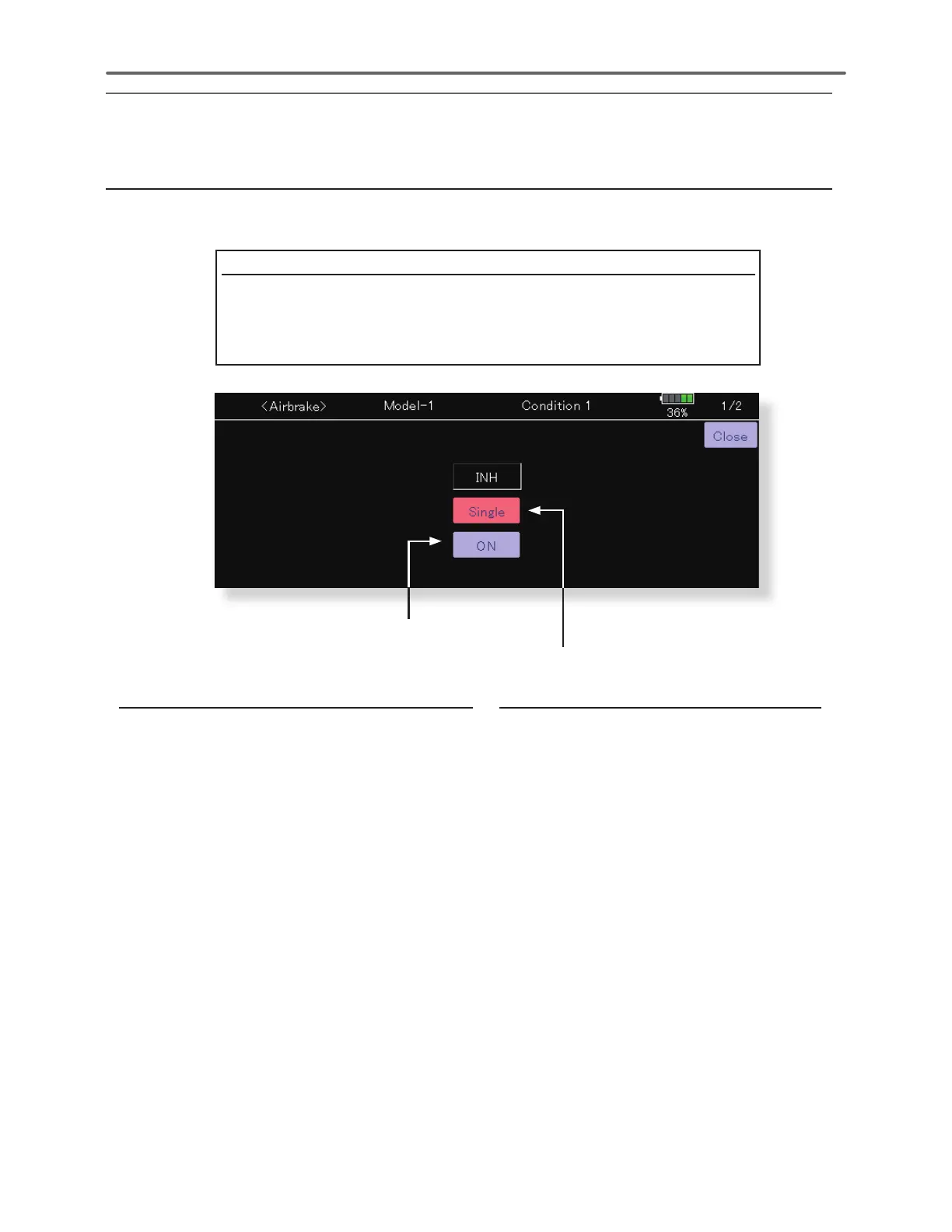183
<
Data
>
6ZLWFKVHOHFWLRQPHWKRG
7KHYDULRXVIXQFWLRQVXVHGLQWKH70=FDQEHVHOHFWHGE\VZLWFK7KHVZLWFKLQFOXGLQJZKHQVWLFNWULPOHYHURU
VR are used as a switch) setting method is common to all functions.
Switch mode selection (Single switch/Logic switch)
:KHQWKHVZLWFKVHOHFWEXWWRQLQDPL[LQJIXQFWLRQVFUHHQRURWKHUVFUHHQLVWRXFKHGWKHVZLWFKPRGHVHOHFWLRQ
screen shown below is selected. Single mode or logic mode can be selected.
(Switch mode selection screen example)
Logic switch
The Logic switch can activate functions by the use of other switch combinations.
Up to 4 switch combinations can be set. The Logic switch can be assigned to the
PL[LQJIXQFWLRQDVZHOODVWKHÀLJKWFRQGLWLRQVHOHFWH[FHSWIRU6QDSUROOIXQFWLRQRQ
airplane mode).
ŏ0RGHVHOHFWLRQEXWWRQ
ŏ6ZLWFKVHOHFWLRQEXWWRQ
,QFDVHRIWKHÁLJKWFRQGLWLRQVHOHFWWKH
top of the switch on/off status display is
not shown.
If using the single switch:
3XVKWKHVZLWFKVHOHFWLRQEXWWRQ
*The switch selection screen appears.
If using the logic switch:
1.The switch mode display is changed by
pushing the mode selection button. Then
SXVKWKH><HV@EXWWRQ
*The logic mode setting screen appears.
)RUDGHVFULSWLRQRIWKHORJLFPRGHVHWWLQJ
method, see the section "Logic switch" below.
