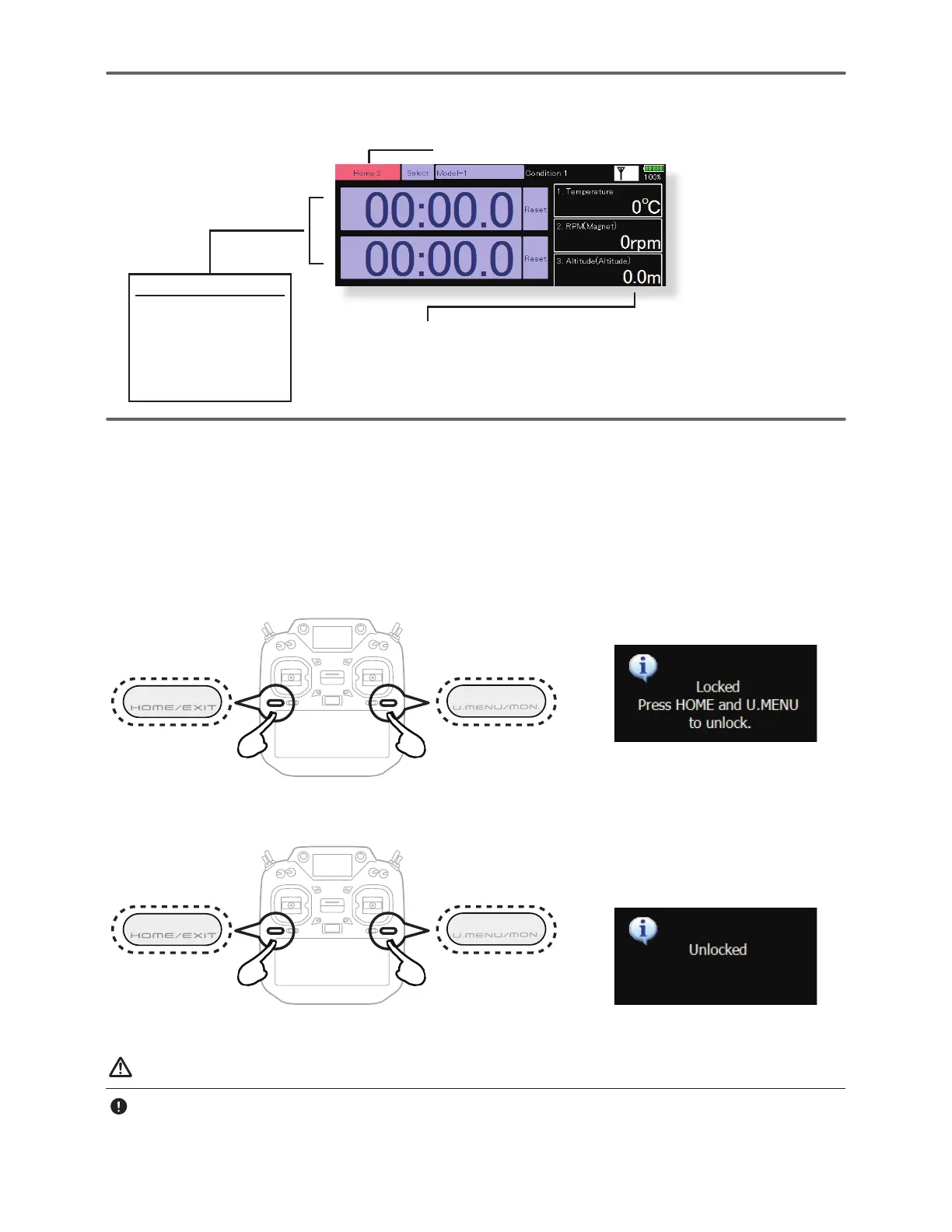44
<
Basic Operation
>
ŏ5HWXUQWRKRPHVFUHHQ
ŏ7KUHHWHOHPHWU\GDWDVFUHHQVFDQEHGLVSOD\HG
If three either is pushed, it will move to a telemetry screen.
Three displays can be changed on a telemetry screen.
+RPHVFUHHQ
If [Home2] is pushed, it will become the display to which the timer and the telemetry data were expanded.
Timer
If one of two timer
displays is pushed,
you will enter the
Timer screen of a
Linkage menu.
3DQHOORFN
Temporarily activating this function makes it impossible to change data by mistakenly touching keys
GXULQJÀLJKW
Please perform a touch-panel lock for safety. Touch screen in [System Menu]
→
[Display] other than
the following has an automatic setup.
Start-up lock: It becomes a panel lock at the time of the power supply ON.
Automatic lock: It synchronizes with Backlight decrease time and becomes a panel lock.
DANGER
The T32MZ touch screen is very sensitive. To avoid aFFLGHQWDOO\DFWLYDWLQJLWGXULQJDÀLJKWLWLVVXJJHVWHGWKDWLW
be locked. DXHWRWKHWRXFKVFUHHQVVHQVLWLYLW\DOORZLQJLWWREHWRXFKHGGXULQJÀLJKWE\DQHFNVWUDSKRRNVHUYR
extension, or even your hand could be dangerous. POHDVHXVHWKHWRXFKSDQHOORFNIRUDGGHGVDIHW\GXULQJÀLJKW
Ɣ,IWKHWRXFKSDQHOLVWRXFKHG
while locked, this display appears
and touch panel operation can not
be performed.
HOME/EXIT U.MENU/MON.
HOME/EXIT U.MENU/MON.
Lockbysimultaneouspressing
Unlockbysimultaneouspressing
